SLVSBY7 February 2017 DAC8775
PRODUCTION DATA.
- 1 Features
- 2 Applications
- 3 Description
- 4 Revision History
- 5 Device Comparison Table
- 6 Pin Configuration and Functions
- 7 Specifications
-
8 Detailed Description
- 8.1 Overview
- 8.2 Functional Block Diagram
- 8.3
Feature Description
- 8.3.1 Current Output Stage
- 8.3.2 Voltage Output Stage
- 8.3.3 Buck-Boost Converter
- 8.3.4 Analog Power Supply
- 8.3.5 Digital Power Supply
- 8.3.6 Internal Reference
- 8.3.7 Power-On-Reset
- 8.3.8 ALARM Pin
- 8.3.9 Power GOOD Bits
- 8.3.10 Status Register
- 8.3.11 Status Mask
- 8.3.12 Alarm Action
- 8.3.13 Watchdog Timer
- 8.3.14 Programmable Slew Rate
- 8.3.15 HART Interface
- 8.4 Device Functional Modes
- 8.5
Register Maps
- 8.5.1 DAC8775 Commands
- 8.5.2
Register Maps and Bit Functions
- 8.5.2.1 No Operation Register (address = 0x00) [reset = 0x0000]
- 8.5.2.2 Reset Register (address = 0x01) [reset = 0x0000]
- 8.5.2.3 Reset Config Register (address = 0x02) [reset = 0x0000]
- 8.5.2.4 Select DAC Register (address = 0x03) [reset = 0x0000]
- 8.5.2.5 Configuration DAC Register (address = 0x04) [reset = 0x0000]
- 8.5.2.6 DAC Data Register (address = 0x05) [reset = 0x0000]
- 8.5.2.7 Select Buck-Boost Converter Register (address = 0x06) [reset = 0x0000]
- 8.5.2.8 Configuration Buck-Boost Register (address = 0x07) [reset = 0x0000]
- 8.5.2.9 DAC Channel Calibration Enable Register (address = 0x08) [reset = 0x0000]
- 8.5.2.10 DAC Channel Gain Calibration Register (address = 0x09) [reset = 0x0000]
- 8.5.2.11 DAC Channel Offset Calibration Register (address = 0x0A) [reset = 0x0000]
- 8.5.2.12 Status Register (address = 0x0B) [reset = 0x1000]
- 8.5.2.13 Status Mask Register (address = 0x0C) [reset = 0x0000]
- 8.5.2.14 Alarm Action Register (address = 0x0D) [reset = 0x0000]
- 8.5.2.15 User Alarm Code Register (address = 0x0E) [reset = 0x0000]
- 8.5.2.16 Reserved Register (address = 0x0F) [reset = N/A]
- 8.5.2.17 Write Watchdog Timer Register (address = 0x10) [reset = 0x0000]
- 8.5.2.18 Device ID Register (address = 0x11) [reset = 0x0000]
- 8.5.2.19 Reserved Register (address 0x12 - 0xFF) [reset = N/A]
- 9 Application and Implementation
- 10Power Supply Recommendations
- 11Layout
- 12Device and Documentation Support
- 13Mechanical, Packaging, and Orderable Information
Package Options
Mechanical Data (Package|Pins)
- RWF|72
Thermal pad, mechanical data (Package|Pins)
Orderable Information
8 Detailed Description
8.1 Overview
Each channel of DAC8775 consists of a resistor-string digital-to-analog converter (DAC) followed by buffer amplifiers. The output of the buffer drives the current output stage and the voltage output amplifier. The resistor-string section is simply a string of resistors, each of value R, from REFIN to PBKG, as the Functional Block Diagram illustrates. This type of architecture ensures DAC monotonicity. The 16-bit binary digital code loaded to the DAC register determines at which node on the string the voltage is tapped off before being fed into the output amplifier. The current output stage converts the output from the string to current using a precision current source. The voltage output provides a voltage output to the external load. When the current output stage or the voltage output stage is disabled, the respective output pin is in Hi-Z state. After power-on, both output stages are disabled. Each channel of DAC8775 also contains a Buck-Boost converter which can be used to generate the power supply for the current output stage and voltage output amplifier.
8.2 Functional Block Diagram
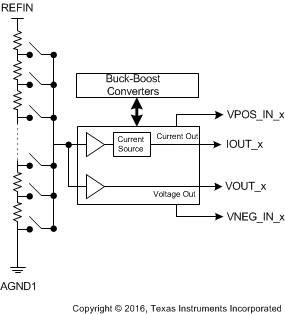 Figure 100. General Architecture
Figure 100. General Architecture
8.3 Feature Description
8.3.1 Current Output Stage
Each channel's current output stage consists of a pre-conditioner and a precision current source as shown in Figure 101. This stage provides a current output according to the DAC code. The output range can be programmed as 0 mA to 20 mA, 0 mA to 24 mA, 4 mA to 20 mA, 3.5 mA to 23.5 mA, or ±24 mA. In the current output mode, the maximum compliance voltage on pin IOUT_x is between (-|VNEG_IN_x| + 3 V) ≤ |IOUT_x| ≤ (VPOS_IN_x – 3 V). This compliance voltage is automatically maintained when the Buck-Boost converter is used to generate these supplies (see Buck-Boost Converter section). However, when using an external supply for VPOS_IN_x pin (Buck-Boost converter disabled), the VPOS_IN_x and VNEG_IN_x supplies should be chosen such that this compliance voltage is maintained.
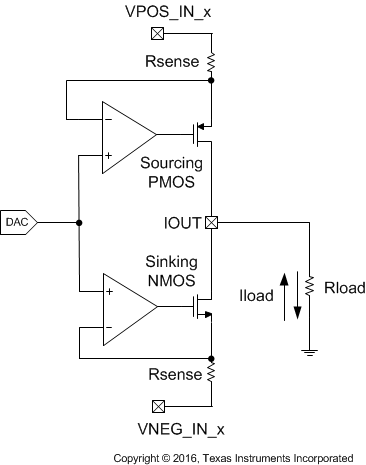 Figure 101. Current Output
Figure 101. Current Output
The 16 bit data can be written to DAC8775 using address 0x05 (DAC data registers, see Table 5 and Table 6).
For a 0-mA to 20-mA output range:
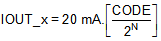
For a 0-mA to 24-mA output range:
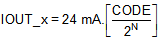
For a 3.5-mA to 23.5-mA output range:
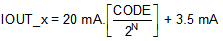
For a 4-mA to 20-mA output range:
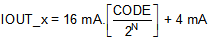
For a -24-mA to 24-mA output range:
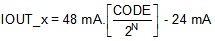
Where:
- CODE is the decimal equivalent of the code loaded to the DAC.
- N is the bits of resolution; 16.
8.3.2 Voltage Output Stage
The voltage output stage as conceptualized in Figure 102 provides the voltage output according to the DAC code and the output range setting. The output range can be programmed as 0 V to +5 V or 0 V to +10 V for unipolar output mode, and ±5 V or ±10 V for bipolar output mode. In addition, an option is available to increase the output voltage range by 20%. The output current drive can be up to 10 mA. The output stage has short-circuit current protection that limits the output current to 16 mA, this limit can be changed to 8 mA, 20 mA or 24mA via writing bits 15 and 14 of address 0x04. This minimum headroom and footroom for the voltage output stage is automatically maintained when the Buck-Boost converter is used to generate these supplies. However, when using an external supply for VPOS_IN_x and VNEG_IN_x pin (Buck-Boost converter disabled) the minimum headroom and footroom as per must be maintained. In this case, the Recommended Operating Conditions shows the maximum allowable difference between VPOS_IN_x and VNEG_IN_x.
The voltage output is designed to drive capacitive loads of up to 1 μF. For loads greater than 20 nF, an external compensation capacitor can be connected between CCOMP_x and VOUT_x to keep the output voltage stable at the expense of reduced bandwidth and increased settling time. Note that, a step response (due to input code change) on the voltage output pin loaded with large capacitive load (> 20 nF) will trigger the short circuit limit circuit of the output stage. This will result in setting the short circuit alarm status bits. Therefore, it is recommended to use slew rate control for large step change, when the voltage output pin is loaded with high capacitive loads.
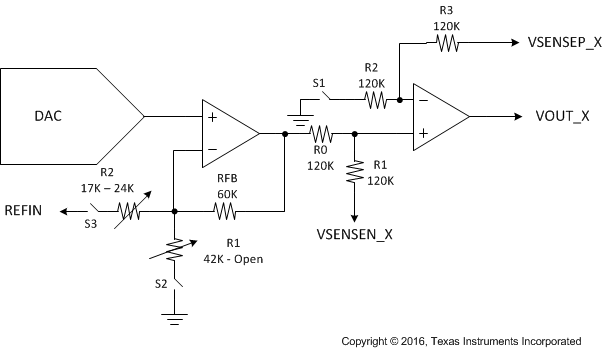 Figure 102. Voltage Output
Figure 102. Voltage Output
The VSENSEP_x pin is provided to enable sensing of the load. Ideally, it is connected to VOUT_x at the terminals. Additionally, it can also be used to connect remotely to points electrically "nearer" to the load. This allows the internal output amplifier to ensure that the correct voltage is applied across the load as long as headroom is available on the power supply. However, if this line is cut, the amplifier loop would be broken. Therefore, an optional resistor can be used between VOUT_x and VSENSEP_x to prevent this.
The VSENSEN_x pin can be used to sense the remote ground and offset the VOUT pin accordingly. The VSENSEN_x pin can sense a maximum of ±7 V difference from the PBKG pin of the DAC8775.
The 16-bit data can be written to DAC8775 as shown in DAC data registers, see Table 5 and Table 6.
For unipolar output mode:
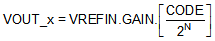
For bipolar output mode:
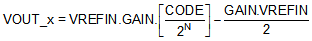
Where:
- CODE is the decimal equivalent of the code loaded to the DAC.
- N is the bits of resolution; 16.
- VREFIN is the reference voltage; for internal reference, VREFIN = +5 V.
- GAIN is automatically selected for a desired voltage output range as shown in Table 7.
8.3.3 Buck-Boost Converter
The DAC8775 includes a Buck-Boost Converter for each channel to minimize the power dissipation of the chip and provides significant system integration. This Buck-Boost converter is based on a Single Inductor Multiple Output (SIMO) architecture and requires a single inductor (per channel) to simultaneously generate all the analog power supplies required by the chip. The Buck-Boost converters utilize three on-chip switches (shown in Figure 103) which are synchronously controlled via current mode control logic. These converters are designed to work in discontinuous conduction mode (DCM) with an external inductor (per channel) of value 100 µH connected between LN_x and LP_x pins (see Buck-Boost Converter External Component Selection section). The peak inductor current inductor is limited to a value of 0.5 A internally.
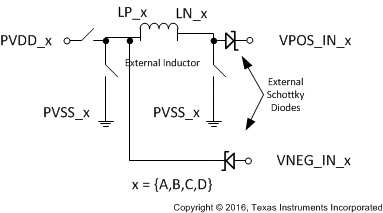 Figure 103. Buck-Boost Converter
Figure 103. Buck-Boost Converter
These Buck-Boost converters employ a variable switching frequency technique. This technique increases the converter efficiency at all loads by automatically reducing the switching frequency at light loads and increasing it at heavy loads. At no load condition, the converter stops switching completely until the load capacitor discharges by a preset voltage. At this point the converter automatically starts switching and recharges the load capacitor(s). In addition to saving power at all loads, this technique ensures low switching noise on the converter outputs at light loads. The minimum load capacitor for these Buck-Boost converters is 10 µF. This capacitor must be connected between the schottky diode(s) and ground (0 V) for each arm of each Buck-Boost converter (A, B, C, D). The Buck-Boost converter, when enabled, generates ripple on the supply pins (VPOS_IN_x and VNEG_IN_x). This ripples is typically attenuated by the power supply rejection ratio of the output amplifiers (IOUT_x or VOUT_x) and appears as noise on the output pin of the amplifiers (IOUT_x and VOUT_x). A larger load capacitor in combination with additional filter (see Application Information section) reduces the output ripple at the expense of increasing settling time of the converter output.
The input voltage to the Buck-Boost converters (pin PVDD_x) can vary from +12 V to +36 V. These outputs can be individually enabled or disabled via the user SPI interface (see Commands in Table 5 and Table 6).
8.3.3.1 Buck-Boost Converters Outputs
Each of the four Buck-Boost converters can be used to provide power to the current output stage or the voltage output stage by enabling the respective Buck-Boost converter and connecting the power supplies as shown in Figure 104. Additional passive filters can optionally be added between the schottky diode and input supply pins (VPOS_IN_x and VNEG_IN_x) to attenuate the ripple feeding into the VPOS_IN_x and VNEG_IN_x pin.
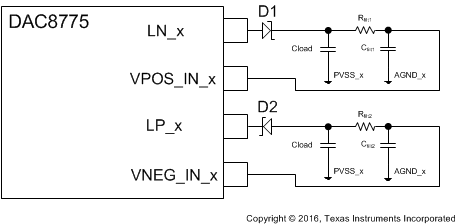 Figure 104. Buck-Boost Converter Positive and Negative Outputs
Figure 104. Buck-Boost Converter Positive and Negative Outputs
8.3.3.2 Selecting and Enabling Buck-Boost Converters
The analog outputs of the Buck-Boost converters can be enabled in two different ways: Current Output Mode or Voltage Output Mode. Any and all combination of the DAC8775 Buck-Boost converters can be selected by writing to address 0x06 (see Table 5). The positive/negative arm of the selected Buck-Boost converter can be enabled via writing to address 0x07 (see Table 6). Note that, VNEG_IN_x is internally shorted to PBKG when the negative arm of Buck-Boost converter is not enabled.
When used in voltage output mode, the Buck-Boost converter generates a constant ±15.0 V for the positive and negative power supplies. Alternatively this constant voltage may be modified by the clamp register setting for each channel.
When used in current output mode the Buck-Boost converter generates the positive and negative power supply based on the RANGE setting, for example the negative power supply is only generated for ±24 mA range.
The minimum voltage that the Buck-Boost converter can generate on the VPOS_IN_x pin in 4.96 V with a typical efficiency of 75% at PVDD_x = 12 V and a load current of 24 mA, thus significantly minimizing power dissipation on chip. The maximum voltage that the Buck-Boost converter can generate on the VPOS_IN_x pin is 32 V. Similarly, the minimum voltage that the Buck-Boost converter can generate on the VNEG_IN_x pin in –18.0 V. The maximum voltage that the Buck-Boost converter can generate on the VNEG_IN_x pin in –5.0 V.
8.3.3.3 Configurable Clamp Feature and Current Output Settling Time
A large signal step on the output pin IOUT_x (for example 0 mA to 24 mA) with a load of 1 KΩ would require that the respective Buck-Boost converter change the output voltage on the VPOS_IN_x pin from 4 V to 27 V. Thus, the current output settling time will be dominated by the settling time of the VPOS_IN_x voltage. A trade off can be made to reduce the settling time at the expense of power saving by increasing the minimum voltage that the respective Buck-Boost converter generates on the positive output.
The DAC8775 implements a configurable clamp feature. This feature allows multiple modes of operation based on CCLP[1:0] and HSCLMP bits (see Table 6).
8.3.3.3.1 Default Mode - CCLP[1:0] = "00" - Current Output Only
This is the default mode of operation, CCLP[1:0] = "00" for Buck-Boost converter is to be in full tracking mode. The minimum voltage generated on VPOS_IN_x in this case is 4 V. The Buck-Boost converter varies the positive and negative outputs adaptively such that the voltage across these outputs and IOUT_x pins is ≤ 3 V. This is accomplished by internally feeding back the voltage across the current output PMOS and NMOS to the respective Buck-Boost converter control circuit. For example, for a load current of 24 mA flowing through a load resistance of 1 KΩ, the generated voltage at the VPOS_IN_x pin will be around 27 V.
8.3.3.3.2 Fixed Clamp Mode - CCLP[1:0] = "01" - Current and Voltage Output
In this mode of operation, the user can over-ride the default operation by writing "01" to CCLP[1:0]. The minimum voltage generated on VPOS_IN_x and VNEG_IN_x can be adjusted by writing to PCLMP[3:0] / NCLMP[3:0] (address 0x07). The voltage setting for current output and voltage output are specified in Table 6.
8.3.3.3.3 Auto Learn Mode - CCLP[1:0] = "10" - Current Output Only
In this mode ,the device automatically senses the load on the current output terminal and sets the minimum voltage generated on VPOS_IN_x terminals to a fixed value. The value is calculated such that for any code change, the settling time is dependent only on the DAC settling time. For example, with a load of 250 Ω and a maximum current of 24 mA, the Buck-Boost output voltage is set as 9 - 12 V. This achieves the maximum power saving without sacrificing settling time because the Buck-Boost output is fixed.
In order to ensure the correct operation of auto-learn mode, following steps below must be followed.
- The device must be enabled in full tracking mode, CCLP[1:0] = "00".
- Current output is enabled and a code greater then 4000h should be written to the DAC.
- Write CCLP[1:0] = "10" to enable auto learn mode.
At this point, the clamp register (PCLMP - address 0x07) is populated with the appropriate settings. The clamp status bit CLST (address 0x0B) is set once the clamp register is populated indicating the completion of this process. In this mode the PCLMP bits are read only. Typically, this process of sensing the load is done only once after power up. In order to re initiate this process, the CCLP bits must be rewritten with "10".
8.3.3.3.4 High Side Clamp (HSCLMP)
The default maximum positive voltage that the Buck-Boost converter can generate is 32 V. However, this voltage can be reduced to 26 V by writing '1' to HSCLMP bit (address 0x0E, Table 6). Note that this feature can be enabled or disabled per channel by selecting the corresponding channel (address 0x03, Table 6).
8.3.3.4 Buck-Boost Converters and Open Circuit Current Output
In normal operating condition when current output is loaded with a resistive load, the Buck-Boost converter varies the positive and negative outputs adaptively such that the voltage across these outputs and IOUT_x pins is ≤ 3 V. However, if the current output is in open circuit condition, the Buck-Boost converter output would rail to fixed voltages as described in Table 1.
Table 1. Open Circuit IOUT with Buck-Boost Converter
| BUCK-BOOST POSITIVE ARM | BUCK-BOOST NEGATIVE ARM | IOUT RANGE | IOUT PIN VOLTAGE | VPOS_IN_x | VNEG_IN_x |
|---|---|---|---|---|---|
| Enabled | Enabled | All Ranges | ≥ 0 V | 20 V | –5 V |
| Enabled | Enabled | ±24 mA only | < 0 V | 4 V | –20 V |
| Enabled | Disabled | All ranges except ±24 mA | ≥ 0 V | 32 V | 0 V |
8.3.4 Analog Power Supply
After power up it is required that a hardware reset is issued using the RESET pin.
The DAC8775 is design to operate with a single power supply (12 V to 36 V) using integrated Buck-Boost converter. In this mode, pins PVDD_x and AVDD must be tied together and driven by the same power supply. VPOS_INx and VNEG_IN_x will be enabled as programmed by the device registers. It is recommended that DVDD is applied first to reduce output transients.
The DAC8775 can also be operated without using the integrated Buck-Boost converter. In this mode, pins PVDD_x, AVDD, and VPOS_IN_x must be tied together and driven by the same power supply (12 V to 36 V). In this mode in order to reduce output transients it is recommended that DVDD is applied first, followed by VPOS_IN_x / PVDD_x / AVDD and finally REFIN. Note that in this mode, the minimum required head room and foot room for the output amplifiers must be met.
Recommended Operating Conditions shows the maximum and minimum allowable limits for all the power supplies when DAC8775 is powered using external power supplies.
8.3.5 Digital Power Supply
The digital power supply to DAC8775 can be internally generated or externally supplied. This is determined by the status of DVDD_EN pin.
When the DVDD_EN pin is left floating, the voltage on DVDD pin is generated via an internal LDO. The typical value of the voltage generated on DVDD pin is 5 V. In this mode, the DVDD pin can also be used to power other digital components on the board. The maximum drive capability of this pin is 10mA. Please note that to ensure stability the minimum load capacitance on this pin is limited to 100 pF, where as the maximum load capacitance is limited to 0.1 µF.
When the DVDD_EN pin is tied to 0 V, the internal LDO is disabled and the DVDD pin must be powered via an external digital supply.
8.3.6 Internal Reference
The DAC8775 includes an integrated 5-V reference with an initial accuracy of ±10 mV maximum and a temperature drift coefficient of 10 ppm/°C maximum. A buffered output capable of driving up to 5 mA is available on REFOUT. The internal reference for DAC8775 is disabled by default. To enable the internal reference, REF_EN bit on address 0x02h must be set to '1' (see Table 6).
8.3.7 Power-On-Reset
The DAC8775 contain power on reset circuits which is based on AVDD and DVDD power supplies. After power-on, the power-on-reset circuit ensures that all registers are at their default values (see Table 5). The current, voltage output DACs, and the Buck-Boost converters are disabled. The current output pin is in high impedance state.
The voltage output pin is in a 30kΩ-to-GND state; however, the VSENSEP_x pin is an open circuit. The voltage output pin impedance may be changed to high-impedance by the POC bit setting.
8.3.8 ALARM Pin
The DAC8775 contains an ALARM pin. When one or more of following events occur, the ALARM pin is pulled low:
- The load on any channel's IOUT_x pin is in open circuit (> 500 µsec); or
- The voltage at IOUT_x, when enabled, reaches a level where the accuracy of the output current would be compromised. This condition is detected by monitoring internal voltage levels of the IOUT_x circuitry and will typically be below the specified compliance voltage minimum of 3 V (> 500 µsec). Note that, when the buck boost converter is enabled in full tracking mode (CCLP[1:0] = "00"), a transient alarm signal can be observed during the current output transition. This condition occurs because the compliance voltage for current output is violated as the buck boost converter is adjusting the power supply. Alternatively the alarm can be programmed to only indicate an alarm once the DC/DC has reached saturation and the compliance voltage condition is still being violated; or
- The die temperature has exceeded +150°C; or
- The SPI watchdog timer exceeded the timeout period (if enabled); or
- The SPI frame error check (CRC) encountered an error (if enabled).
- A short circuit current limit is reached (> 500 µsec) on any VOUT_x when enabled in voltage output mode.
- The Buck-Boost converter has reached the maximum output voltage (set by bit HSCLMP, Table 6 address 0x0E).
When connecting the ALARM pins of multiple DAC8775 devices together, forming a wired-AND function, the host processor should read the status register of each device to know all the fault conditions that are present.
The ALARM pin continuously monitors the above mentioned conditions and returns to open drain condition if the alarm condition is removed (non-latched behavior - default). For condition (1) mentioned above and Buck-Boost converter used to power the DAC, the ALARM pin if pulled low due to the alarm condition will remain pulled low even after the alarm condition is removed (latched behavior). In this condition the alarm pin can be reset by
- Resetting the corresponding fault bits in the status register (address 0x0B, Table 6); or
- Performing software reset (write to address 0x01, Table 6); or
- Toggling hardware reset pin; or
- Performing power on reset.
Note that if the alarm action bits are programmed to "10" (AC_IOC[1:0], the Buck-Boost converter and the current output amplifier are automatically disabled upon the event of open circuit on current output. In this case, the ALARM automatically resets to the default behavior (non-latched behavior).
8.3.9 Power GOOD Bits
Each Buck-Boost converter in DAC8775 has a read only bit called power good (PGx) (address 0x0B, Table 6). This bit is set to logic '1' when both of the following conditions are met:
- The VPOS_IN_x > 4 V (if enabled) and
- The VNEG_IN_x < –3 V (if enabled)
The PGx bit indicates the status of the outputs of the enabled Buck-Boost converters. For example if the output of Buck-Boost converter A is the only one enabled, then the PGA bit will be set to a logic '1' only after the positive output pins of the Buck-Boost converter A are ≥ 3.0 V and the negative output pin of Buck-boost converter A is ≤ -3.0 V.
8.3.10 Status Register
Since, DAC8775 contains one ALARM pin for the entire chip, the status of individual fault condition can be checked using the status register. This register (see Register Maps and Bit Functions section) consists of five types of ALARM status bits (Faults on current and voltage outputs , Over temperature condition, CRC errors, Watchdog timeout and Buck-Boost converter power good) and two status bit (User toggle, Auto Learn status). The device continuously monitors these conditions. When an alarm occurs, the ALARM pin is pulled low and the corresponding status bit is set ('1'). Whenever one of these status bits is set, it remains set until the user clears it by writing '1' to corresponding bit on address 0x0B. The status bit can also be cleared by performing a hardware reset, software reset, or power-on reset, note that it takes a minimum of 8 µsec for the status register to get reset. These bits are reasserted if the ALARM condition continues to exist in the next monitoring cycle.
8.3.11 Status Mask
The ALARM pin for DAC8775 is triggered by any of the alarm conditions (see ALARM Pin section). However, these different alarm conditions can be masked from creating the alarm signal at the pin by using the status mask register. The status mask register (address 0x0C, Table 6) has the same bit order as the status register except that it can be set to mask any or all status bits that create the alarm signal.
8.3.12 Alarm Action
The DAC8775 implements an alarm action register (address 0x0D,Table 6). By writing to this register, the user can select the action that the device will take automatically in case of a specific alarm condition. In case, different setting are chosen for different alarm conditions, the following priority (high to low) will be considered when taking action:
- Over temperature alarm
- Output fault alarm
- CRC error/Watchdog timer fault alarm
This device also contains a 6-bit alarm code register (address 0x0E, Table 6) which can be loaded to the DACs if the alarm action register is set to "01". Note that the alarm code, once set, remains set even if the alarm condition is removed. Also note that the alarm action change to the programmed code is a step function even if slew rate control is enabled.
8.3.13 Watchdog Timer
This feature is useful to ensure that communication between the host processor and the DAC8775 has not been lost. It can be enabled by setting the WEN (address 0x03) bit to '1', see Table 6. The watchdog timeout period can be set using the WPD[1:0] address 0x03) bits. The timer period is based off an internal oscillator with a typical value of 8 MHz.
If enabled, the chip must have an SPI frame with 0x10 as the write address byte written to the device within the programmed timeout period. Otherwise, the ALARM pin asserts low and the WDT bit (address 0x0B) of the status register is set to '1'. The WDT bit is set to '0' with a software/hardware reset, or by disabling the watchdog timer (WEN = '0'), or powering down the device.
When using multiple DAC8775 devices in a daisy-chain configuration, the open-drain ALARM pins of all devices can be connected together to form a wired-AND network. The watchdog timer can be enabled in any number of the devices in the chain although enabling it in one device in the chain should be sufficient. The wired-AND ALARM pin may get pulled low because of the simultaneous presence of different trigger conditions in the devices in the daisy-chain. The host processor should read the status register of each device to know all the fault conditions present in the chain.
8.3.14 Programmable Slew Rate
The slew rate control feature allows the user to control the rate at which the output voltage or current changes. This feature is disabled by default and can be enabled for the selected channel by writing logic '1' to the SREN bit at address 0x04 (see Table 6). With the slew rate control feature disabled, the output changes smoothly at a rate limited by the output drive circuitry and the attached load.
With this feature enabled, the output does not slew directly between the two values. Instead, the output steps digitally at a rate defined by bits [2:0] (SR_STEP) and bits [3:0] (SRCLK_RATE) on address 0x04 (see Table 6). SR_RATE defines the rate at which the digital slew updates; SRCLK_STEP defines the amount by which the output value changes at each update. Table 6 shows different settings for SRCLK_STEP and SR_RATE.
The time required for the output to slew over a given range can be expressed as Equation 8:
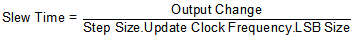
Where:
- Slew Time is expressed in seconds
- Output Change is expressed in amps (A) for current output mode or volts (V) for voltage output mode
When the slew rate control feature is enabled, the output changes happen at the programmed slew rate. This configuration results in a staircase formation at the output. If the CLR pin is asserted, the output slews to the zero-scale value at the programmed slew rate. When a new DAC data is written, the output starts slewing to the new value at the slew rate determined by the current DAC code and the new DAC data. The update clock frequency for any given value is the same for all output ranges. The step size, however, varies across output ranges for a given value of step size because the LSB size is different for each output range.
Note that disabling the slew rate feature while the DAC is executing the slew rate command will abort the slew rate operation and the DAC output will stay at the last code after which the slew rate disable command was acknowledged.
8.3.15 HART Interface
On the DAC8775, digital communication such as HART can be modulated onto the input signal for each channel.
In the case where the RANGE (address 0x04) bits are programmed such that the IOUT_x is enabled, the external HART signal (ac voltage; 500 mVPP, 1200 Hz and 2200 Hz) can be capacitively coupled in through the HARTIN_x pin and transferred to a current that is superimposed on the current output. The HARTIN_x pin has a typical input impedance of 20 kΩ to 30 kΩ, depending on the selected current output range, which together with the input capacitor used to couple the external HART signal into the HARTIN_x pin can be used to form a high-pass filter to attenuate frequencies below the HART bandpass region. In addition to this filter, an external passive filter is recommended to complete the filtering requirements of the HART specifications. Figure 105 illustrates the output current versus time operation for a typical HART interface.
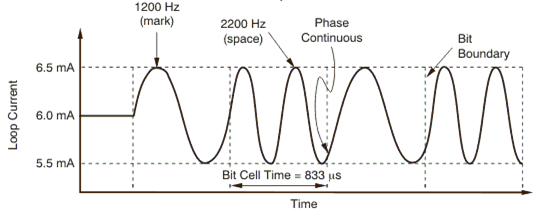
NOTE:
DC current = 6 mA.The HART pin for the selected channel can be enabled by writing logic '1' to the HTEN bit at address 0x04 (see Table 5 and Table 6).
8.4 Device Functional Modes
8.4.1 Serial Peripheral Interface (SPI)
The device is controlled over a versatile four-wire serial interface (SDIN, SDO, SCLK, and SYNC) that operates at clock rates of up to 25 MHz and is compatible with SPI, QSPI™, Microwire™, and digital signal processing (DSP) standards. The SPI communication command consists of a write address byte and a data word for a total of 24 bits (when CRC is disabled). The timing for the digital interface is shown in the Timing Requirements: Write and Readback Mode section.
8.4.1.1 Stand-Alone Operation
The serial clock SCLK can be a continuous or a gated clock. When SYNC is high, the SCLK and SDIN signals are blocked and the SDO pin is in a HiZ state. Exactly 24 falling clock edges must be applied before SYNC is brought high. If SYNC is brought high before the 24th falling SCLK edge, then the data written are not transferred into the internal registers. If more than 24 falling SCLK edges are applied before SYNC is brought high, then the last 24 bits are used. The device internal registers are updated from the Shift Register on the rising edge of SYNC. In order for another serial transfer to take place, SYNC must be brought low again.
8.4.1.2 Daisy-Chain Operation
For systems that contain more than one device, the SDO pin can be used to daisy-chain multiple devices together. Daisy-chain operation can be useful for system diagnostics and in reducing the number of serial interface lines. The daisy chain feature can be enabled by writing logic '0' to DSDO bit address 0x03 (see Table 6), the SDO pin is set to HiZ when DSDO bit is set to 1. By connecting the SDO of the first device to the SDIN input of the next device in the chain, a multiple-device interface is constructed, as Figure 11 illustrates.
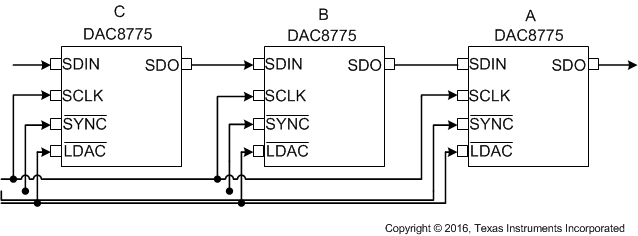 Figure 106. Three DAC8775s in Daisy-Chain Mode
Figure 106. Three DAC8775s in Daisy-Chain Mode
The DAC8775 provides two modes for daisy-chain operation: normal and transparent. The TRN bit in the Reset config register determines which mode is used. In Normal mode (TRN bit = '0'), the data clocked into the SDIN pin are transferred into the shift register. The first falling edge of SYNC starts the operating cycle. SCLK is continuously applied to the SPI Shift Register when SYNC is low. If more than 24 clock pulses are applied, the data ripple out of the shift register and appear on the SDO line. These data are clocked out on the rising edge of SCLK and are valid on the falling edge. By connecting the SDO pin of the first device to the SDIN input of the next device in the chain, a multiple-device interface is constructed. Each device in the system requires 24 clock pulses. Therefore, the total number of clock cycles must equal 24 × N, where N is the total number of DAC8775s in the chain. When the serial transfer to all devices is complete, SYNC is taken high. This action latches the data from the SPI Shift registers to the device internal registers synchronously for each device in the daisy-chain, and prevents any further data from being clocked in. Note that a continuous SCLK source can only be used if SYNC is held low for the correct number of clock cycles. For gated clock mode, a burst clock containing the exact number of clock cycles must be used and SYNC must be taken high after the final clock in order to latch the data.
In Transparent mode (address 0x02h, TRN bit = '1' Table 6), the data clocked into SDIN are routed to the SDO pin directly; the Shift Register is bypassed. When SCLK is continuously applied with SYNC low, the data clocked into the SDIN pin appear on the SDO pin almost immediately (with approximately a 12 ns delay); there is no 24 clock delay, as there is in normal operating mode. While in Transparent mode, no data bits are clocked into the Shift Register, and the device does not receive any new data or commands. Putting the device into transparent mode eliminates the 24 clock delay from SDIN to SDO caused by the Shift Register, thus greatly speeding up the data transfer. For example, consider three DAC8775s (C, B, and A) in a daisy-chain configuration (see Figure 11). The data from the SPI controller are transferred first to C, then to B, and finally to A. In normal daisy-chain operation, a total of 72 clocks are needed to transfer one word to A. However, if C and B are placed into Sleep mode, the first 24 data bits are directly transferred to A (through C and B); therefore, only 24 clocks are needed.
To wake the device up from transparent mode and return to normal operation, the hardware RESET pin must be toggled.
8.4.2 SPI Shift Register
The SPI Shift Register is 24 bits wide (refer to the Frame Error Checking section for 32-bit frame mode). The default 24-bit input frame consists of an 8-bit address byte followed by a 16-bit data word as shown in Table 2.
Table 2. Default SPI Frame
| BIT 23:BIT 16 | BIT 15:BIT 0 |
|---|---|
| Address byte | Data word |
8.4.3 Write Operation
A typical write to program a channel of the DAC8775 consists of writing to the following registers in the sequence shown in Figure 12.
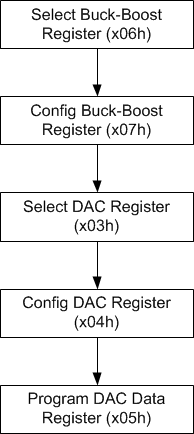 Figure 107. Typical Write to DAC8775
Figure 107. Typical Write to DAC8775
8.4.4 Read Operation
A read operation is accomplished when DB 23 is '1' (see Table 3). A no-operation (NOP) command should follow the read operation in order to clock out an addressed register. The read register value is output MSB first on SDO on successive falling edges of SCLK.
Table 3. Register Read Address Functions(1)
| ADDRESS BYTE | |
|---|---|
| DB23 | DB 22: DB 16 |
| Read/Write Bit | Register Addresses |
8.4.5 Updating the DAC Outputs and LDAC Pin
Depending on the status of both SYNC and LDAC, and after data have been transferred into the DAC Data registers, the DAC outputs can be updated either in asynchronous mode or synchronous mode.
8.4.5.1 Asynchronous Mode
In this mode, the LDAC pin is set low before the rising edge of SYNC. This action places the DAC8775 into Asynchronous mode, and the LDAC signal is ignored. The DAC latches are updated immediately when SYNC goes high.
8.4.5.2 Synchronous Mode
To use this mode, set LDAC high before the rising edge of SYNC, and then take LDAC low after SYNC goes high. In this mode, when LDAC stays high, the DAC latch is not updated; therefore, the DAC output does not change. The DAC latch is updated by taking LDAC low any time after a certain delay from the rising edge of SYNC (see Figure 1). If this delay requirement is not satisfied, invalid data are loaded. Refer to the Timing Requirements: Write and Readback Mode section for details.
8.4.6 Hardware RESET Pin
When the RESET pin is low, the device is in hardware reset. All the analog outputs (VOUT_A to VOUT_D and IOUT_A to IOUT_D), all the registers except the POC register, and the DAC latches are set to the default reset values. In addition, the Gain and Zero registers are loaded with default values, communication is disabled, and the signals on SYNC and SDIN are ignored (note that SDO is in a high-impedance state). When the RESET pin is high, the serial interface returns to normal operation and all the analog outputs (VOUT_A to VOUT_D and IOUT_A to IOUT_D) maintain the reset value until a new value is programmed.
8.4.7 Hardware CLR Pin
The CLR pin is an active high input that should be low for normal operation. When this pin is a logic '1', all the outputs are cleared to either zero-scale code or midscale code depending on the status of the CLSLx bit (see Reset Register (address = 0x01) [reset = 0x0000]). While CLR is high, all LDAC pulses are ignored. When CLR is taken low again, the DAC outputs remain cleared until new data is written to the DACs. The contents of the Offset registers, Gain registers, and DAC input registers are not affected by taking CLR high. Note that the clear action will result in the outputs clearing to the default value instantaneously even if slew rate control is enabled.
8.4.8 Frame Error Checking
If the DAC8775 is used in a noisy environment, error checking can be used to check the integrity of SPI data communication between the device and the host processor. This feature can be enabled by setting the CREN bit address 0x03 (see Table 6).
The frame error checking scheme is based on the CRC-8-ATM (HEC) polynomial x8 + x2 + x + 1 (that is, 100000111). When error checking is enabled, the SPI frame width is 32 bits, as shown in Table 1. The normal 24-bit SPI data are appended with an 8-bit CRC polynomial by the host processor before feeding it to the device. For a register readback, the CRC polynomial is output on the SDO pins by the device as part of the 32 bit frame.
Note that the user has to start with the default 24 bit frame and enable frame error checking through the CREN bit and switch to the 32 bit frame. Alternatively, the user can use a 32-bit frame from the beginning and pad the 8 MSB bits as the device will only use the last 24 bits until the CRCEN bit is set. The frame length has to be carefully managed, especially when using daisy-chaining in combination with CRC checking to ensure correct operation.
Table 4. SPI Frame with Frame Error Checking Enabled
| BIT 31:BIT 8 | BIT 7:BIT 0 |
|---|---|
| Normal SPI frame data | 8-bit CRC polynomial |
The DAC8775 decodes the 32-bit input frame data to compute the CRC remainder. If no error exists in the frame, the CRC remainder is zero. When the remainder is non-zero (that is, the input frame has single- or multiple-bit errors), the ALARM pin asserts low and the CRE bit of the status register (address 0x0B) is also set to '1'. Note that the ALARM pin can be asserted low for any of the different conditions as explained in the ALARM Pin section. The CRE bit is set to '0' with a software or hardware reset, or by disabling the frame error checking, or by powering down the device. In the case of a CRC error, the specific SPI frame is blocked from writing to the device.
Frame error checking can be enabled for any number of DAC8775 devices connected in a daisy-chain configuration. However, it is recommended to enable error checking for none or all devices in the chain. When connecting the ALARM pins of all combined devices, forming a wired-AND function, the host processor should read the status register of each device to know all the fault conditions present in the chain. For proper operation, the host processor must provide the correct number of SCLK cycles in each frame, taking care to identify whether or not error checking is enabled in each device in the daisy-chain.
8.4.9 DAC Data Calibration
Each channel of the DAC8775 contains a dedicated user calibration register set. This feature allows the user to trim the system gain and offset errors. Both the voltage output and the current output have common user calibration registers available. The user calibration feature is disabled by default. To enable this feature for a selected channel(s), the CLEN bit (DB0) on address 0x08 must be set to logic '1 (see Table 6).
8.4.9.1 DAC Data Gain and Offset Calibration Registers
The DAC calibration register set includes one gain calibration and one offset calibration register (16 bits for DAC8775) per channel (address 0x09 and 0x0A). The range of gain adjustment is typically ±50% of full-scale with 1 LSB per step. The power-on value of the gain register is 0x8000 which is equivalent to a gain of 1. The offset code adjustment is typically ±32,768 LSBs with 1 LSB per step. The input data format of the gain register is unsigned straight binary, and the input data format of the offset register is twos complement. The gain and offset calibration is described by Equation 9.
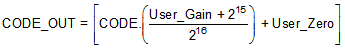
Where:
- CODE is the decimal equivalent of the code loaded to the DAC.
- VREFIN is the reference voltage; for internal reference, VREFIN = +5 V.
- GAIN is automatically selected for a desired voltage output range as shown in Table 7.
- User_Offset is the signed 16-bit code in the offset register.
- User_GAIN is the unsigned 16-bit code in the gain register.
It is important to note that this is a purely digital implementation and the output is still limited by the programmed value at both ends of the voltage or current output range. Therefore, the user must remember that the correction only makes sense for endpoints inside of the true device end points. If the user desires to correct more than just the actual device error, for example a system offset, the valid range for the adjustment would change accordingly and must be taken into account. This range is set by the RANGE bits as described in Table 6.
8.5 Register Maps
8.5.1 DAC8775 Commands
Table 5. Address Functions
| ADDRESS BYTE | FUNCTION | READ/WRITE | PER CHANNEL | POWER-ON RESET VALUE |
|---|---|---|---|---|
| 0x00 | No operation (NOP) | Write | No | 0x0000 |
| 0x01 | Reset register | Read+Write | No | 0x0000 |
| 0x02 | Reset config register | Read+Write | No | 0x0000 |
| 0x03 | Select DAC register | Read+Write | No | 0x0000 |
| 0x04 | Configuration DAC register | Read+Write | Yes | 0x0000 |
| 0x05 | DAC data register | Read+Write | Yes | 0x0000 |
| 0x06 | Select Buck-Boost converter register | Read+Write | No | 0x0000 |
| 0x07 | Configuration Buck-Boost converter register | Read+Write | Yes | 0x0000 |
| 0x08 | DAC channel calibration enable register | Read+Write | Yes | 0x0000 |
| 0x09 | DAC channel gain calibration register | Read+Write | Yes | 0x0000 |
| 0x0A | DAC channel offset calibration register | Read+Write | Yes | 0x0000 |
| 0x0B | Status register | Read+Write | No | 0x1000 |
| 0x0C | Status mask register | Read+Write | No | 0x0000 |
| 0x0D | Alarm action register | Read+Write | No | 0x0000 |
| 0x0E | User alarm code register | Read+Write | Yes | 0x0000 |
| 0x0F | Reserved | N/A | N/A | N/A |
| 0x10 | Write watchdog timer reset | Write | No | 0x0000 |
| 0x11 | Device ID | Read | No | 0x0000 |
| 0x12 - 0xFF | Reserved | N/A | N/A | N/A |
Note that, in order to write to (or read from) a per channel address, corresponding Buck-Boost converter and DAC channel must be selected using commands 0x06 and 0x03.
8.5.2 Register Maps and Bit Functions
Table 6. Register Map
| ADDRESS | BITS | |||||||||||||||
|---|---|---|---|---|---|---|---|---|---|---|---|---|---|---|---|---|
| 15 | 14 | 13 | 12 | 11 | 10 | 9 | 8 | 7 | 6 | 5 | 4 | 3 | 2 | 1 | 0 | |
| 0x01 | x | x | x | x | x | x | x | x | x | x | x | x | x | x | x | RST |
| 0x02 | x | x | x | CLREND | CLRENC | CLRENB | CLRENA | x | x | x | x | REF_EN | TRN | CLR | POC | UBT |
| 0x03 | x | x | x | CLSLD | CLSLC | CLSLB | CLSLA | CHD | CHC | CHB | CHA | DSDO | CREN | WPD[1:0] | WEN | |
| 0x04 | SCLIM[1:0] | HTEN | OTEN | SRCLK_RATE[3:0] | SR_STEP[2:0] | SREN | RANGE[3:0] | |||||||||
| 0x05 | DAC_DATA[15:0] | |||||||||||||||
| 0x06 | x | x | x | x | x | x | x | x | x | x | x | x | DCD | DCC | DCB | DCA |
| 0x07 | x | x | x | x | CCLP[1:0] | PCLMP[3:0] | NCLMP[3:0] | PNSEL[1:0] | ||||||||
| 0x08 | x | x | x | x | x | x | x | x | x | x | x | x | x | x | x | CLEN |
| 0x09 | UGAIN[15:0] | |||||||||||||||
| 0x0A | UOFF[15:0] | |||||||||||||||
| 0x0B | x | x | x | CLST | WDT | PGD | PGC | PGB | PGA | UTGL | CRE | TMP | FD | FC | FB | FA |
| 0x0C | x | x | x | x | MWT | x | x | x | x | x | MCRE | MTMP | MFD | MFC | MFB | MFA |
| 0x0D | x | x | x | x | x | x | x | x | AC_CRE_WDT[1:0] | AC_IOC[1:0] | AC_VSC[1:0] | AC_TMP[1:0] | ||||
| 0x0E | ACODE[15:10] | HSCLMP | 0 | x | x | x | x | x | x | x | x | |||||
| 0x10 | x | x | x | x | x | x | x | x | x | x | x | x | x | x | x | RWD |
| 0x11 | x | x | x | x | x | x | x | x | x | x | x | x | x | DID[2:0] | ||
Table 7. Voltage Output GAIN vs DAC Range
| BIT 3: Bit 0 (RANGE) | GAIN |
|---|---|
| 0000 | 1 |
| 0001 | 2 |
| 0010 | 2 |
| 0011 | 4 |
| 1000 | 1.2 (20% Over-range) |
| 1001 | 2.4 (20% Over-range) |
| 1010 | 2.4 (20% Over-range) |
| 1011 | 4.8 (20% Over-range) |
8.5.2.1 No Operation Register (address = 0x00) [reset = 0x0000]
| 15 | 14 | 13 | 12 | 11 | 10 | 9 | 8 |
| Reserved | |||||||
| W | |||||||
| 7 | 6 | 5 | 4 | 3 | 2 | 1 | 0 |
| Reserved | |||||||
| W | |||||||
| LEGEND: R/W = Read/Write; R = Read only; W = Write Only; -n = value after reset |
Table 8. No Operation Field Descriptions
| Bit | Field | Type | Reset | Description |
|---|---|---|---|---|
| 15:10 | Reserved | W | 0000000000000000 | Reserved |
8.5.2.2 Reset Register (address = 0x01) [reset = 0x0000]
| 15 | 14 | 13 | 12 | 11 | 10 | 9 | 8 |
| Reserved | |||||||
| R/W | |||||||
| 7 | 6 | 5 | 4 | 3 | 2 | 1 | 0 |
| Reserved | RST | ||||||
| R/W | R/W | ||||||
| LEGEND: R/W = Read/Write; R = Read only; -n = value after reset |
Table 9. Reset Register Field Descriptions
| Bit | Field | Type | Reset | Description |
|---|---|---|---|---|
| 15:1 | Reserved | R/W | 000000000000000 | Reserved |
| 0 | RST | R/W | 0 | Reset. When set, it resets all registers except POC register bit to the respective power-on reset default value. After reset completes the RST bit clears |
8.5.2.3 Reset Config Register (address = 0x02) [reset = 0x0000]
| 15 | 14 | 13 | 12 | 11 | 10 | 9 | 8 |
| Reserved | CLREND | CLRENC | CLRENB | CLRENA | Reserved | ||
| R/W | R/W | R/W | R/W | R/W | R/W | ||
| 7 | 6 | 5 | 4 | 3 | 2 | 1 | 0 |
| Reserved | REF_EN | TRN | CLR | POC | UBT | ||
| R/W | R/W | R/W | R/W | R/W | R/W | ||
| LEGEND: R/W = Read/Write; R = Read only; -n = value after reset |
Table 10. Reset Config Register Field Descriptions
| Bit | Field | Type | Reset | Description |
|---|---|---|---|---|
| 15:13 | Reserved | R/W | 000 | Reserved |
| 12 | CLREND | R/W | 0 | Clear Enable 0 - DACD hardware and software clear is disabled 1 - DACD hardware and software clear is enabled |
| 11 | CLRENC | R/W | 0 | Clear Enable 0 - DACC hardware and software clear is disabled 1 - DACC hardware and software clear is enabled |
| 10 | CLRENB | R/W | 0 | Clear Enable 0 - DACB hardware and software clear is disabled 1 - DACB hardware and software clear is enabled |
| 9 | CLRENA | R/W | 0 | Clear Enable 0 - DACA hardware and software clear is disabled 1 - DACA hardware and software clear is enabled |
| 8:5 | Reserved | R/W | 0000 | Reserved |
| 4 | REF_EN | R/W | 0 | Internal reference enable/disable 0 - Internal reference disabled (default) 1 - Internal reference enabled |
| 3 | TRN | R/W | 0 | Enable transparent mode (see section "daisy chain operation") |
| 2 | CLR | R/W | 0 | Active high, clears all DAC registers to either zero or full scale based on CLSL bit. After clear completes the CLR bit resets. |
| 1 | POC | R/W | 0 | Power-Off-Condition 0 - IOUT_x to HIZ, VOUT_x to 30K-to-PBKG at power up, hardware or software reset (default) 1 - IOUT_x and VOUT_x to HIZ at power up, hardware and software reset |
| 0 | UBT | R/W | 0 | User Bit - This bit can be used to check if the communication to the chip is working correctly by writing a known value to this bit and reading that value from the status register toggle bit. The toggle resister bit UTGL (address 0x0B) is set to the same value as the UBT bit. |
8.5.2.4 Select DAC Register (address = 0x03) [reset = 0x0000]
| 15 | 14 | 13 | 12 | 11 | 10 | 9 | 8 |
| Reserved | CLSLD | CLSLC | CLSLB | CLSLA | CHD | ||
| R/W | R/W | R/W | R/W | R/W | R/W | ||
| 7 | 6 | 5 | 4 | 3 | 2 | 1 | 0 |
| CHC | CHB | CHA | DSDO | CREN | WPD[1:0] | WEN | |
| R/W | R/W | R/W | R/W | R/W | R/W | R/W | |
| LEGEND: R/W = Read/Write; R = Read only; -n = value after reset |
Table 11. Select DAC Register Field Descriptions
| Bit | Field | Type | Reset | Description |
|---|---|---|---|---|
| 15:13 | Reserved | R/W | 000 | Reserved |
| 12 | CLSLD | R/W | 0 | Clear Select 0 - DACD DAC registers cleared to zero scale upon hardware or software clear (default) 1 - DACD DAC registers cleared to mid scale upon hardware or software clear |
| 11 | CLSLC | R/W | 0 | Clear Select 0 - DACC DAC registers cleared to zero scale upon hardware or software clear (default) 1 - DACC DAC registers cleared to mid scale upon hardware or software clear |
| 10 | CLSLB | R/W | 0 | Clear Select 0 - DACB DAC registers cleared to zero scale upon hardware or software clear (default) 1 - DACB DAC registers cleared to mid scale upon hardware or software clear |
| 9 | CLSLA | R/W | 0 | Clear Select 0 - DACA DAC registers cleared to zero scale upon hardware or software clear (default) 1 - DACA DAC registers cleared to mid scale upon hardware or software clear |
| 8 | CHD | R/W | 0 | Channel D selected |
| 7 | CHC | R/W | 0 | Channel C selected |
| 6 | CHB | R/W | 0 | Channel B selected |
| 5 | CHA | R/W | 0 | Channel A selected |
| 4 | DSDO | R/W | 0 | Disable SDO - When set, this bit disables daisy chain operation and SDO pin is set to HiZ, enabled by default |
| 3 | CREN | R/W | 0 | Enable CRC - When set, this bit enables frame error checking, disabled by default |
| 2:1 | WPD[1:0] | R/W | 00 | Watchdog Timer Period 00 - 10 ms (typical) 01 - 51 ms (typical) 10 - 102 ms (typical) 11 - 204 ms (typical) |
| 0 | WEN | R/W | 0 | Enable Watchdog Timer - When set, this bit enables watchdog timer, disabled by default |
8.5.2.5 Configuration DAC Register (address = 0x04) [reset = 0x0000]
| 15 | 14 | 13 | 12 | 11 | 10 | 9 | 8 |
| SCLIM[1:0] | HTEN | OTEN | SRCLK_RATE[3:0] | ||||
| R/W | R/W | R/W | R/W | ||||
| 7 | 6 | 5 | 4 | 3 | 2 | 1 | 0 |
| SR_STEP[2:0] | SREN | RANGE[3:0] | |||||
| R/W | R/W | R/W | |||||
| LEGEND: R/W = Read/Write; R = Read only; -n = value after reset |
Table 12. Configuration DAC Register Field Descriptions
| Bit | Field | Type | Reset | Description |
|---|---|---|---|---|
| 15:14 | SCLIM[1:0] | R/W | 00 | Voltage output short circuit limit 00 - 16 mA (default). Actual value will be between the minimum and maximum values specified in Electrical Characteristics. 01 - 8 mA. Actual value will be between the minimum and maximum values specified in Electrical Characteristics. 10 - 20 mA. Actual value will be between the minimum and maximum values specified in Electrical Characteristics. 11 - 24 mA. Actual value will be between the minimum and maximum values specified in Electrical Characteristics. |
| 13 | HTEN | R/W | 0 | Enable HART - When set, this bit enables HART, disabled by default |
| 12 | OTEN | R/W | 0 | Output Enabled - When set, this bit enables DAC (Voltage or Current) outputs, disabled by default |
| 11:8 | SRCLK_RATE[3:0] | R/W | 0000 | Slew Clock Rate 0000 - DAC updates at 258,065 Hz (default) 0001 - DAC updates at 200,000 Hz 0010 - DAC updates at 153,845 Hz 0011 - DAC updates at 131,145 Hz 0100 - DAC updates at 115,940 Hz 0101 - DAC updates at 69,565 Hz 0110 - DAC updates at 37,560 Hz 0111 - DAC updates at 25,805 Hz 1000 - DAC updates at 20,150 Hz 1001 - DAC updates at 16,030 Hz 1010 - DAC updates at 10,295 Hz 1011 - DAC updates at 8,280 Hz 1100 - DAC updates at 6,900 Hz 1101 - DAC updates at 5,530 Hz 1110 - DAC updates at 4,240 Hz 1111 - DAC updates at 3,300 Hz |
| 7:5 | SR_STEP[2:0] | R/W | 000 | Slew Rate Step Size 000 - 1 LSB (default) 001 - 2 LSB 010 - 4 LSB 011 - 8 LSB 100 - 16 LSB 101 - 32 LSB 110 - 64 LSB 111 - 128 LSB |
| 4 | SREN | R/W | 0 | Slew Rate Enabled - When set, this bit enables slew rate feature, disabled by default |
| 3:0 | RANGE[3:0] | R/W | 0000 | Range, Please note that upon changing the range, the DAC output changes based on CLSLx (Address 0x03) 0000 - Voltage output 0 to +5 V (default) 0001 - Voltage output 0 to +10 V 0010 - Voltage output ±5 V 0011 - Voltage output ±10 V 0100 - Current output 3.5 mA to 23.5 mA 0101 - Current output 0 to 20 mA 0110 - Current output 0 to 24 mA 0111 - Current output ±24 mA 1000 - Voltage output 0 to +6 V 1001 - Voltage output 0 to +12 V 1010 - Voltage output ±6 V 1011 - Voltage output ±12 V 11xx - Current output 4 mA to 20 mA |
8.5.2.6 DAC Data Register (address = 0x05) [reset = 0x0000]
| 15 | 14 | 13 | 12 | 11 | 10 | 9 | 8 |
| DAC_DATA[15:8] | |||||||
| R/W | |||||||
| 7 | 6 | 5 | 4 | 3 | 2 | 1 | 0 |
| DAC_DATA[7:0] | |||||||
| R/W | |||||||
| LEGEND: R/W = Read/Write; R = Read only; -n = value after reset |
Table 13. DAC Data Register Field Descriptions
| Bit | Field | Type | Reset | Description |
|---|---|---|---|---|
| 15:0 | DAC_DATA[15:0] | R/W | 16-bit DAC data |
8.5.2.7 Select Buck-Boost Converter Register (address = 0x06) [reset = 0x0000]
| 15 | 14 | 13 | 12 | 11 | 10 | 9 | 8 |
| Reserved | |||||||
| R/W | |||||||
| 7 | 6 | 5 | 4 | 3 | 2 | 1 | 0 |
| Reserved | DCD | DCC | DCB | DCA | |||
| R/W | R/W | R/W | R/W | R/W | |||
| LEGEND: R/W = Read/Write; R = Read only; -n = value after reset |
Table 14. Select Buck-Boost Converter Register Field Descriptions
| Bit | Field | Type | Reset | Description |
|---|---|---|---|---|
| 15:4 | Reserved | R/W | 000000000000 | Reserved |
| 3 | DCD | R/W | 0 | Buck-Boost converter D selected |
| 2 | DCC | R/W | 0 | Buck-Boost converter C selected |
| 1 | DCB | R/W | 0 | Buck-Boost converter B selected |
| 0 | DCA | R/W | 0 | Buck-Boost converter A selected |
8.5.2.8 Configuration Buck-Boost Register (address = 0x07) [reset = 0x0000]
| 15 | 14 | 13 | 12 | 11 | 10 | 9 | 8 |
| Reserved | CCLP[1:0] | PCLMP[3:2] | |||||
| R/W | R/W | R/W | |||||
| 7 | 6 | 5 | 4 | 3 | 2 | 1 | 0 |
| PCLMP[1:0] | NCLMP[3:0] | PNSEL[1:0] | |||||
| R/W | R/W | R/W | |||||
| LEGEND: R/W = Read/Write; R = Read only; -n = value after reset |
Table 15. Configuration Buck-Boost Register Field Descriptions
| Bit | Field | Type | Reset | Description | ||
|---|---|---|---|---|---|---|
| 15:12 | Reserved | R/W | 0000 | Reserved | ||
| 11:10 | CCLP[1:0] | R/W | 00 | Buck-Boost converter configurable clamp setting 00 - Buck-Boost converter in full tracking mode (default) 01 - User can write to PCLMP and NCLMP bits 10 - PCLMP bits are populated automatically to optimum value - "Auto Learn mode", User cannot write to PCLMP bits 11 - Invalid |
||
| 9:6 | PCLMP[3:0] | R/W | 0000 | Buck-Boost converter positive clamp setting, DAC output unloaded - Buck-Boost converter positive arm low side clamp | ||
| Current Output Mode | Voltage Output Mode | |||||
| 0000 | 4.0 V (default) | Invalid | ||||
| 0001 | 5.0 V | Invalid | ||||
| 0010 | 6.0 V | Invalid | ||||
| 0011 | 9.0 V | 9.0 V | ||||
| 0100 | 11.0 V | Invalid | ||||
| 0101 | 12.0 V | Invalid | ||||
| 0110 | 13.0 V | Invalid | ||||
| 0111 | 14.0 V | Invalid | ||||
| 1000 | 15.0 V | 15.0 V | ||||
| 1001 | 18.0 V | 18.0 V | ||||
| 1010 | 20.0 V | Invalid | ||||
| 1011 | 23.0 V | Invalid | ||||
| 1100 | 25.0 V | Invalid | ||||
| 1101 | 27.0 V | Invalid | ||||
| 1110 | 30.0 V | Invalid | ||||
| 1111 | 32.0 V | Invalid | ||||
| 5:2 | NCLMP[3:0] | R/W | 0000 | Buck-Boost converter negative clamp setting, DAC output unloaded - Buck-Boost converter negative arm low side clamp | ||
| Current Output Mode | Voltage Output Mode | |||||
| 0000 | –5.0 V | Invalid | ||||
| 0001 | –6.0 V | Invalid | ||||
| 0010 | –9.0 V | –9.0 V | ||||
| 0011 | –11.0 V | Invalid | ||||
| 0100 | –12.0 V | Invalid | ||||
| 0101 | –13.0 V | Invalid | ||||
| 0110 | –14.0 V | Invalid | ||||
| 0111 | –15.0 V | –15.0 V (default) | ||||
| 1000 | –18.0 V | Invalid | ||||
| 1001 | –18.0 V | –18.0 V | ||||
| 101x | Invalid | Invalid | ||||
| 11xx | Invalid | Invalid | ||||
| 1:0 | PNSEL[1:0] | R/W | 00 | Enable Buck-Boost converter positive and negative arm 00 - Buck-Boost converter positive and negative arm disabled (default) 01 - Buck-Boost converter positive arm enabled and negative arm disabled 10 - Buck-Boost converter positive arm disabled and negative arm enabled 11 - Buck-Boost converter positive arm and negative arm enabled |
||
8.5.2.9 DAC Channel Calibration Enable Register (address = 0x08) [reset = 0x0000]
| 15 | 14 | 13 | 12 | 11 | 10 | 9 | 8 |
| Reserved | |||||||
| R/W | |||||||
| 7 | 6 | 5 | 4 | 3 | 2 | 1 | 0 |
| Reserved | CLEN | ||||||
| R/W | R/W | ||||||
| LEGEND: R/W = Read/Write; R = Read only; -n = value after reset |
Table 16. DAC Channel Calibration Enable Register Field Descriptions
| Bit | Field | Type | Reset | Description |
|---|---|---|---|---|
| 15:1 | Reserved | R/W | 000000000000000 | Reserved |
| 0 | CLEN | R/W | 0 | Enable DAC calibration - When set, this bit enables DAC data calibration, disabled by default |
8.5.2.10 DAC Channel Gain Calibration Register (address = 0x09) [reset = 0x0000]
| 15 | 14 | 13 | 12 | 11 | 10 | 9 | 8 |
| UGAIN[15:8] | |||||||
| R/W | |||||||
| 7 | 6 | 5 | 4 | 3 | 2 | 1 | 0 |
| UGAIN[7:0] | |||||||
| R/W | |||||||
| LEGEND: R/W = Read/Write; R = Read only; -n = value after reset |
Table 17. DAC Channel Gain Calibration Register Field Descriptions
| Bit | Field | Type | Reset | Description |
|---|---|---|---|---|
| 15:0 | UGAIN[15:0] | R/W | 0000000000000000 | 16-bit user gain data |
8.5.2.11 DAC Channel Offset Calibration Register (address = 0x0A) [reset = 0x0000]
| 15 | 14 | 13 | 12 | 11 | 10 | 9 | 8 |
| UOFF[15:8] | |||||||
| R/W | |||||||
| 7 | 6 | 5 | 4 | 3 | 2 | 1 | 0 |
| UOFF[7:0] | |||||||
| R/W | |||||||
| LEGEND: R/W = Read/Write; R = Read only; -n = value after reset |
Table 18. DAC Channel Offset Calibration Register Field Descriptions
| Bit | Field | Type | Reset | Description |
|---|---|---|---|---|
| 15:0 | UOFF[15:0] | R/W | 0000000000000000 | 16-bit user offset data |
8.5.2.12 Status Register (address = 0x0B) [reset = 0x1000]
| 15 | 14 | 13 | 12 | 11 | 10 | 9 | 8 |
| Reserved | CLST | WDT | PGF | PGC | PGB | ||
| R/W | R/W | R/W | R/W | R/W | R/W | ||
| 7 | 6 | 5 | 4 | 3 | 2 | 1 | 0 |
| PGA | UTGL | CRE | TMP | FD | FC | FB | FA |
| R/W | R/W | R/W | R/W | R/W | R/W | R/W | R/W |
| LEGEND: R/W = Read/Write; R = Read only; -n = value after reset |
Table 19. Status Register Field Descriptions
| Bit | Field | Type | Reset | Description |
|---|---|---|---|---|
| 15:13 | Reserved | R/W | 000 | Reserved |
| 12 | CLST | R/W | 1 | Auto Learn status - Indicates that Auto Learn operation is finished |
| 11 | WDT | R/W | 0 | Watchdog timer fault - Indicates that watchdog timer fault has occurred |
| 10 | PGF | R/W | 0 | Buck-Boost D power good - Indicates the power good condition on Buck-Boost converter D |
| 9 | PGC | R/W | 0 | Buck-Boost C power good - Indicates the power good condition on Buck-Boost converter C |
| 8 | PGB | R/W | 0 | Buck-Boost B power good - Indicates the power good condition on Buck-Boost converter B |
| 7 | PGA | R/W | 0 | Buck-Boost A power good - Indicates the power good condition on Buck-Boost converter A |
| 6 | UTGL | R/W | 0 | User toggle - Copy of user bit (UBT) |
| 5 | CRE | R/W | 0 | CRC error - Indicates CRC error condition |
| 4 | TMP | R/W | 0 | Over temperature - Indicates over temperature condition |
| 3 | FD | R/W | 0 | Fault channel D - Indicates fault condition channel D |
| 2 | FC | R/W | 0 | Fault channel C - Indicates fault condition channel C |
| 1 | FB | R/W | 0 | Fault channel B - Indicates fault condition channel B |
| 0 | FA | R/W | 0 | Fault channel A - Indicates fault condition channel A |
8.5.2.13 Status Mask Register (address = 0x0C) [reset = 0x0000]
| 15 | 14 | 13 | 12 | 11 | 10 | 9 | 8 |
| Reserved | MWT | Reserved | |||||
| R/W | R/W | R/W | |||||
| 7 | 6 | 5 | 4 | 3 | 2 | 1 | 0 |
| Reserved | MCRE | MTMP | MFD | MFC | MFB | MFA | |
| R/W | R/W | R/W | R/W | R/W | R/W | R/W | |
| LEGEND: R/W = Read/Write; R = Read only; -n = value after reset |
Table 20. Status Mask Register Field Descriptions
| Bit | Field | Type | Reset | Description |
|---|---|---|---|---|
| 15:12 | Reserved | R/W | 0000 | Reserved |
| 11 | MWT | R/W | 0 | Mask WDT - When set, it masks the alarm pin from watchdog timer fault condition |
| 10:6 | Reserved | R/W | 00000 | Reserved |
| 5 | MCRE | R/W | 0 | CRC error - When set, it masks the alarm pin from CRC error condition |
| 4 | MTMP | R/W | 0 | Mask TMP - When set, it masks the alarm pin from over temperature condition |
| 3 | MFD | R/W | 0 | Mask FD - When set, it masks the alarm pin from fault condition channel D |
| 2 | MFC | R/W | 0 | Mask FC - When set, it masks the alarm pin from fault condition channel C |
| 1 | MFB | R/W | 0 | Mask FB - When set, it masks the alarm pin from fault condition channel B |
| 0 | MFA | R/W | 0 | Mask FA - When set, it masks the alarm pin from fault condition channel A |
8.5.2.14 Alarm Action Register (address = 0x0D) [reset = 0x0000]
| 15 | 14 | 13 | 12 | 11 | 10 | 9 | 8 |
| Reserved | |||||||
| R/W | |||||||
| 7 | 6 | 5 | 4 | 3 | 2 | 1 | 0 |
| AC_CRE_WDT[1:0] | AC_IOC[1:0] | AC_VSC[1:0] | AC_TMP[1:0] | ||||
| R/W | R/W | R/W | R/W | ||||
| LEGEND: R/W = Read/Write; R = Read only; -n = value after reset |
Table 21. Alarm Action Register Field Descriptions
| Bit | Field | Type | Reset | Description |
|---|---|---|---|---|
| 15:8 | Reserved | R/W | 00000000 | Reserved |
| 7:6 | AC_CRE_WDT[1:0] | R/W | 00 | Action CRC error and Watchdog timer fault circuit condition 00 - No action on Buck-Boost converters, no action on DACs (default) 01 - No action on Buck-Boost converters, respective user alarm code on all DACs 10 - All Buck-Boost converters and DACs disabled and remain disabled even after the alarm condition is removed. 11 - Invalid |
| 5:4 | AC_IOC[1:0] | R/W | 00 | Action current output open circuit condition 00 - No action on Buck-Boost converters, no action on DACs (default) 01 - No action on Buck-Boost converters, respective user alarm code on DAC(s) initiating the alarm 10 - All Buck-Boost converters and DACs disabled and remain disabled even after the alarm condition is removed. 11 - Invalid |
| 3:2 | AC_VSC[1:0] | R/W | 00 | Action voltage output short circuit condition 00 - No action on Buck-Boost converters, no action on DACs (default) 01 - No action on Buck-Boost converters, respective user alarm code on DAC(s) initiating the alarm 10 - All Buck-Boost converters and DACs disabled and remain disabled even after the alarm condition is removed. 11 - Invalid |
| 1:0 | AC_TMP[1:0] | R/W | 00 | Action over temperature condition 00 - No action on Buck-Boost converters, no action on DACs (default) 01 - No action on Buck-Boost converters, respective user alarm code on all DACs 10 - All Buck-Boost converters and DACs disabled and remain disabled even after the alarm condition is removed. 11 - Invalid |
8.5.2.15 User Alarm Code Register (address = 0x0E) [reset = 0x0000]
| 15 | 14 | 13 | 12 | 11 | 10 | 9 | 8 |
| ACODE[15:10] | HSCLMP | 0 | |||||
| R/W | R/W | R/W | |||||
| 7 | 6 | 5 | 4 | 3 | 2 | 1 | 0 |
| Reserved | |||||||
| R/W | |||||||
| LEGEND: R/W = Read/Write; R = Read only; -n = value after reset |
Table 22. User Alarm Code Register Field Descriptions
| Bit | Field | Type | Reset | Description |
|---|---|---|---|---|
| 15:10 | ACODE[15:10] | R/W | 000000 | 6 bit alarm code data |
| 9 | HSCLMP | R/W | 0 | Buck-Boost positive output high side clamp 0 - Buck-Boost converter positive output high side clamp set to 32 V (default) 1 - Buck-Boost converter positive output high side clamp set to 26 V (default) |
| 8 | 0 | R/W | 0 | 0 |
| 7:0 | Reserved | R/W | 00000000 | Reserved |
8.5.2.16 Reserved Register (address = 0x0F) [reset = N/A]
| 15 | 14 | 13 | 12 | 11 | 10 | 9 | 8 |
| Reserved | |||||||
| 7 | 6 | 5 | 4 | 3 | 2 | 1 | 0 |
| Reserved | |||||||
| LEGEND: R/W = Read/Write; R = Read only; -n = value after reset |
Table 23. Reserved Register Field Descriptions
| Bit | Field | Type | Reset | Description |
|---|---|---|---|---|
| 15:0 | Reserved | – | N/A | Reserved |
8.5.2.17 Write Watchdog Timer Register (address = 0x10) [reset = 0x0000]
| 15 | 14 | 13 | 12 | 11 | 10 | 9 | 8 |
| Reserved | |||||||
| W | |||||||
| 7 | 6 | 5 | 4 | 3 | 2 | 1 | 0 |
| Reserved | RWD | ||||||
| W | W | ||||||
| LEGEND: R/W = Read/Write; R = Read only; W = Write only; -n = value after reset |
Table 24. Write Watchdog Timer Register Field Descriptions
| Bit | Field | Type | Reset | Description |
|---|---|---|---|---|
| 15:1 | Reserved | – | 000000000000000 | Reserved |
| 0 | RWD | W | 0 | Reset watchdog timer, this bit clears itself after resetting watch dog timer |
8.5.2.18 Device ID Register (address = 0x11) [reset = 0x0000]
| 15 | 14 | 13 | 12 | 11 | 10 | 9 | 8 |
| Reserved | |||||||
| R | |||||||
| 7 | 6 | 5 | 4 | 3 | 2 | 1 | 0 |
| Reserved | DID[2:0] | ||||||
| R | R | ||||||
| LEGEND: R/W = Read/Write; R = Read only; -n = value after reset |
Table 25. Device ID Register Field Descriptions
| Bit | Field | Type | Reset | Description |
|---|---|---|---|---|
| 15:3 | Reserved | – | 0000000000000 | Reserved |
| 2:0 | DID [2:0] | R | 000 | 3-bit device identification code |
8.5.2.19 Reserved Register (address 0x12 - 0xFF) [reset = N/A]
| 15 | 14 | 13 | 12 | 11 | 10 | 9 | 8 |
| Reserved | |||||||
| 7 | 6 | 5 | 4 | 3 | 2 | 1 | 0 |
| Reserved | |||||||
| LEGEND: R/W = Read/Write; R = Read only; -n = value after reset |
Table 26. Reserved Register Field Descriptions
| Bit | Field | Type | Reset | Description |
|---|---|---|---|---|
| 15:0 | Reserved | – | N/A | Reserved |