SLVSFM1A March 2021 – November 2023 TPS62902
PRODUCTION DATA
- 1
- 1 Features
- 2 Applications
- 3 Description
- 4 Revision History
- 5 Pin Configuration and Functions
- 6 Specifications
-
7 Detailed Description
- 7.1 Overview
- 7.2 Functional Block Diagram
- 7.3
Feature Description
- 7.3.1 Mode Selection and Device Configuration MODE/S-CONF
- 7.3.2 Adjustable VO Operation (External Voltage Divider)
- 7.3.3 Setable VO Operation (VSET and Internal Voltage Divider)
- 7.3.4 Soft Start / Tracking (SS/TR)
- 7.3.5 Smart Enable with Precise Threshold
- 7.3.6 Power Good (PG)
- 7.3.7 Undervoltage Lockout (UVLO)
- 7.3.8 Current Limit And Short Circuit Protection
- 7.3.9 Thermal Shutdown
- 7.4 Device Functional Modes
-
8 Application and Implementation
- 8.1 Application Information
- 8.2
Typical Application with Adjustable Output Voltage
- 8.2.1 Design Requirements
- 8.2.2 Detailed Design Procedure
- 8.2.3 Application Curves
- 8.2.4 Typical Application with Setable VO using VSET
- 8.3 System Examples
- 8.4 Power Supply Recommendations
- 8.5 Layout
- 9 Device and Documentation Support
- 10Mechanical, Packaging, and Orderable Information
Package Options
Mechanical Data (Package|Pins)
- RPJ|9
Thermal pad, mechanical data (Package|Pins)
Orderable Information
5 Pin Configuration and Functions
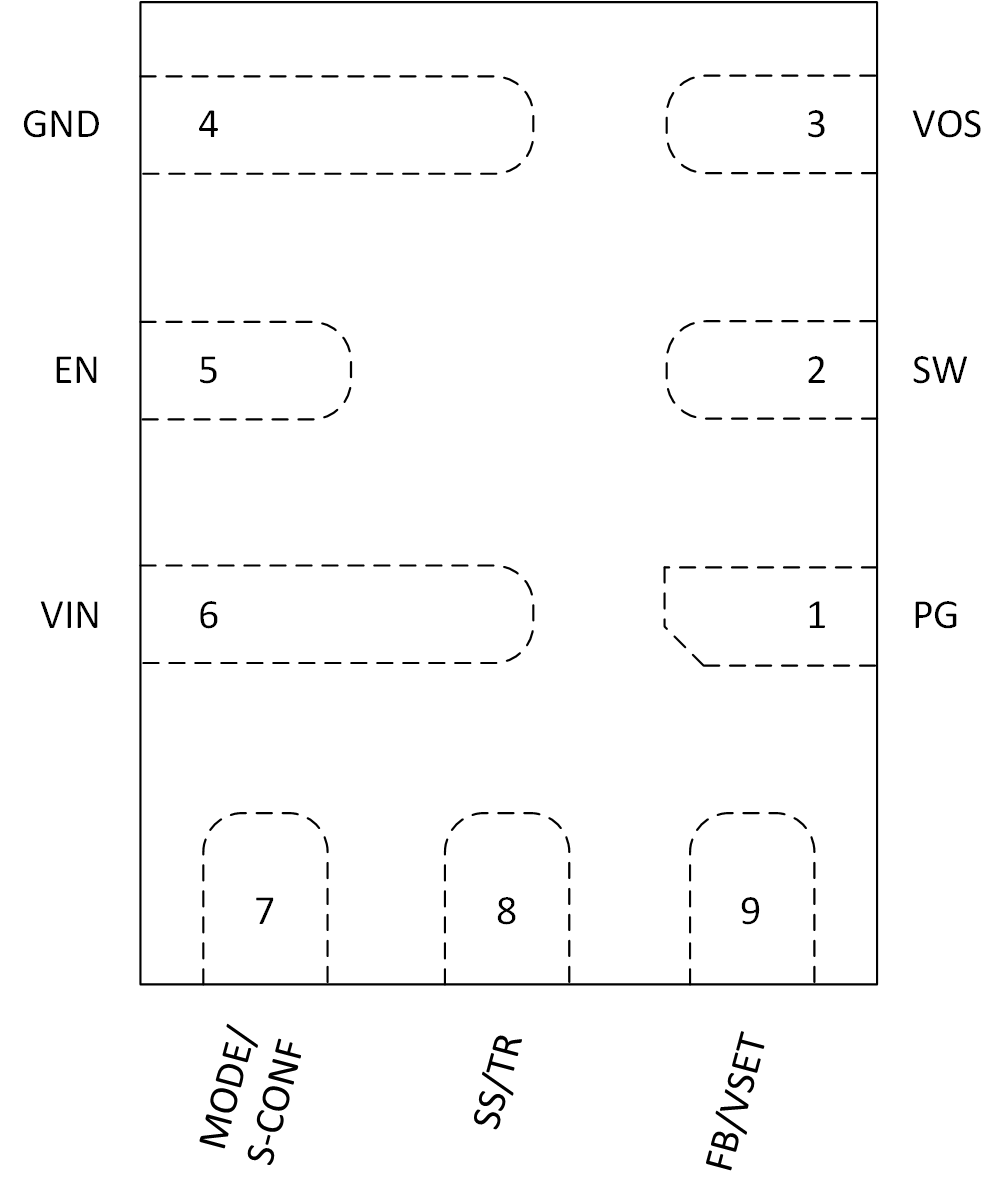 Figure 5-1 9-Pin
RPJ VQFN Package (Top View, Device Pins Face Down)
Figure 5-1 9-Pin
RPJ VQFN Package (Top View, Device Pins Face Down)Table 5-1 Pin Functions
| PIN | I/O | DESCRIPTION | |
|---|---|---|---|
| NUMBER | NAME | ||
| 1 | PG | O | Open-drain power good output. High = VOUT is ready. Low = VOUT is below nominal regulation. This pin requires a pullup resistor. |
| 2 | SW | Switch pin of the converter and is connected to the internal power switches. Connect the inductor between SW and the output capacitor. | |
| 3 | VOS | I | Output voltage sense pin. Connect directly to the positive pin of the output capacitor. |
| 4 | GND | Ground pin. It must be connected directly to the common ground plane. | |
| 5 | EN | I | Enable input pin. Connect to logic low to disable the device. Pull high to enable the device. Do not leave this pin unconnected. |
| 6 | VIN | I | Power supply input pin. Make sure the input capacitor is connected as close as possible between the VIN and GND pins. |
| 7 | MODE/ S-CONF |
I | Device mode selection (auto PFM/PWM or forced PWM operation) and SmartConfig™ pin. Connect high, low, or to a resistor to configure the device according to Table 7-1. Do not leave this pin unconnected. |
| 8 | SS/TR | I | Soft Start/Tracking pin. An external capacitor connected from this pin to GND defines the rise time for the internal reference voltage. The pin can also be used as an input for tracking and sequencing. The pin can be left floating for the fastest ramp-up time. |
| 9 | FB/ VSET |
I | Depends on device configuration (see
Section 7.3.1)
|