JAJSJL2B December 2021 – December 2021 LDC3114-Q1
PRODUCTION DATA
- 1 特長
- 2 アプリケーション
- 3 概要
- 4 Revision History
- 5 Pin Configuration and Functions
- 6 Specifications
-
7 Detailed Description
- 7.1 Overview
- 7.2 Functional Block Diagram
- 7.3 Feature Description
- 7.4 Device Functional Modes
- 7.5 Register Maps
-
8 Application and Implementation
- 8.1
Application Information
- 8.1.1 Theory of Operation
- 8.1.2 Designing Sensor Parameters
- 8.1.3 Setting COM Pin Capacitor
- 8.1.4 Defining Power-On Timing
- 8.1.5 Configuring Button or Raw Data Scan Rate
- 8.1.6 Programming Button or Raw Data Sampling Window
- 8.1.7 Scaling Frequency Counter Output
- 8.1.8 Setting Button Triggering Threshold
- 8.1.9 Tracking Baseline
- 8.1.10 Mitigating False Button Detections
- 8.1.11 Reporting Interrupts for Button Presses, Raw Data Ready and Error Conditions
- 8.1.12 Estimating Supply Current
- 8.2 Typical Application
- 8.1
Application Information
- 9 Power Supply Recommendations
- 10Layout
- 11Device and Documentation Support
- 12Mechanical, Packaging, and Orderable Information
8.1.9 Tracking Baseline
The LDC3114-Q1 automatically tracks slow changes in the baseline signal and compensates for environmental drifts and variations. The baseline tracking is only applicable for the button algorithm mode and not for raw data access mode. See Section 7.3.1 for details. In Normal Power Mode, use Equation 11 to determine the effective baseline increment per scan cycle (BINCNP):
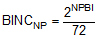
where:
- NPBI is the Normal Power Baseline Increment index that can be configured in Register NP_BASE_INC (Address 0x15)
In Low Power Mode, use Equation 12 to determine the effective baseline increment per scan cycle (BINCLP):

where:
- LPBI the Low Power Baseline Increment index that can be configured in Register LP_BASE_INC (Address 0x13)
As a result of baseline tracking, a button press with a constant force only lasts for a finite amount of time. Equation 13 defines the duration of a button press (DATAn > ThresholdON).
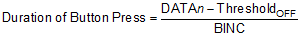
where:
- Duration of Button Press is the number of scan cycles that the channel is asserted
- DATAn is the button signal at the beginning of a press
- BINC is the baseline increment per scan cycle
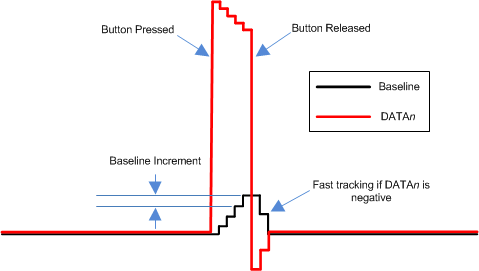 Figure 8-9 Baseline Tracking in the Presence of a Button Press
Figure 8-9 Baseline Tracking in the Presence of a Button PressThe baseline tracking for a particular channel can be paused when the channel output is asserted. This is achieved by setting the corresponding BTPAUSE bit in Register BTPAUSE_MAXWIN (Address 0x16) to b1.
If DATAn is negative, the tracking speed will be scaled by the fast tracking factor as specified in Registers FTF0 (Address 0x25) , FTF1_2 (Address 0x28), or FTF3 (Address 0x2B). Table 8-2 shows the scaling factors for various FTFn settings.
| FTFn Setting | Fast Tracking Factor |
|---|---|
| b00 | 1 |
| b01 | 4 |
| b10 | 8 |
| b11 | 16 |