DLPU112 October 2021 DLPC6540
9.3 Command Pages
The command pages allow the users access to the low-level I2C/USB commands. Click the command category from the Project Explorer window to find the list of commands available in each category. The user can set the parameter(s) of the individual command or get the parameter(s) of the command. Users can click Set All or Get All button at the top-right to send/receive all the commands on the page.
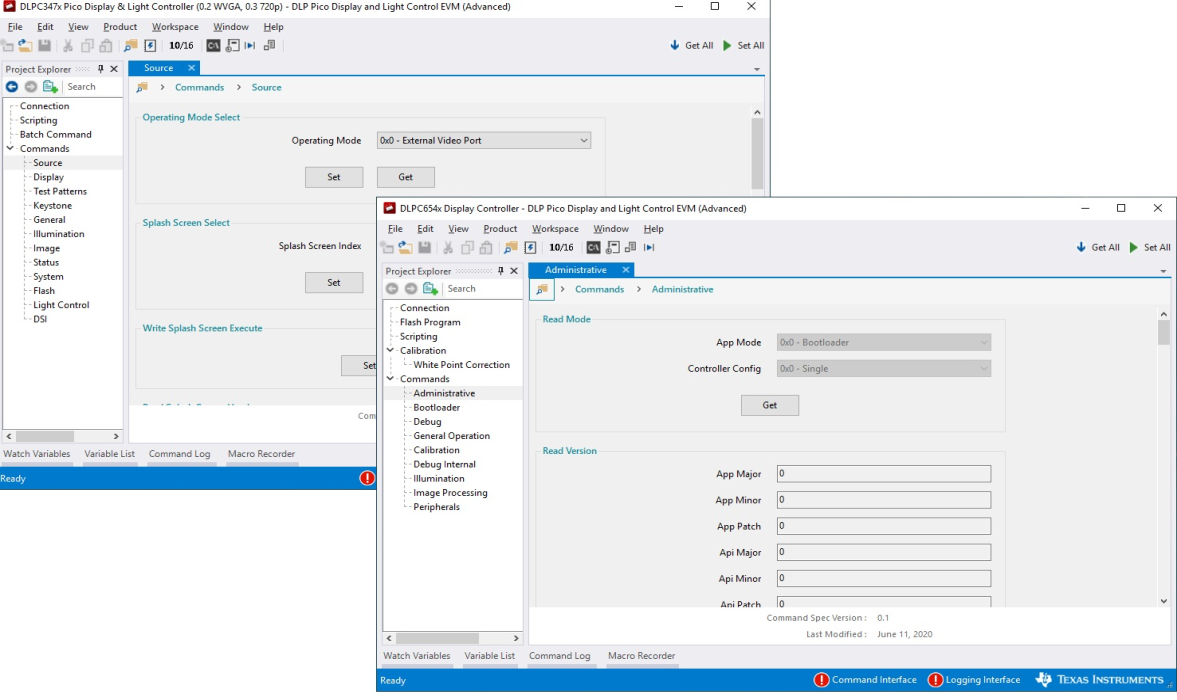 Figure 9-3 Advanced GUI - Command
Pages
Figure 9-3 Advanced GUI - Command
Pages