JAJSGT5J NOVEMBER 2006 – January 2019 TS3USB221
PRODUCTION DATA.
- 1 特長
- 2 アプリケーション
- 3 概要
- 4 改訂履歴
- 5 Pin Configuration and Functions
-
6 Specifications
- 6.1 Absolute Maximum Ratings
- 6.2 ESD Ratings
- 6.3 Recommended Operating Conditions
- 6.4 Thermal Information
- 6.5 Electrical Characteristics
- 6.6 Dynamic Electrical Characteristics, VCC = 3.3 V ± 10%
- 6.7 Dynamic Electrical Characteristics, VCC = 2.5 V ± 10%
- 6.8 Switching Characteristics, VCC = 3.3 V ± 10%
- 6.9 Switching Characteristics, VCC = 2.5 V ± 10%
- 6.10 Typical Characteristics
- 7 Parameter Measurement Information
- 8 Detailed Description
- 9 Application and Implementation
- 10Power Supply Recommendations
- 11Layout
- 12デバイスおよびドキュメントのサポート
- 13メカニカル、パッケージ、および注文情報
11.1 Layout Guidelines
Place supply bypass capacitors as close to VCC pin as possible. Avoid placing the bypass caps near the D+/D– traces.
The high-speed D+/D– traces should always be matched lengths and must be no more than 4 inches, otherwise the eye diagram performance may be degraded. A high-speed USB connection is made through a shielded, twisted pair cable with a differential characteristic impedance. In the layout, the impedance of D+ and D– traces should match the cable characteristic differential impedance for optimal performance.
Route the high-speed USB signals using a minimum of vias and corners which will reduce signal reflections and impedance changes. When a via must be used, increase the clearance size around it to minimize its capacitance. Each via introduces discontinuities in the signal’s transmission line and increases the chance of picking up interference from the other layers of the board. Be careful when designing test points on twisted pair lines; through-hole pins are not recommended.
When it becomes necessary to turn 90°, use two 45° turns or an arc instead of making a single 90° turn. This reduces reflections on the signal traces by minimizing impedance discontinuities.
Do not route USB traces under or near crystals, oscillators, clock signal generators, switching regulators, mounting holes, magnetic devices or IC’s that use or duplicate clock signals.
Avoid stubs on the high-speed USB signals because they cause signal reflections. If a stub is unavoidable, then the stub should be less than 200 mm.
Route all high-speed USB signal traces over continuous planes (VCC or GND), with no interruptions.
Avoid crossing over anti-etch, commonly found with plane splits.
A printed circuit board with at least four layers is recommended because of high frequencies associated with the USB; two signal layers separated by a ground and power layer as shown in Figure 19.
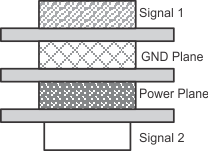 Figure 19. Four-Layer Board Stack-Up
Figure 19. Four-Layer Board Stack-Up The majority of signal traces should run on a single layer, preferably Signal 1. Immediately next to this layer should be the GND plane, which is solid with no cuts. Avoid running signal traces across a split in the ground or power plane. When running across split planes is unavoidable, sufficient decoupling must be used. Minimizing the number of signal vias reduces EMI by reducing inductance at high frequencies. For more information on layout guidelines, see High Speed Layout Guidelines (SCAA082) and USB 2.0 Board Design and Layout Guidelines (SPRAAR7).