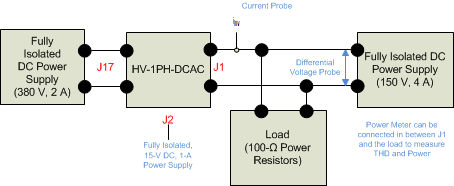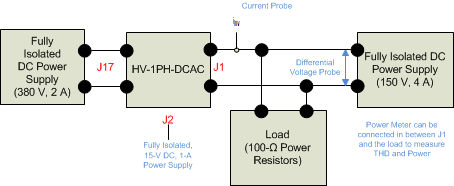JAJU450D November 2015 – March 2020
3.1.2.3.2.1 Setting Software Options for Build 2: DC Check
- De-energize all sources.
- Make sure the hardware is setup as shown in Figure 27.
- Do not supply any high-voltage power to the board yet.
- Supply an isolated 15 V through J2.
- On the powerSUITE page, select under the Project Options section:
- Closed Current Loop and Gris Sync for the build level.
- DC for the Output.
- In this mode, SDFM is the only sensing method supported.
- Enter the output frequency as 60 Hz as this is a DC build it will not matter.
- If this is an adapted solution, edit the setting accordingly by specifying the switching frequency, the dead band, and the power rating.
- Save page.
Figure 27. Hardware Setup to Run Software for Build Level 2: DC Check