SLAA900 July 2020 – MONTH TAS2555 , TAS2557 , TAS2559 , TAS2560 , TAS2562 , TAS2563 , TAS2564 , TAS2770
1 Equipment Setup
Typically bench measurements are performed using Audio Precision Analyzers. In the case of the AP2700 family of analyzers, there will be a Programmable Serial Interface Adapter (PSIA) which is used to drive and receive I2S data. When monitoring the Class-D outputs of audio amplifiers, it is also necessary to use a filter to assist the analyzer by resolving the output switching waveform.
When selecting a load, it is critical to use a resistor capable of easily handling the full-scale output voltage of the amplifier. Any changes in nominal resistance due to heating will reduce measurement accuracy. Additionally, wires used to connect the load need to be selected to minimize resistive losses at high output power.
Please refer to Figure 1-1 for a typical hardware setup:
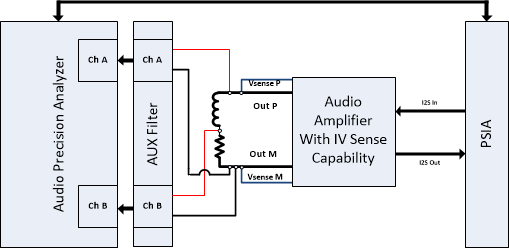 Figure 1-1 Typical Hardware Setup
Figure 1-1 Typical Hardware SetupAfter connecting the AP analyzer as shown above, configure the analyzer software to use the following settings:
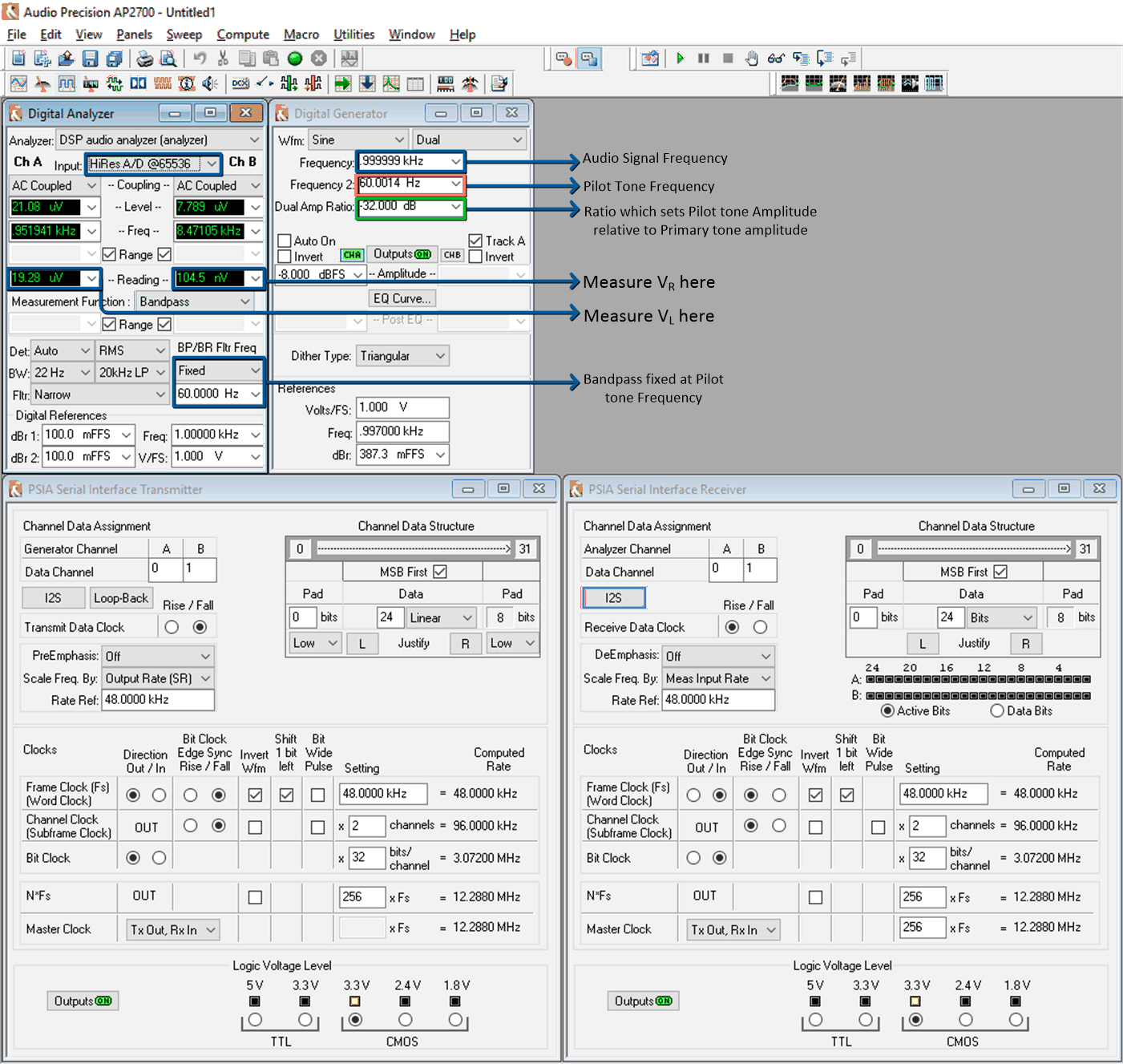 Figure 1-2 AP2700 Series Configuration
Figure 1-2 AP2700 Series ConfigurationOnce the analyzer is setup, configure the amplifier to generate IV sense data. This requires you to enable IV sense and then configure the I2S outputs to transmit both Isense and Vsense data. This can be easily done using the Pure Path Console 3 software associated with the EVM.
 Figure 1-3 Enable IV Sense Functions - Pure Path Console
3
Figure 1-3 Enable IV Sense Functions - Pure Path Console
3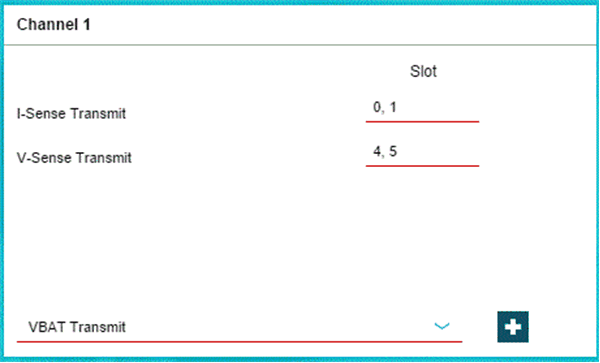 Figure 1-4 Transmit IV Sense Data - Pure Path Console
3
Figure 1-4 Transmit IV Sense Data - Pure Path Console
3