SLAU874 October 2022 TPA3223
-
TPA3223 Evaluation Module
- Trademarks
- 1.1 Quick Start (BTL MODE)
- 1.2 Setup By Mode
- 1.3 Hardware Configuration
- 1.4 EVM Design Documents
- Trademarks
- 1Quick Start (BTL MODE)
- 2Setup By Mode
- 3Hardware Configuration
- 4EVM Design Documents
1.1.3 Connections and Board Configuration (BTL MODE)
Figure 1-16 shows the EVM board.
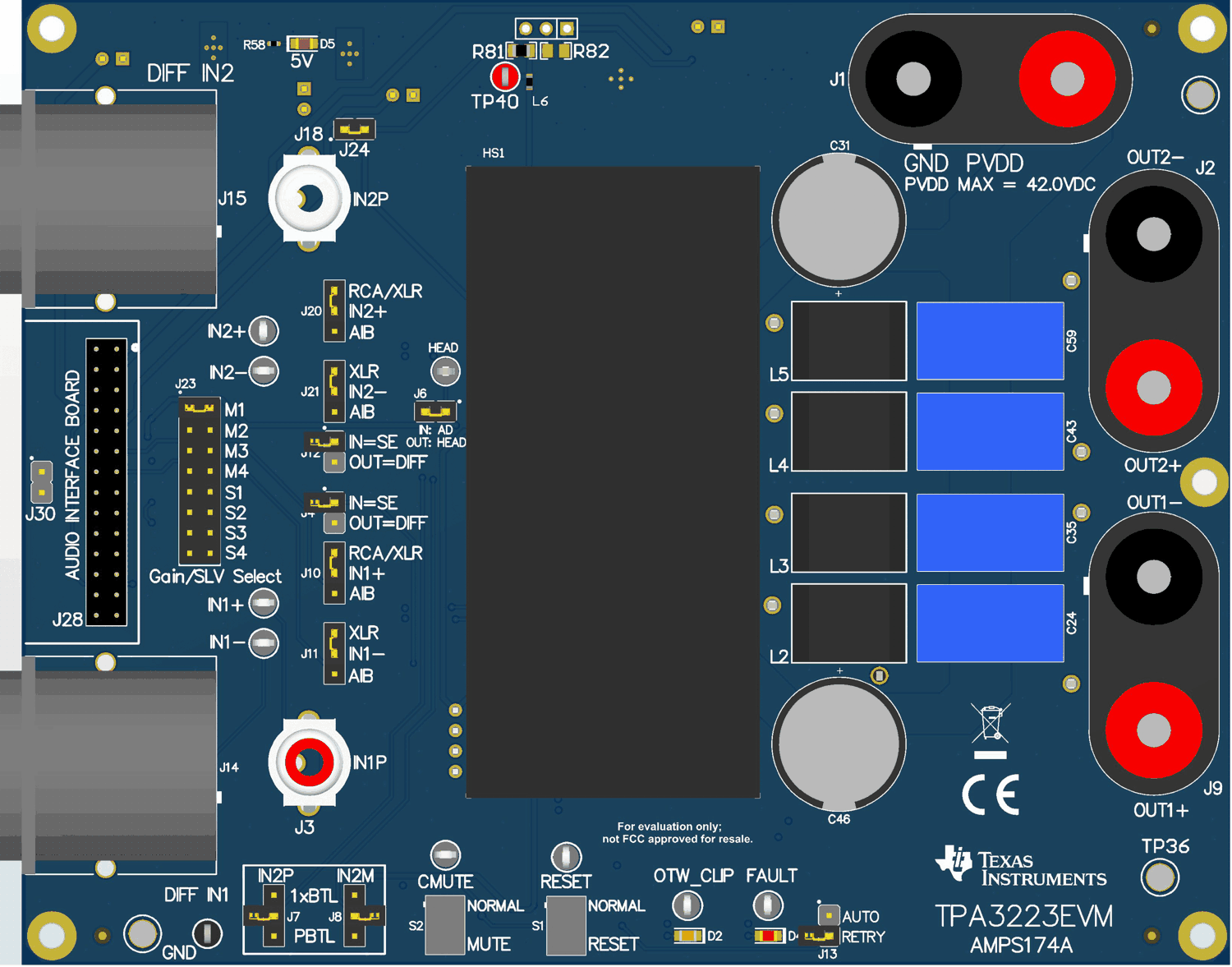 Figure 1-16 EVM Board (Top
Side)
Figure 1-16 EVM Board (Top
Side)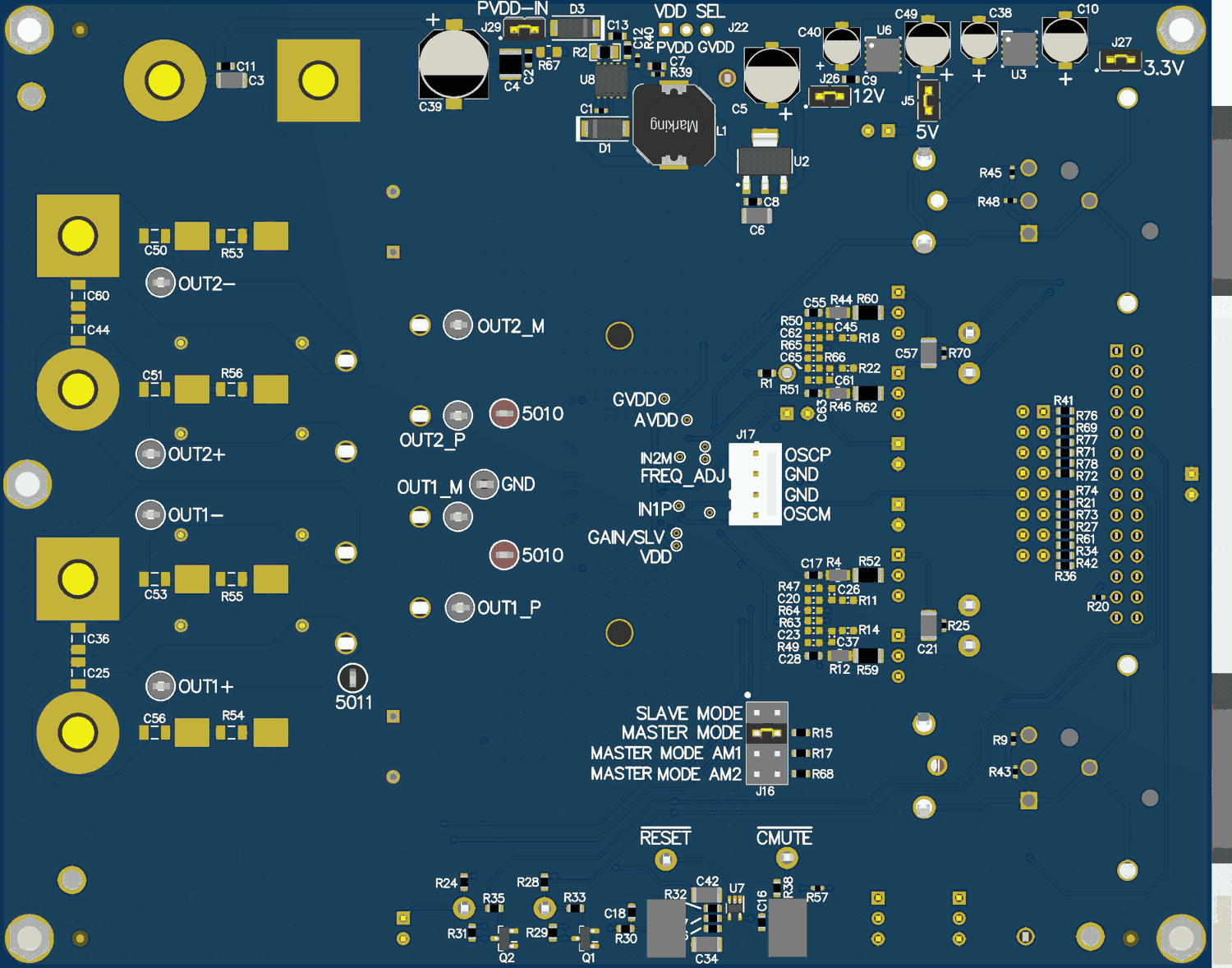 Figure 1-17 EVM Board (Bottom
Side)
Figure 1-17 EVM Board (Bottom
Side)Use the following steps when connecting and configuring the board for BTL MODE:
- Ensure the power supply is OFF. Connect the power supply positive terminal to J1 PVDD (red) and negative terminal to J1 GND (black).
- Connect the left channel speaker, power resistor load (3–8 Ω) to the TPA3223EVM positive output terminal (J9 OUT1+ (red)) and other side of the speaker, power resistor to the TPA3223EVM negative output terminal (J9 OUT1– (black)).
- Connect the right channel speaker, power resistor load (3–8 Ω) to the TPA3223EVM positive output terminal (J2 OUT2+ (red)) and other side of the speaker, power resistor to the TPA3223EVM negative output terminal (J2 OUT2– (black)).
- Check to make sure that the power supply is connected to J1 only and speakers are connected to J9 or J2 only, as their colors are the same.
- Input Configuration:
- Differential Inputs: connect one differential XLR audio input to each DIFF IN1 (J14) and DIFF IN2 (J15). Install jumpers J10, J11, J20, and J21 to position 1:2 which is labeled as RCA or XLR. Jumpers J4 and J12 must be uninstalled for DIFF input.
- Single-Ended Inputs: connect one single-ended RCA audio input to IN1P (J3) and IN2P (J18). Install jumpers J10, J11, J20, and J21 to position 1:2 which is labeled as RCA or XLR. Jumpers J4 and J12 must be installed for SE input.
- Audio Interface Board Input: Install jumpers J10, J11, J20, and J21 to position 2:3 which is labeled as AIB. Jumpers J4 and J12 must be installed for SE input from the AIB or uninstalled for DIFF input from the AIB.
- Ensure that RESET S1 and MUTE S2 are in the lower positions of RESET and MUTE, respectively.
- Check Table 1-11 for all jumper and switch configurations
Table 1-11 Jumper and Switch Configurations (BTL Mode)
| Component | Component Description | Configuration for BTL |
|---|---|---|
| J23 | Gain/CLKSYNC Select | MSTR (Primary) 20 dB |
| J24 | N/A | IN |
| J4, J12 | Input DIFF/SE Select | OUT = DIFF IN, IN = DIFF IN |
| J10, J11, J20, J21 | AIB Input Select | Position 1:2 for XLR/RCA, Position 2:3 for AIB |
| J6 | HEAD/AD Mode Select | IN |
| J7, J8 | PBTL/BTL Select | OUT |
| S1 | RESET Control | RESET |
| S2 | MUTE Control | MUTE |
| J13 | Auto Retry | OUT |
| J29 | PVDD-IN | IN |
| J26 | 12V-IN | IN |
| J5 | 5V-IN | IN |
| J27 | 3.3V-IN | IN |
| J17 | OSC Output | No Connection |
| J16 | FREQ_ADJ | Position 3:4 MASTER (Primary) MODE |