SLLU342 May 2022 TCAN1462-Q1
- Trademarks
- 1Introduction
-
2EVM Setup and Operation
- 2.1
Overview and Basic Operation Settings
- 2.1.1 VCC Power Supply (J2, J3, J9, and TP10)
- 2.1.2 I/O Power Supply VIO (J2, J10, and TP8)
- 2.1.3 Main Supply and I/O Header (J2)
- 2.1.4 TXD Input (J2 or TP6)
- 2.1.5 RXD Output (J2 or TP7)
- 2.1.6 STB or Pin 8 (J1, J2, or TP1)
- 2.1.7 J1 Configuration
- 2.1.8 TP1 Configuration
- 2.1.9 VIO or Pin 5 (J2, J10, or TP8)
- 2.1.10 J10 Configurations
- 2.1.11 J2 Configuration
- 2.1.12 SIC Network Configuration (J7 & J8)
- 2.2 Using CAN Bus Load, Termination, and Protection Configurations
- 2.3 Using Customer Installable I/O Options for Current Limiting, Pullup and Pulldown, Noise Filtering
- 2.1
Overview and Basic Operation Settings
- 3CAN EVM Configuration for TCAN1462-Q1 (Factory Installed)
3 CAN EVM Configuration for TCAN1462-Q1 (Factory Installed)
The TCAN14xx family of devices interface CAN protocol controllers with the physical bus in accordance to the ISO 11898 standard. These devices are compatible with the ISO 11898 High Speed CAN (Controller Area Network) Physical Layer standards: 11898-2. TCAN1462-Q1 is designed to support CAN FD data rates of 5 Mbps. It includes many protection features providing device and CAN network robustness.
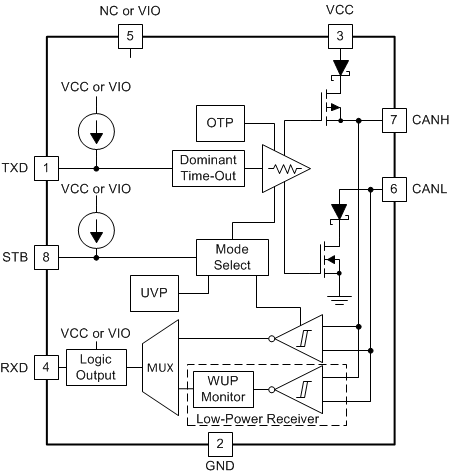 Figure 3-1 TCAN1462-Q1 Basic Block Diagram
Figure 3-1 TCAN1462-Q1 Basic Block DiagramTable 3-1 EVM Connection Settings for
TCAN1462
| Connection | Description |
|---|---|
| J1 | Mode selection: Pull up to VCC for standby mode, pull down to GND for normal mode |
| J2 | Connection for access to all critical digital I/O, supply, and GND if being externally driven by test equipment or interfaced to a processor EVM. Note: ensure that J1, J9, J10 and T11 settings do not conflict with J2, if it is used. |
| J3/J4 | CAN bus connection (CANH, CANL) and GND as necessary if interfacing EVM to a CAN network |
| J5 | Connect if necessary for a single CAN network termination |
| J6 | Connect, if necessary, in parallel with JMP5 to get a 60-Ω load to measure CAN parametrics |
|
J7/J8 |
Connect if wanting to operate using the on-board SIC network. |
| J10 | TCAN1462 VIO - Level-shifting for applications that require 3.3-V operation. Connect to 5-V supply for 5-V applications and 3.3-V for 3.3-V applications. |