SNLA343A April 2020 – July 2021 DP83825I
- Trademarks
- 1Introduction
- 2Device Overview
-
3Merging DP83825 Onto Sitara Steps
- 3.1 Step 1 – DP83825 vs. DP83822
- 3.2 Step 2 – Check 8710A Pins with AM335
- 3.3 Step 3 – De-populate the LAN8710A from AM335 EVM - BBB
- 3.4 Step 4 – Check the AM335 (BBB) RMII Connection Pins
- 3.5 Step 5 – Check the DP83825 Connection Pins
- 3.6 Step 6 – PinMux Tool To Generate DTS/DTSI Files.
- 3.7 Step 7 – DP83822 Code Base Review
- 3.8 Step 8 – DP83825 Code Base Review / Patch Adaption
- 3.9 Step 9 – Patch the Linux uboot/kernel
- 3.10 Step 10 – Change the Menu Config
- 3.11 Step 11 – Building the Components (menuconfig/dtb/zimage)
- 3.12 Step 12 – (Optional) Important Fix for DTS Build
- 3.13 Step 13 – Copy the Built Files onto the SD Card
- 3.14 Step 14 – Register Checking for the DP83825.
- 3.15 Step 15 – Linux Command To Assist The Debug
- 3.16 Step 16 – Linux ethtool Command Dumps (example)
- 3.17 Step 17 – Linux dmesg to Check the Ethernet Driver Status.
- 3.18 Step 18 – Testing Result with Detail Log Analysis (Success Case).
- 3.19 Step 19 – YouTube Demonstration Video
- 4Required Hardware and Software
- 5References
- 6Revision History
3.8 Step 8 – DP83825 Code Base Review / Patch Adaption
This step is easy to add the DP82825 Phy Driver on the DP82822 base. You can download the DP83825 Patch from the LKML.org link. Then patch the following file: /drivers/net/phy/dp83822.c as shown in Figure 3-11
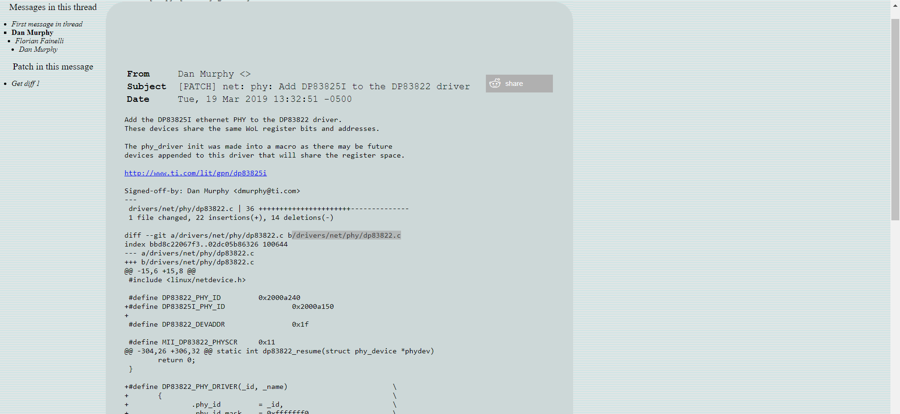 Figure 3-11 DP83825 Linux Phy Driver Patch
Figure 3-11 DP83825 Linux Phy Driver Patch