SNOA963B February 2020 – July 2021 LDC2112 , LDC2114 , LDC3114 , LDC3114-Q1
4 Example Application
This example configures one of the buttons on inductive touch-cell-phone demo to trigger at 100 g of force. Figure 4-1 shows the cell-phone reference design, which employs two inductive touch buttons on each of the two side walls.
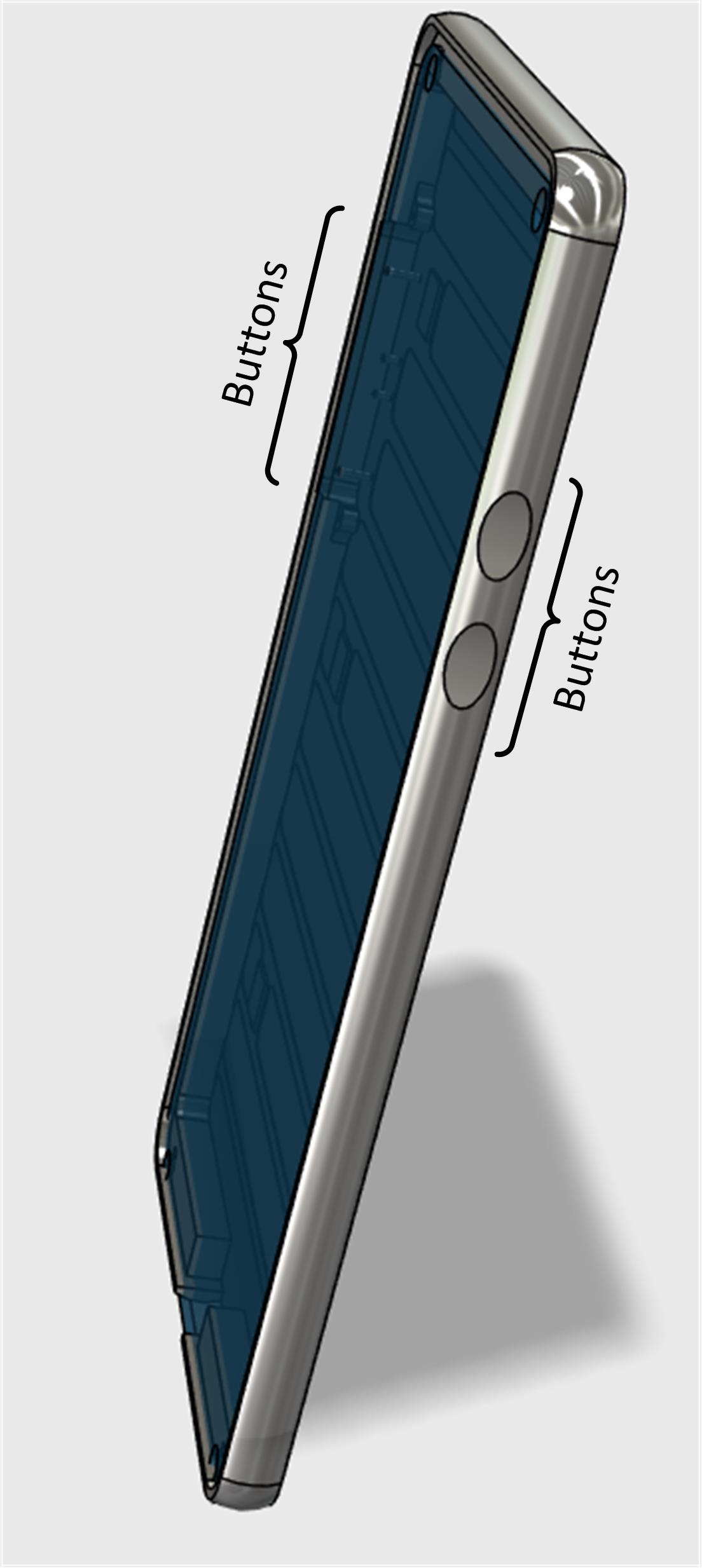 Figure 4-1 Cell Phone Reference Design
Figure 4-1 Cell Phone Reference DesignEach individual button region is 8 mm long and 6 mm tall and is constructed out of 0.4-mm thick aluminum. The inductive sensor is a flexible printed circuit board with an 8-mm long and 2.6-mm tall coil region. The sensor is separated from the cell phone side wall by an approximately 0.15-mm air gap (DTARGET = 0.15 mm).
This example configures the button that corresponds to the sensor that is connected to channel 0 on the LDC2114, and can be replicated using the LDC3114 as well. The following steps to configure the button activation force assume all the settings (power mode, scan rate, sampling window, and sensor configuration) except GAIN0 for the LDC2114 onboard the reference design have been configured correctly:
- Perform an I2C read transaction to read back currently programmed GAIN0 (address 0x0E) value for the selected channel.
- Let’s assume the I2C transaction in step 1 returned the value 0x28 (default) for the GAIN0 register. A GAIN value of 0x28 corresponds to a gain factor of 11.5 according to Table 41 in the LDC2114 datasheet. This gain factor value (11.5) is the GAINnFACTOROLD term in Equation 1.
- Apply 100 g of force on the button surface.
- Perform an I2C read transaction to read back the STATUS (address 0x00) register to lock the current conversion results.
- Perform an I2C read transaction to read back DATA0 registers (address 0x02 and 0x03) from the LDC2114 device.
- Let’s assume the 12-bit 2’s complement DATA0 value read back from registers 0x02 and 0x03 is 0x3C. A two’s complement conversion of this hexadecimal value results in the decimal value 60.
- Perform an I2C read back of register 0x18 to determine the currently programmed HYST value.
- Let’s assume the HYST register read back to have returned the value 0x08 (default) and, using Equation 2, calculate the switching threshold:
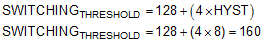
- Use Equation 1 to calculate the GAINnFACTORNEW term for channel 0:
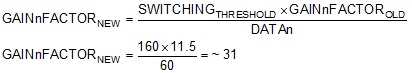
The GAINnFACTORNEW can now be correlated to a GAIN value of 40 using Table 41 in the LDC2114 datasheet (GAINnFACTORNEW was rounded up to 32 to match the closest gain factor in the table).
- Perform an I2C write transaction to set the STATUS register to the value 0x01in order to put the LDC2114 device in configuration mode.
- Perform an I2C write transaction to update GAIN0 (address 0x0E) to the value 40.
- Perform an I2C write transaction to set the STATUS register to the value 0x00 to put the LDC2114 device in active mode.
After the completion of step 12 the button is programmed to trigger to an activation force of 100 g. This can be verified by applying 100 g of force on the button and ensuring that OUT0 toggles, which indicates a button press.