SPMU373A March 2021 – August 2022 TM4C1230C3PM , TM4C1230D5PM , TM4C1230E6PM , TM4C1230H6PM , TM4C1231C3PM , TM4C1231D5PM , TM4C1231D5PZ , TM4C1231E6PM , TM4C1231E6PZ , TM4C1231H6PGE , TM4C1231H6PM , TM4C1231H6PZ , TM4C1232C3PM , TM4C1232D5PM , TM4C1232E6PM , TM4C1232H6PM , TM4C1233C3PM , TM4C1233D5PM , TM4C1233D5PZ , TM4C1233E6PM , TM4C1233E6PZ , TM4C1233H6PGE , TM4C1233H6PM , TM4C1233H6PZ , TM4C1236D5PM , TM4C1236E6PM , TM4C1236H6PM , TM4C1237D5PM , TM4C1237D5PZ , TM4C1237E6PM , TM4C1237E6PZ , TM4C1237H6PGE , TM4C1237H6PM , TM4C1237H6PZ , TM4C123AE6PM , TM4C123AH6PM , TM4C123BE6PM , TM4C123BE6PZ , TM4C123BH6PGE , TM4C123BH6PM , TM4C123BH6PZ , TM4C123FE6PM , TM4C123FH6PM , TM4C123GE6PM , TM4C123GE6PZ , TM4C123GH6PGE , TM4C123GH6PM , TM4C123GH6PZ , TM4C123GH6ZXR , TM4C1290NCPDT , TM4C1290NCZAD , TM4C1292NCPDT , TM4C1292NCZAD , TM4C1294KCPDT , TM4C1294NCPDT , TM4C1294NCZAD , TM4C1297NCZAD , TM4C1299KCZAD , TM4C1299NCZAD , TM4C129CNCPDT , TM4C129CNCZAD , TM4C129DNCPDT , TM4C129DNCZAD , TM4C129EKCPDT , TM4C129ENCPDT , TM4C129ENCZAD , TM4C129LNCZAD , TM4C129XKCZAD , TM4C129XNCZAD
- Read This First
- 1Introduction to TivaWare SDK
- 2TivaWare Example Projects
- 3Linking Files and Libraries into a TivaWare Project in Code Composer Studio
- 4How to Debug a TivaWare Library
- 5How to Add TivaWare to an Existing CCS Project
- 6TivaWare Boot Loader
- 7Software Best Practices
- 8TM4C Resources
- 9Revision History
5.2 Include Paths
With the path variable for SW_ROOT added, now it is simple to add the links to various include paths. The first include path needed is for SW_ROOT, which is the TivaWare base directory. That alone will resolve a lot of build errors related to file linking.
In the CCS Project Properties, navigate to Build → ARM Compiler → Include Options. There will be two boxes here, but the one for ‘preinclude file’ will not be used. Looking at the box for ‘Add dir to #include search path’ should reveal the current path editions that usually at a minimum includes one for PROJECT_ROOT and one for CG_TOOL_ROOT. To add SW_ROOT to this, click on the ‘Add…’ button (Figure 6-2) and input ${SW_ROOT} into the ‘Directory’ field and click ‘OK’.
Some projects may also require a LaunchPad folder to be added. The path required to be added for those follows this pattern: ${SW_ROOT}/examples/boards/ek-tm4c123gxl, with the final folder name being that of the LaunchPad being used.
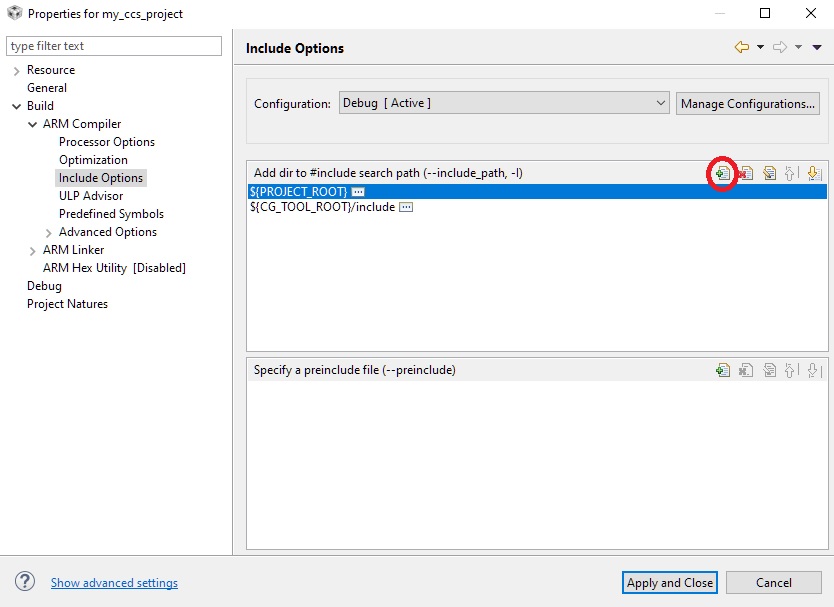 Figure 5-2 How to Add a New Include Path
in CCS Project Properties
Figure 5-2 How to Add a New Include Path
in CCS Project Properties