SWRA478D February 2015 – January 2019 CC1310 , CC1312PSIP , CC1312R , CC1314R10 , CC1352P , CC1352P7 , CC1352R , CC2640 , CC2640R2F , CC2640R2F-Q1 , CC2642R , CC2642R-Q1 , CC2650 , CC2650MODA , CC2652P , CC2652R , CC2652R7 , CC2652RB , CC2652RSIP
6.3.2 Connection Event
When a connection has been established between a Peripheral and a Central device, they communicate during connection events. The Central device operates as the master and the Peripheral device as the slave.
All communication between two connected devices occurs on these connection events. They are periodically with a configurable connection interval, ranging from 7.5 ms to 4 s.
Each event occurs on one of the 37 data channels and the master always initiates the event, with the slave listening. They can continue to communicate back and forth as much as they want during one connection event.
Connection events occur even if neither side has data to send. This ensures that the link is still valid. If a specified number of connection events occur without acknowledgment, the connection will be considered lost.
In order to measure the current consumption during a Connection event, the DUT must be connected to a peer device. By using BTool as described in Section 5.4, a connection with 1 second connection interval is established.
To measure the average current consumption after a connection has been established (Figure 2-6), you should identify two Connection events. Place Marker 1 right after a Connection event, as shown in Figure 6-15, and the second marker after the following Connection event. The average current is in this case approximately 10.2 µA, as shown in Figure 6-16.
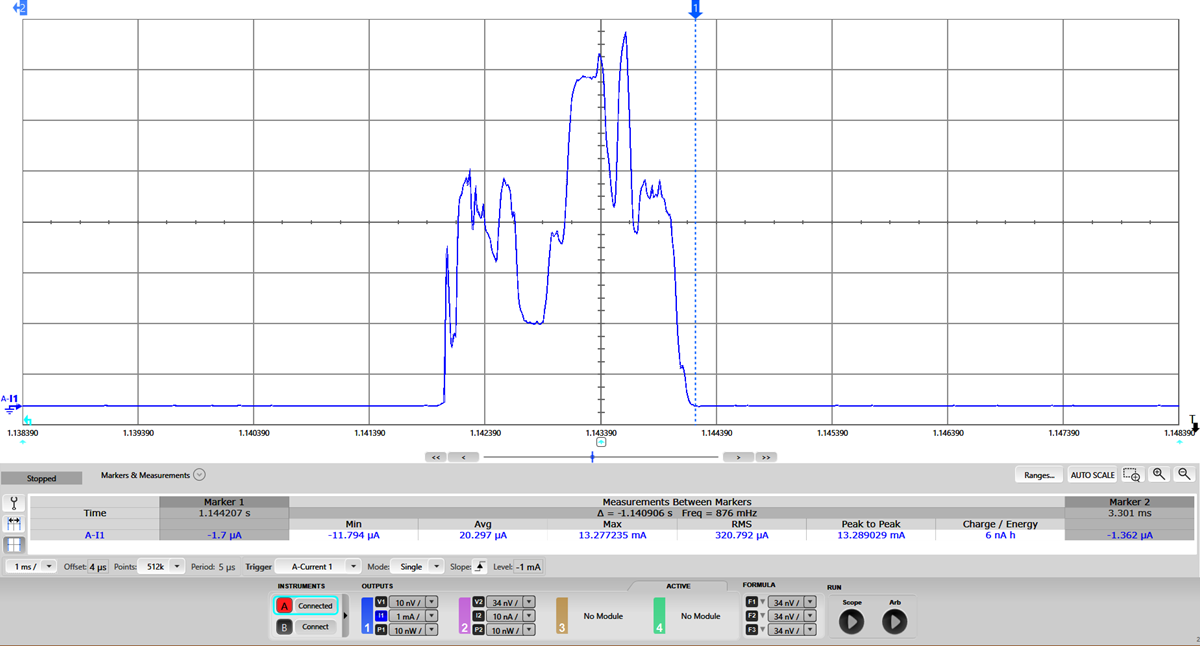 Figure 6-15 Connection Event, Marker #1 Placement
Figure 6-15 Connection Event, Marker #1 Placement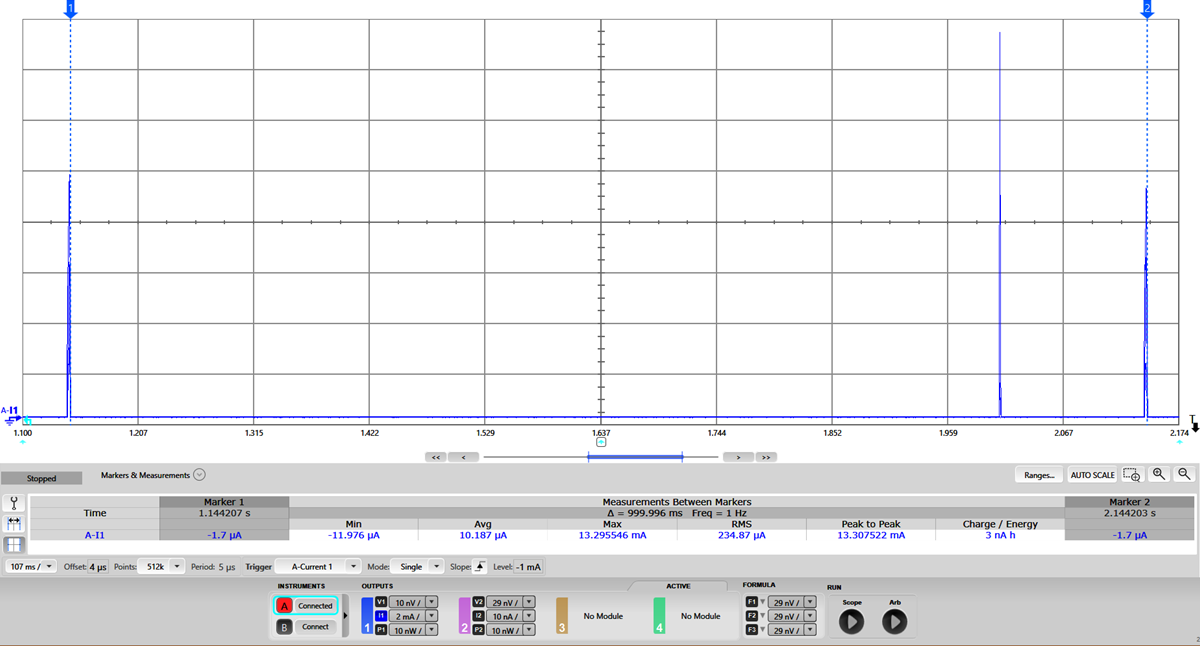 Figure 6-16 Average Current Consumption After Establishing a Connection
Figure 6-16 Average Current Consumption After Establishing a ConnectionThe Connection event can also be analyzed (like what was done with the Connectable Advertising event in Figure 6-13) by selecting “Markers & Measurements”. This is shown in Figure 6-17 and summarized in Table 6-3.
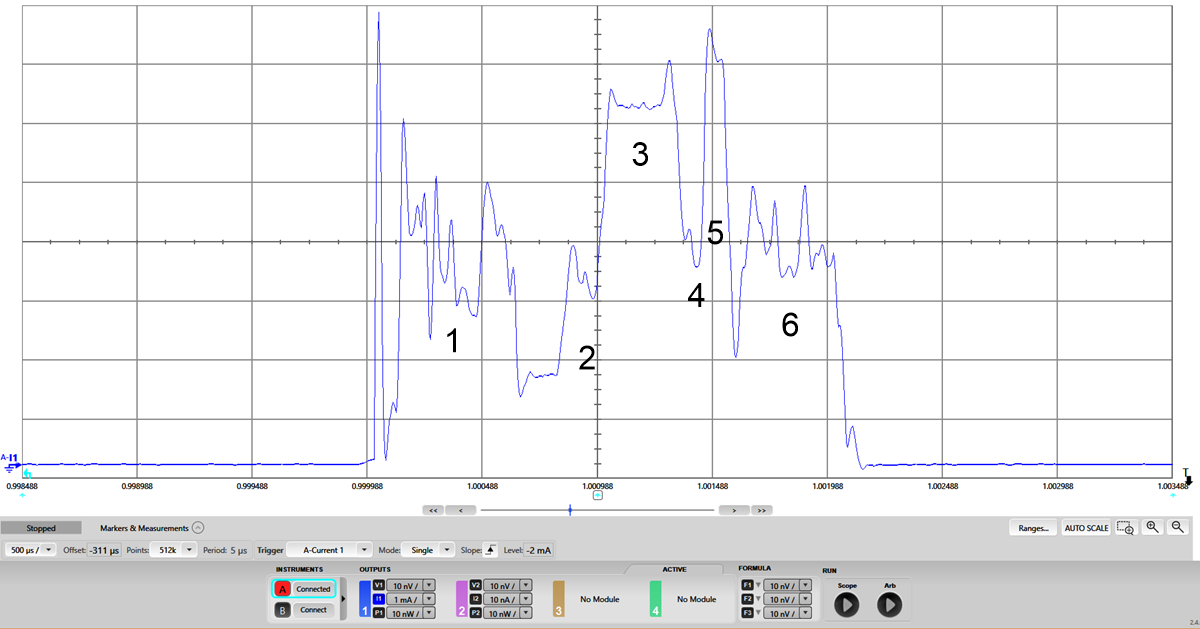 Figure 6-17 Current Consumption versus Time During a Single Connection Event
Figure 6-17 Current Consumption versus Time During a Single Connection Event| Number | State | Comment |
|---|---|---|
| 1 | Pre-processing | RTOS wake-up, radio setup, XTAL guard time |
| 2 | Radio preparation | Radio is turned on and in transition to RX |
| 3 | Recieve (RX) | The radio receiver listens for a packet from the master. Time depends on connection interval and SCA. |
| 4 | RX to TX transition | RX to TX transition |
| 5 | Transmit (TX) | The radio transmits a packet to the master on one of the 37 channels. Time is dependent on the amount of transmitted data |
| 6 | Post-processing and going to Standby | Bluetooth Low Energy protocol stack processes the received packets and sets up the sleep timer in preparation for the next event, and then goes to Standby |