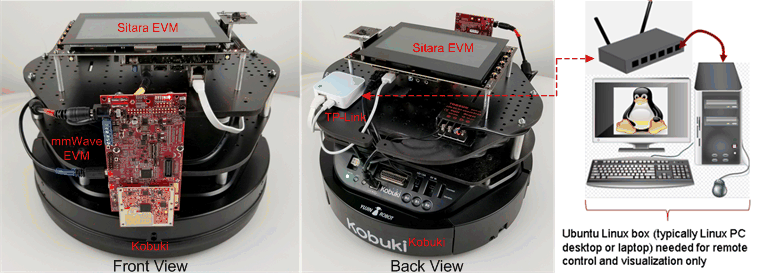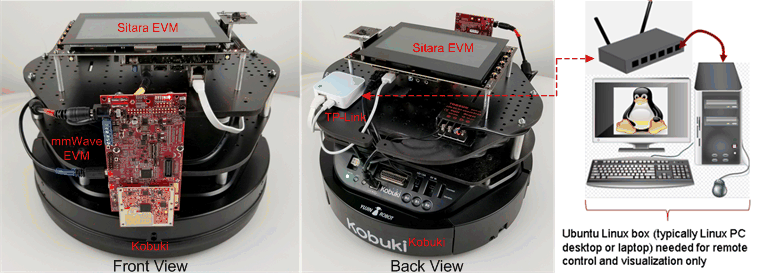TIDUEK9E November 2018 – April 2020
3.2.1.1 Hardware Setup
Mounting and interconnection setup (see Figure 6):
- Mount the IWR6843ISK on the MMWAVEICBOOST Board to be the mmWave EVM
- Mount the mmWave EVM on the Kobuki
- Mount the AM572x EVM on the Kobuki
- Mount the 12-V to 5-V DC-to-DC converter on the Kobuki
- Mount the TP-Link on the Kobuki
- Connect the Kobuki to the AM572x EVM via the USB
- Connect the mmWave to the AM572x EVM via the USB
- Connect the TP-Link USB and the Ethernet cable to the AM572x EVM to make it WIFI enabled
- Power-on the mmWave EVM (make sure the SOP2 jumper on the mmWave EVM has been removed) with firmware flash done
- Power-on the AM572x EVM with the SD card (created with Processor SDK Linux filesystem) inserted
- Connect the Ubuntu Linux box to the wireless router (wired or wireless)
Figure 6. Hardware Mounting and Interconnection Setup