DLPU066A March 2018 – April 2022 DLP3030-Q1
6.5 Generating a Calibration File
- Once the temperature trend sweeps and per PGU sweep is complete and calibration file can be generated.
- The brightness margin can be used to remove a portion of the range of a coarse combination. This is done because it may be difficult to achieve the target color point at the minimum and maximum brightness of a combination
- The tradeoff is that you can introduce discontinuities or reduce the maximum brightness achievable if the margins are set too aggressively.
- Select the brightness margins you would like for each coarse combination.
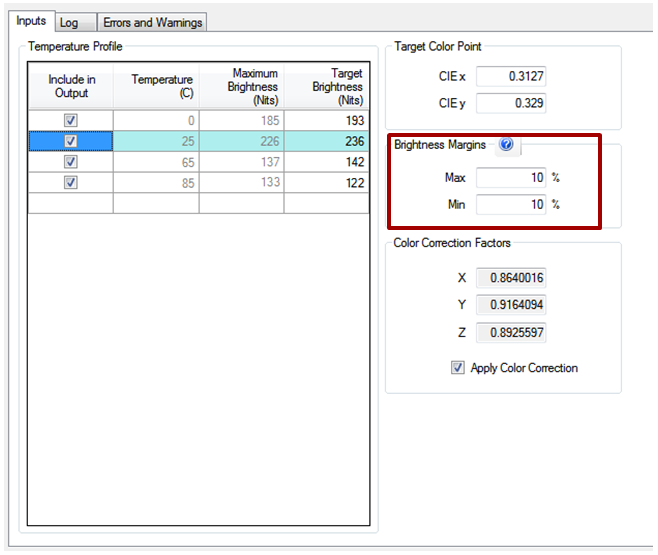 Figure 6-14 Cal File Brightness Margins
Figure 6-14 Cal File Brightness Margins - Select target color point.
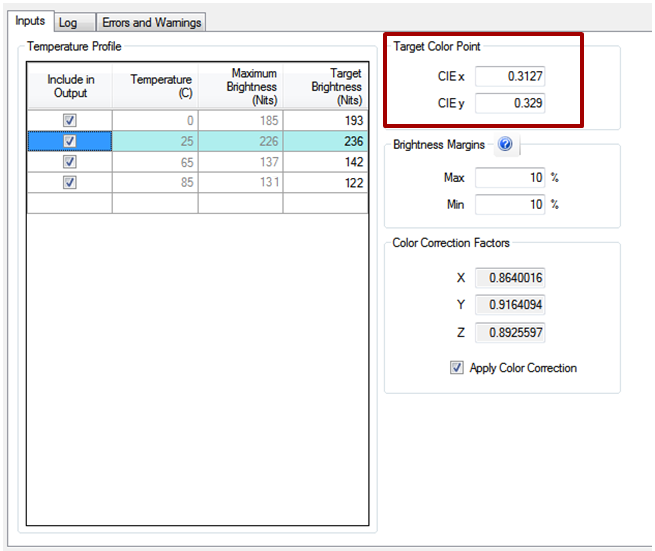 Figure 6-15 Cal File Target Color Point
Figure 6-15 Cal File Target Color Point - If color correction factors were recorded for your calibration procedure the can be applied by selecting the "Apply Color Correction" option.
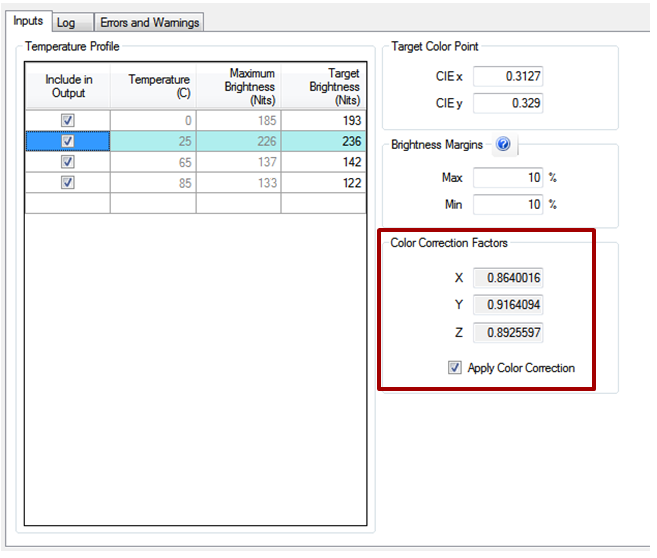 Figure 6-16 Cal File Color Correction Factors
Figure 6-16 Cal File Color Correction Factors - Select and input target brightness for each temperature range. Target brightness is dependent on color point, brightness margins and use of color correction factors. Target brightness should remain constant for each PGU calibrated.
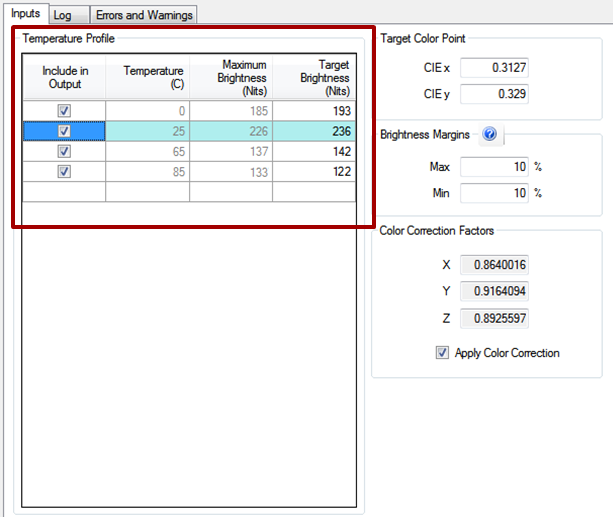 Figure 6-17 Included Calibration Temperature Tables
Figure 6-17 Included Calibration Temperature Tables - Once all options have been set, press "Generate Calibration File" and a cal file will be generated.
- During the generation of the cal file, feedback will be provided to the user.
- If there are errors or warnings during the generation of the cal, the errors should be reviewed and corrective action can be taken. In most cases the cal file will still be generated but may have some discontinuities in the dimming range.
- In the case where a continuous dimming range cannot be achieved you may reduce the brightness margins. Often times a small discontinuity is imperceptible.
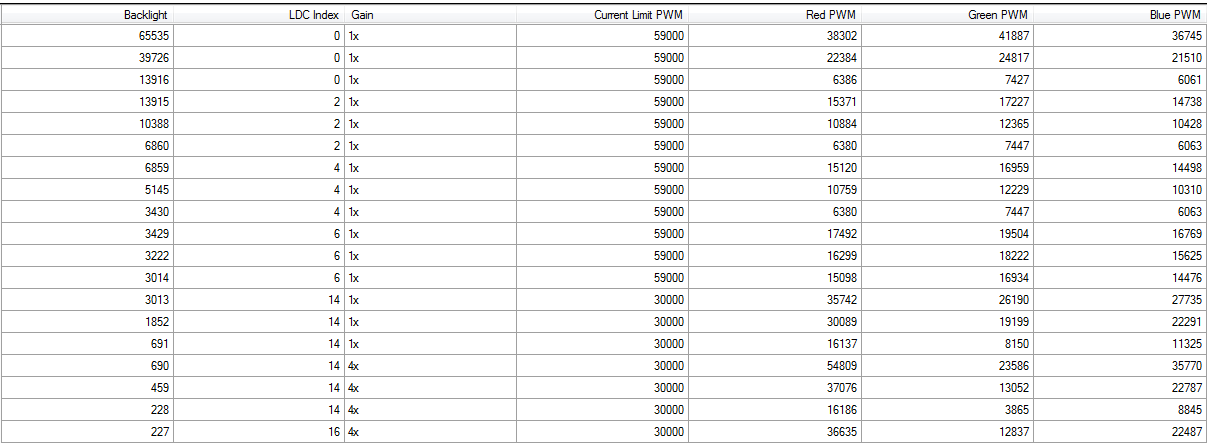 Figure 6-18 Example Calibration Table Output
Figure 6-18 Example Calibration Table Output