SBAU356 September 2020
4.1.1 ADC35XX GUI: Bypass Mode Configuration
After launching the ADC35xx GUI perform the following steps:
Under Resolution, select 16 bit.
Select 25M under sampling rate
Under DDC, Select Bypass.
Ensure that "CDC Enable" is enabled
Click Configure CDC
Click Configure
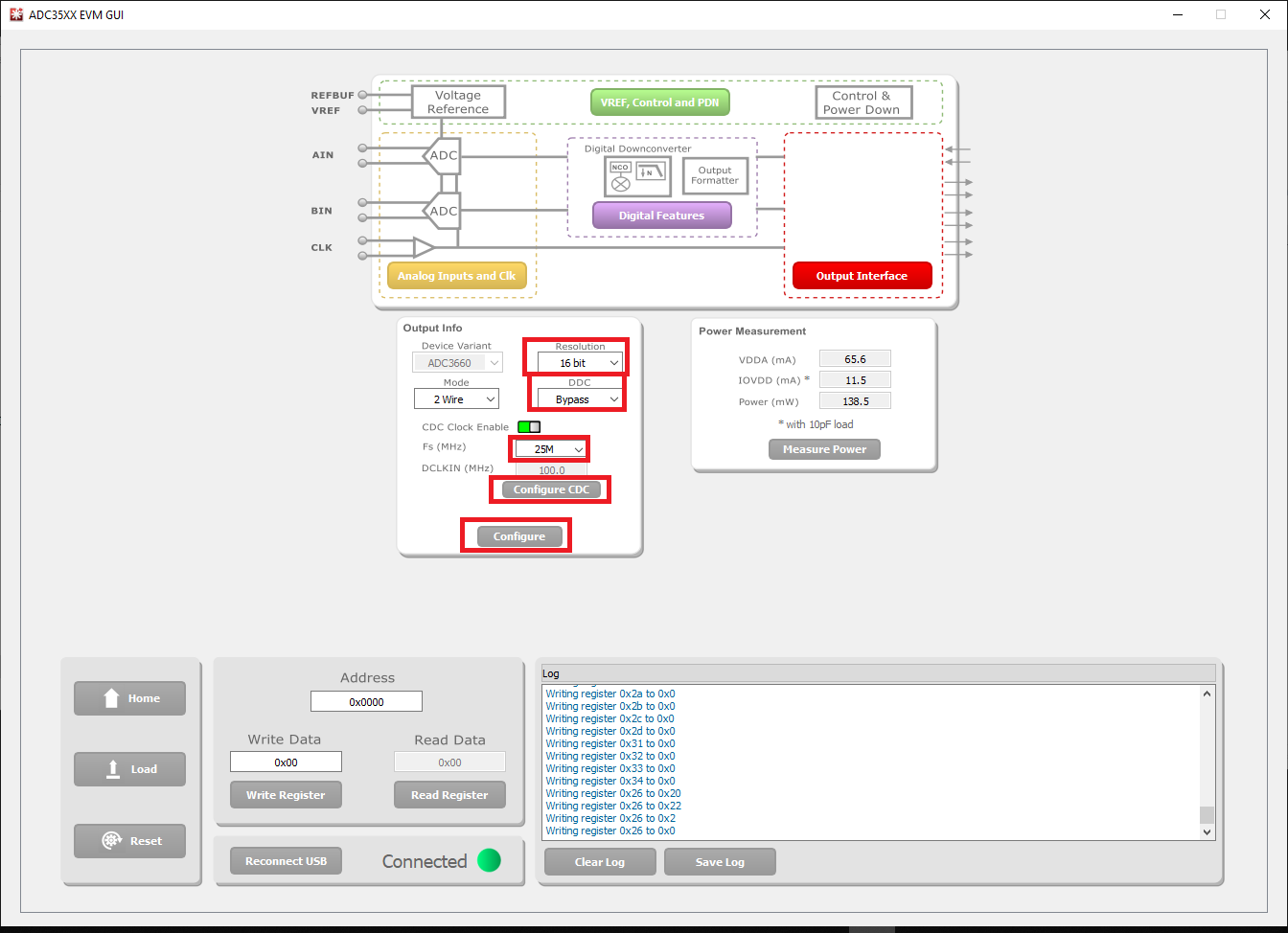 Figure 4-2 ADC35xx GUI settings for Bypass
Mode .
Figure 4-2 ADC35xx GUI settings for Bypass
Mode .