SLAU857A May 2021 – July 2021 MSP430FR2476 , MSP430FR2512 , MSP430FR2522 , MSP430FR2532 , MSP430FR2533 , MSP430FR2632 , MSP430FR2633 , MSP430FR2672 , MSP430FR2673 , MSP430FR2675 , MSP430FR2676
5.4.2 Data Monitoring
The data monitoring function of the sensor is distributed in the MCU widget and the sensor widget at the same time. The difference between the two is that all the data of Sensor and Element can be observed in the MCU widget, while the sensor widget only displays the element data contained in it. Because the actual parameter adjustment is mainly for the sensor widget, this section only discusses the relevant functions in the sensor widget. The functions involved are shown in Table 5-5, and the numbers in the selection boxes correspond to those in Figure 5-13.
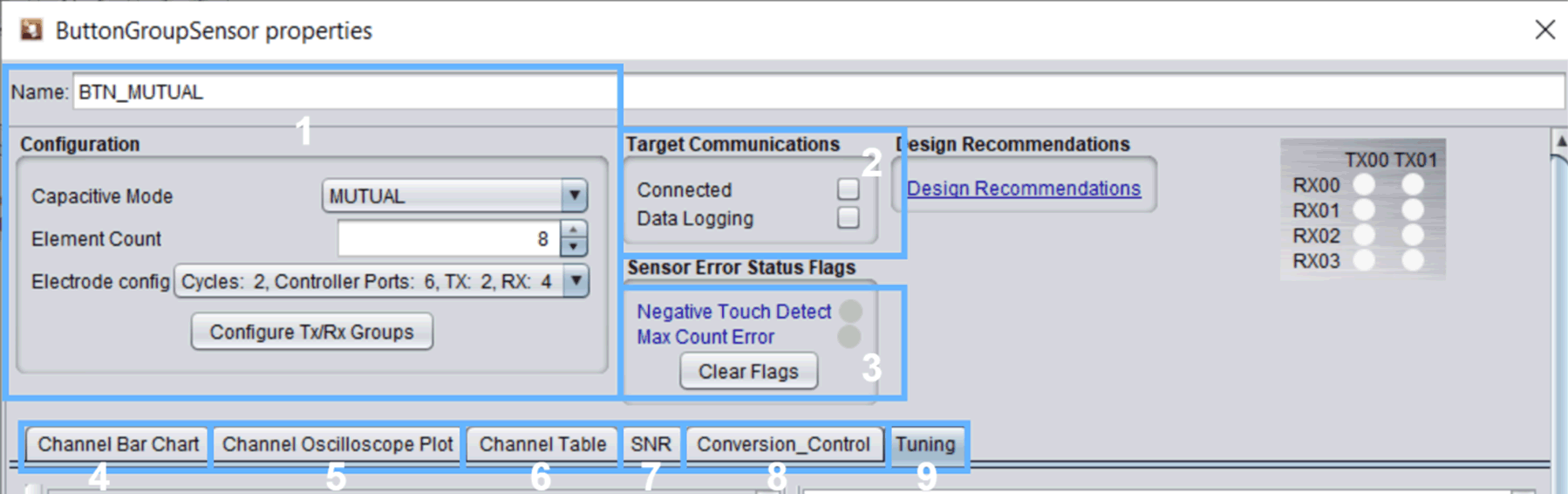 Figure 5-13 Sensor Widget Interface During Data Monitoring
Figure 5-13 Sensor Widget Interface During Data Monitoring| Number | Operation | Function | Comment |
|---|---|---|---|
| 2 | Data Logging | After enabling, save the real-time data collected by the button in the creation directory of the GUI project. | Generally used to evaluate the reliability of the system after recording a piece of data. |
| 4 | Channel Bar Chart | Observe the signal changes of each Element channel. | It can visually observe the relationship between the signal and the touch threshold and the proximity sensor threshold. It is mainly used for sensitivity adjustment. |
| 5 | Channel Oscilloscope Plot | Show the relationship between data and time of each Element channel. | Observe the signal changes within a period of time, mainly used for system reliability adjustment. |
| 6 | Channel Table | Observe the real-time signal changes of each Element channel through a table. | The data can be directly observed, which is generally used to evaluate the rationality of the threshold setting and whether there is enough margin. |
| 7 | SNR | Multiple sampling to evaluate the rationality of the entire system design and threshold setting. |