SLVAF46A May 2021 – January 2023 TPS65988
2.2 Dynamic Port Power Balancing
Higher level of integration available in TPS665988DH PD controller makes it the best suited part for power socket design. Protection features such as over current, over voltage, under voltage, and reverse current protections are highly desirable in any kind of power supply designs and most of the time system designers have to add these protection elements externally. The 100W capable internal integrated power paths come with all these protection features built in it.
For effective use of system power, the design is required to dynamically share the available power between the ports based on the port connection as listed below.
- When no ports are connected, the total power shall be made available to the first device, getting connected to either of the ports.
- When the second device gets connected, the total power shall be split equally b/w the two ports.
For the discussion, let's assume that the maximum system power available is 60W.
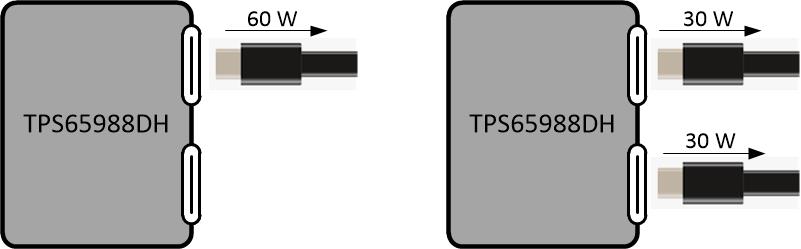 Figure 2-4 Dual Port Power Socket Design With Power Balancing
Figure 2-4 Dual Port Power Socket Design With Power BalancingWithout firmware modification, this can be achieved using real-time loading of modified PD Port configuration, which usually requires an external MCU. The same design can be made possible with TPS665988DH using GPIO events, without any firmware modification and without the need for an external MCU.
Each port can be configured to have two port power configurations and select them dynamically based on the control logic.
- Configuration-1: 100% Power PDO [1] (advertise total power available to the system, 60W in this example, when only one port is connected)
- Configuration-2: 50% Power PDO (50% of the total power, 30W in this example, when both ports are connected).
GPIO events are used to dynamically load the appropriate configuration (100% or 50% PDOs) at run time for a particular port, based on Plug Event from the other port. The following section introduces the GPIO events and its usage for this particular design as an example.