SNAU163C August 2014 – October 2016 FDC1004
-
FDC1004EVM User's Guide
- Trademarks
- 1 Setup
- 2 Sensing Solutions EVM GUI
- 3 Board Layout
- 4 Schematic
- Revision History
3 Board Layout
Figure 42 and Figure 43 show the board layout of the FDC1004EVM.
Sensor layout has been designed to demonstrate the possible trade-off between sensor sensitivity and protection from interferences. SHLD1 surrounds "LEFT" sensor and it has a bigger area than SHLD2 that surrounds "RIGHT" sensor. As a consequence, the "LEFT" sensor is better shielded from interferences but at the cost of lower sensitivity.
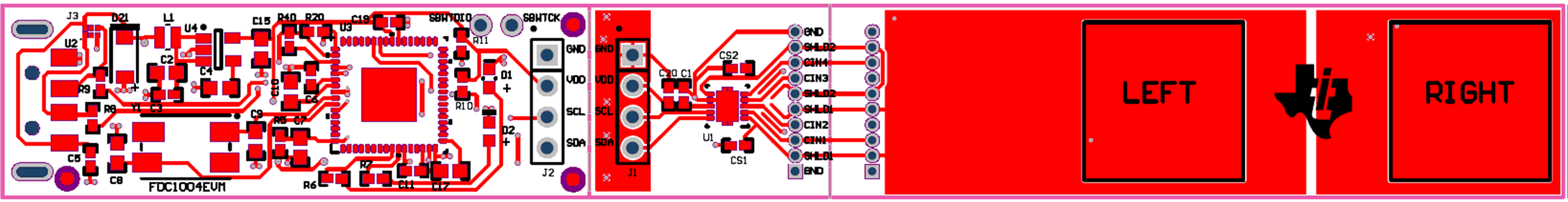 Figure 42. Top Layer Routing
Figure 42. Top Layer Routing 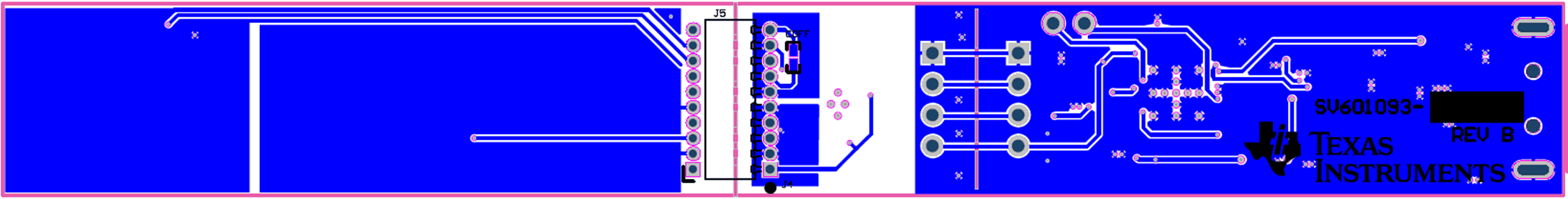 Figure 43. Bottom Layer Routing
Figure 43. Bottom Layer Routing