SPRAD91B February 2023 – April 2024 AM67 , AM67 , AM67A , AM67A , AM68 , AM68 , AM68A , AM68A , AM69 , AM69 , AM69A , AM69A , DRA829J , DRA829J , DRA829J-Q1 , DRA829J-Q1 , DRA829V , DRA829V , DRA829V-Q1 , DRA829V-Q1 , TDA4AEN-Q1 , TDA4AEN-Q1 , TDA4AL-Q1 , TDA4AL-Q1 , TDA4VE-Q1 , TDA4VE-Q1 , TDA4VEN-Q1 , TDA4VEN-Q1 , TDA4VH-Q1 , TDA4VH-Q1 , TDA4VL-Q1 , TDA4VL-Q1 , TDA4VM , TDA4VM , TDA4VM-Q1 , TDA4VM-Q1
2.3.1 Step 1: Enable Macros in Spreadsheet
The checklist tool is excel-based, and uses macros to configure the board design recommendations specific to each processor/device. For the checklist to function properly, Macros MUST be enabled.
When loading the file AM6x_DRA8x_TDA4x_SchemCheckList_Tool.xlsm into Excel, the following may appear at top of screen if macros are not already enabled. Make sure to select ‘Enable Content’.
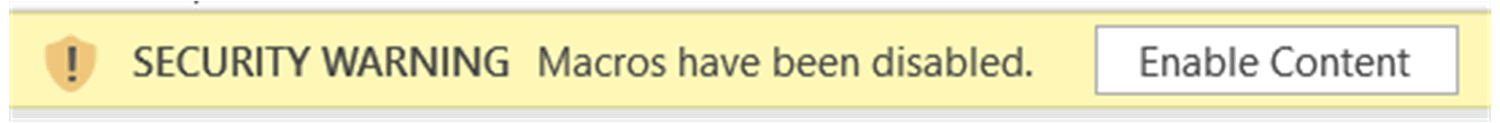 Figure 2-2 Warning: Enable Macro
Content
Figure 2-2 Warning: Enable Macro
ContentMacros can also be enabled using Excel’s menu. From Excel’s menu, select ‘File’, ‘Options’, and ‘Trust Center’. Then click ‘Trust Center Settings’. In the Trust Center, select ‘Macro Settings’.
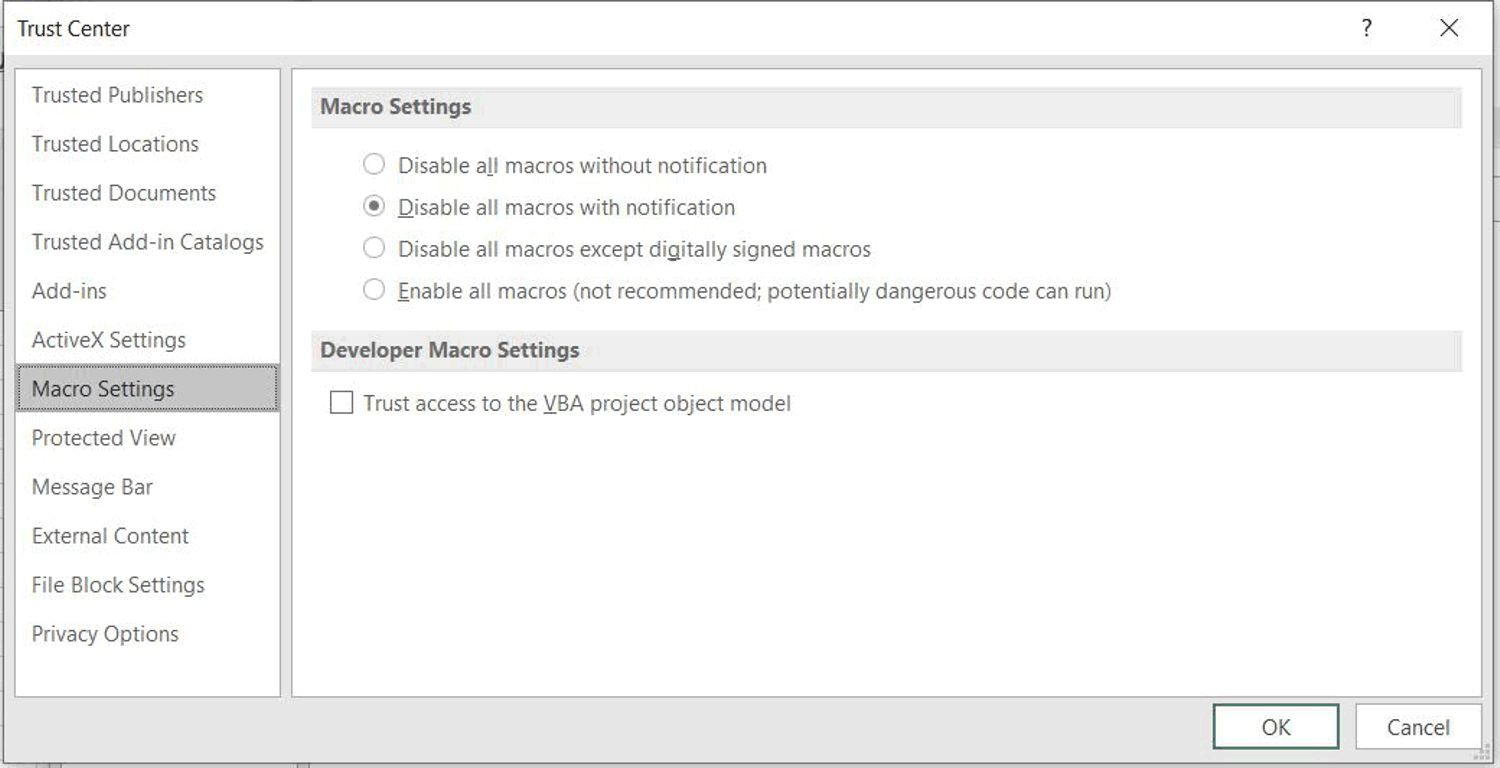
Most configurations should select the second option ‘Disable all macros with notification’. This selection disables macros, but then provides the option to selectively enable with security warning (previously discussed). Optionally you can select the fourth option ‘Enable all macros’. However, as noted in the dialog box, this can open users up to harmful macros, and should be avoided if possible. Once the selection is made, Excel might need to be restarted and the checklist file reloaded.