SWRA737A February 2022 – August 2022 CC1352P , CC1352R , CC2640R2F , CC2640R2L , CC2642R , CC2652P , CC2652R , CC2652R7 , CC2652RSIP
- Abstract
- Trademarks
- 1Introduction
- 2Verify RF Performance With SmartRF Studio
- 3Verify RF Performance With BTool
- 4Summary
- 5References
- 6Revision History
4 Summary
At the early stage while developing Bluetooth Low Energy products with CC26xx/CC135x device, you can use SmartRF Studio to do RF performance testing. With the Bluetooth tester [8][9][10], you can flash the CC26xx/CC13xx device with host_test FW or firmware enabling Production Test Mode. Then, the Bluetooth tester and CC26xx/CC13xx will communicate through HCI interface and automatically run the testing.
For the manufacturing line, user can use SmartRF Studio or BTool (HCI commands) to do RF test depending on the availability of JTAG debug lines.
For the products with external host/MCU connecting to CC26xx/CC13xx device, clone the HCI raw commands and let the external host/MCU set HCI commands to CC26xx/CC13xx device. Before the test, the external host/MCU must flash the host_test FW through the bootloader of CC26xx/CC13xx device [13]. After finishing test, the external host/MCU can flash the released/production FW to CC26xx/CC13xx device.
Figure 4-1 summarizes the guide about how to plan for the Bluetooth RF radio test. SimpleLink MCU provides flexible tools for RF performance testing. You can evaluate your own resource and adopt the most suitable test processes.
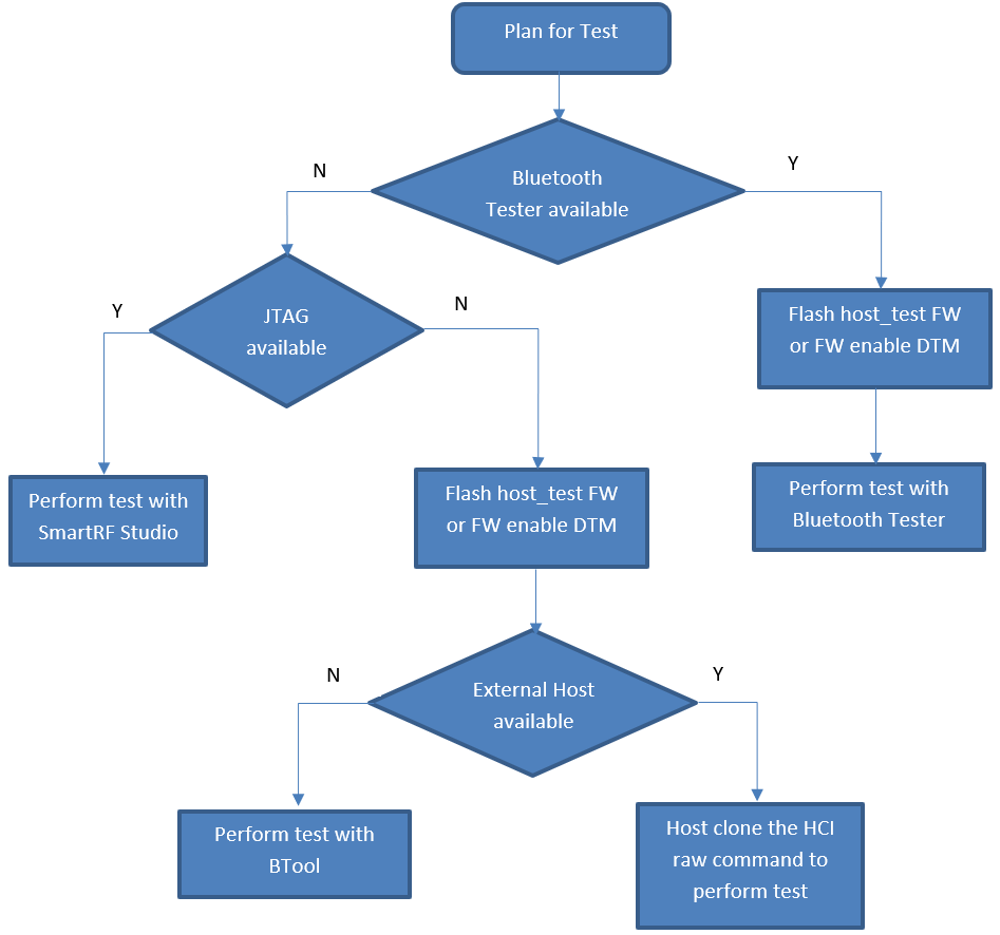 Figure 4-1 Test Plan Flow Chart
Figure 4-1 Test Plan Flow Chart