SWRU576 January 2021 WL1801MOD , WL1805MOD , WL1807MOD , WL1831MOD , WL1835MOD , WL1837MOD
- Trademarks
- 1 Introduction
- 2 Peer to Peer (P2P) Mode
- 3 Access Point (AP) and Peer-to-Peer (P2P) Multirole
- 4 Multi BSSID (mBSSID)
- 5 Access Point (AP) Enhanced Low Power (ELP) Mode
- 6 WiLink8 Wake on WLAN (WoWLAN) Feature
- 7 WiLink8 Suspend Resume Mode
- 8 Access Point (AP) Dynamic Frequency Selection (DFS) Master Support
- 9 Station Mode - Alternative Method, With iw Commands, Explained
- 10References
2.5 P2P Use Cases
The following sections detail how P2P usecases can be realized with the WiLink8 devices. The demo uses hardware using AM335x EVM along with WL1837MODCOM8I module. The demo will need two such hardware for P2P connection. Typical hardware setup is as shown in Figure 2-2.
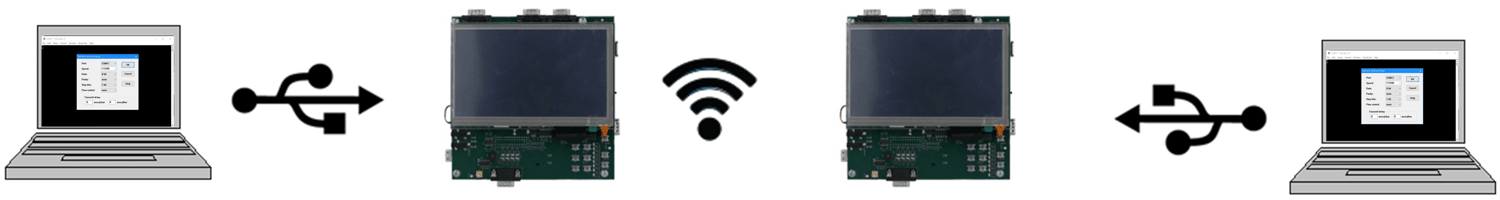 Figure 2-2 P2P Hardware Setup.
Figure 2-2 P2P Hardware Setup. - p2p_start.sh: Start the p2p Interface
- p2p_stop.sh: Stop the p2p Interface
- p2p_cli.sh: Enter into P2P command line interface (CLI) mode
The details of the steps and typical output from the scripts are provided below:
- Change directory to
"/usr/share/wl18xx/"
cd /usr/share/wl18xx/ - Run the p2p_start script. This will start
the
p2p_mode.
root@am437x-evm:/usr/share/wl18xx# ./p2p_start.sh Successfully initialized wpa_supplicant [ 76.303654] wlcore: PHY firmware version: Rev 8.2.0.0.245 [ 76.392303] wlcore: firmware booted (Rev 8.9.0.0.86) [ 76.413164] IPv6: ADDRCONF(NETDEV_UP): wlan0: link is not ready wlan0: CTRL-EVENT-REGDOM-CHANGE init=USER type=COUNTRY alpha2=US [ 76.771490] wlcore: down root@am437x-evm:/usr/share/wl18xx# - Run the p2p_cli script. This script will
enable cli mode.
root@am437x-evm:/usr/share/wl18xx# ./p2p_cli.sh wpa_cli v2.9-R8.8+ Copyright (c) 2004-2019, Jouni Malinen <j@w1.fi> and contributors This software may be distributed under the terms of the BSD license.See README for more details. Interactive mode > - Run p2p_stop.sh script to stop p2p
interface. Below is the typical
output.
root@am437x-evm:/usr/share/wl18xx# ./p2p_stop.sh OK root@am437x-evm:/usr/share/wl18xx# nl80211: deinit ifname=p2p-dev-wlan0 disabled_11b_rates=0 [ 133.968657] wlcore: down p2p-dev-wlan0: CTRL-EVENT-TERMINATING nl80211: deinit ifname=wlan0 disabled_11b_rates=0 wlan0: CTRL-EVENT-TERMINATING
Note:
- Make sure that all the EVMS that participate in the WiFi Direct network has unique MAC Address, and that all has IP Address that is in the same Subnet.
- P2P uses the 5G band by default. So if one of the EVMs (BeagleBone for example) does not support 5G, use the additional parameter "freq=2412" to the p2p connect commands.