SWRU580 April 2021 CC2564C , CC2564MODA , CC2564MODN
- Trademarks
- 1 Introduction
- 2 A2DP (AUD) Demo Guide
- 3 A3DP Sink Demo Guide
- 4 A3DP Source Demo Guide
- 5 HFP Demo Guide
- 6 HFP Audio Gateway Demo Guide
- 7 HID Demo Guide
- 8 HSP Demo Guide
- 9 Map Demo Guide
- 10PBAP Demo Guide
- 11SPP Demo Guide
- 12SPPLE Demo Guide
- 13SPPDMMulti Demo Guide
- 14ANP Demo Guide
- 15HFP Demo Guide
- 16HTP Demo Guide
- 17PASP Demo Guide
- 18HOGP Demo Guide
- 19PXP Demo Guide
- 20FMP Demo Guide
- 21CSCP Demo Guide
- 22Revision History
13.1 Demo Overview
These instructions can be used to run this demo on the STM32 and MSP432 Platforms.
This application is based on the SPPLEDemo application and demonstrates how to utilize the chosen features from specification 4.1 and specification 4.2:
specification 4.1 Features:
- LE Dual Mode Topology – connect in classic Bluetooth and Low Energy Bluetooth to the same device.
- LE Link Layer Topology – support multiple simultaneous roles, i.e., Peripheral and Central.
- L2CAP LE Connection Oriented – support LE Credit Based Flow Control Mode.
- LE Ping – used to verify presence of the remote Link Layer. In addition, can be used to verify message integrity in the LE ACL by forcing the remote device to send an LE ACL packet that contains a valid MIC.
- LE Low Duty Cycle Advertising – designed for case where reconnection with a specific device is required, but time is not of the essence or it is not known if the central device is in range or not.
- 32-bit UUID – register services with aliases that are represented as 32-bit values instead of 128-bit UUIDs specification 4.2 Feature.
- LE Secure Connections – enhance the LE Security Manager with public key Elliptic Curve Diffie-Hellman (ECDH) key generation.
The SPPLEDemo application whom this application is based on, Demonstrates a BR/EDR SPP based application as well as a custom application, SPPLE, over Bluetooth LE that is similar in functionality to the BR/EDR appliacation. The SPPLE Profile is similar to the SPP profile except that it uses LE transport compared to BR/EDR transport in the SPP profile.
The SPP profile emulates serial cable connections. There are two roles defined in this profile. The first is the server that has the SPPLE service running on it and has open an server port. The client is a device that connects to the server. Both of these devices can then exchange data with each other.
This document talks about the SPPDMMulti application in details.
To read more about the single connection version of SPPLE refer to this document SPPLE profile.
The application allows the user to use a console to use Bluetooth Low Energy (BLE) to establish connection between two BLE devices, send Bluetooth commands and exchange data over BLE.
It is recommended that the user visits the kit setup Getting Started Guide for STM32 pages before trying the application described on this page.
Running the Bluetooth Code
Once the code is flashed. Look at the Device manager for Communications Port (COM x) under Ports (COM & LPT). Attach a terminal program like PuTTY to the serial port (COM x) for the board, x means which COM is open for Communications Port in Device Manager. The serial parameter to use is 115200 Baud rate. Once connected, reset the device using Reset button and you should see the stack getting initialized on the terminal and the help screen will be displayed, which shows all of the commands. This device will become the server.
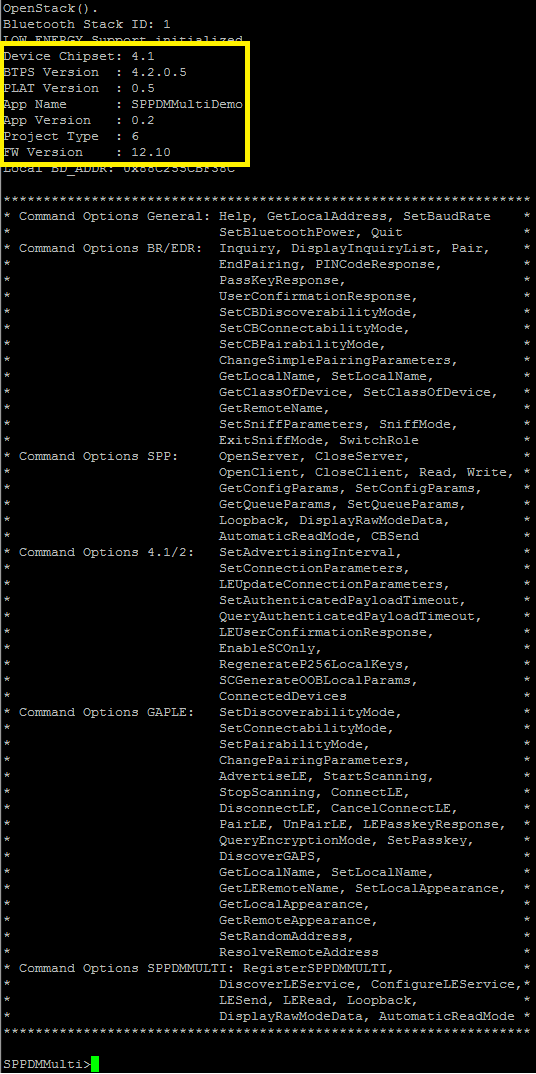 Figure 13-1 SPPDMMulti Demo Start
Figure 13-1 SPPDMMulti Demo Start