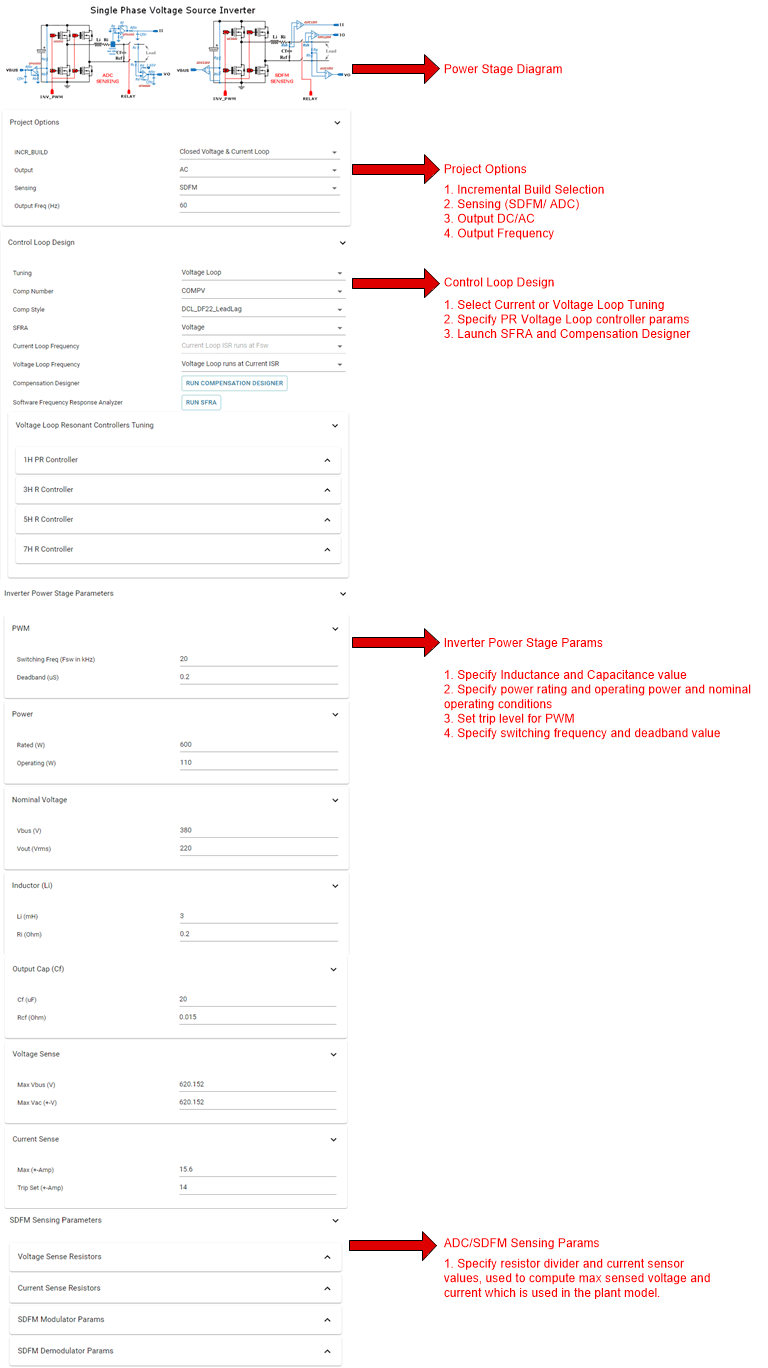TIDUAY6E November 2015 – March 2020
4.1.2.1.1 Open TI Design Software for Adaptation
The user can modify power stage parameters, which are then used to create the model of the power stage in compensation designer, and also modify scaling values for voltages and currents.
- In the resource explorer under C2000Ware Digital Power SDK, click on the Solution Adapter Tool

- Select Single Phase Inverter: Voltage Source from the list of solutions presented.
- The development kit and designs page appear. Use this page to browse all the information on the design including this user guide, test reports, and hardware design files.
- Click on Import <device name>Project.
- The project imports into the workspace environment. A .cfg page with a GUI similar to Figure 19 appears.
- Use the GUI to change the parameters for an adopted solution, such as power rating, inductance, capacitance, or sensing circuit parameters if desired.