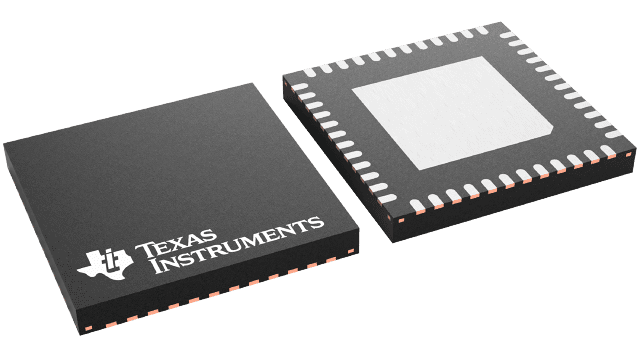封裝資訊
| 封裝 | 引腳 WQFN (NJU) | 48 |
| 作業溫度範圍 (°C) -40 to 85 |
| 包裝數量 | 運送包裝 1,000 | SMALL T&R |
DS16EV5110A 的特色
- 8 Levels of Equalization Settable by 3 Pins or Through the SMBus Interface
- DC-Coupled Inputs and Outputs
- Optimized for Operation From 250 Mbps to 2.25 Gbps in Support of UXGA, 480 I/P, 720 I/P, 1080 I, and 1080 P With 8, 10, and 12-Bit Color Depth Resolutions
- Two DS16EV5110A Devices Support DVI/HDMI Dual Link
- DVI 1.0, and HDMI 1.3a Compatible TMDS Interface
- Clock Channel Signal Detect (LOS)
- Enable for Power Savings Standby Mode
- System Management Bus (SMBus) Provides Control of Boost, Output Amplitude, Enable, and Clock Channel Signal Detect Threshold
- Low Power Consumption: 475mW (Typical)
- 0.13 UI Total Jitter at 1.65 Gbps Including Cable
- Single 3.3V Power Supply
- Small 7mm x 7mm, 48-Pin Leadless WQFN Package
- -40°C to +85°C Operating Temperature Range
- Extends TMDS Cable Reach Over:> 40 Meters 24 AWG DVI Cable (1.65Gbps)> 20 Meters 28 AWG DVI Cable (1.65Gbps)> 20 Meters Cat5/Cat5e/Cat6 Cables (1.65Gbps)> 20 Meters 28 AWG HDMI Cables (2.25Gbps)
All trademarks are the property of their respective owners.
DS16EV5110A 的說明
The DS16EV5110A is a multi-channel equalizer optimized for video cable extension Source/Repeater/Sink Applications. It operates between 250Mbps and 2.25Gbps with common applications at 1.65Gbps and 2.25Gbps (per data channel). It contains three Transition-Minimized Differential Signaling (TMDS) data channels and one clock channel as specified for DVI and HDMI interfaces. It provides compensation for skin-effect and dielectric losses, a common phenomenon when transmitting video on commercially available high definition video cables.
The inputs conform to DVI and HDMI requirements and features programmable levels of input equalization. The programmable levels of equalization provide optimal signal boost and reduces inter-symbol interference. Eight levels of boost are selectable via a pin interface or by the optional System Management Bus.
The clock channel is optimized for clock rates of up to 225 MHz and features a signal detect circuit. To maximize noise immunity, the DS16EV5110A features a signal detector with programmable thresholds. The threshold is adjustable through a System Management Bus (SMBus) interface.
The DS16EV5110A may be used in Source Applications, Sink Applications, or as a Repeater.
The DS16EV5110A also provides support for system power management via output enable controls. Additional controls are provided via the SMBus enabling customization and optimization for specific applications requirements. These controls include programmable features such as output amplitude and boost controls as well as system level diagnostics.
The DS16EV5110A is a pin-for-pin replacement to the DS16EV5110. It features an enhanced CML output that presents a high impedance when powered down.