SNVS185F February 2002 – April 2017 LP3982
PRODUCTION DATA.
- 1 Features
- 2 Applications
- 3 Description
- 4 Revision History
- 5 Pin Configuration and Functions
- 6 Specifications
- 7 Detailed Description
- 8 Application and Implementation
- 9 Power Supply Recommendations
- 10Layout
- 11Device and Documentation Support
- 12Mechanical, Packaging, and Orderable Information
パッケージ・オプション
メカニカル・データ(パッケージ|ピン)
サーマルパッド・メカニカル・データ
発注情報
10 Layout
10.1 Layout Guidelines
Best performance is achieved by placing CIN, COUT, and CCC on the same side of the PCB as the LP3982 device, and as close as is practical to the package. The ground connections for CIN and COUT must be back to the LP3982 device GND pin using as wide and as short of a copper trace as is practical.
Avoid connections using long trace lengths and narrow trace widths. These add parasitic inductances and resistance that results in inferior performance especially during transient conditions.
10.2 Layout Example
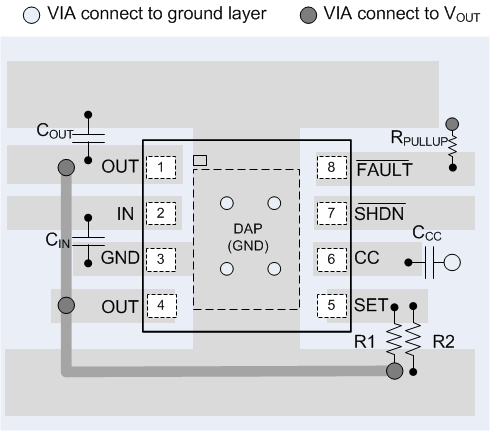 Figure 21. WSON Package Adjustable Version (Not to Scale)
Figure 21. WSON Package Adjustable Version (Not to Scale)
10.3 WSON Mounting
The WSON package requires specific mounting techniques which are detailed in TI Application Report Leadless Leadframe Package (LLP) (SNOA401). Referring to the section PCB Design Recommendations, the pad style which must be used with the WSON package is the NSMD (non-solder mask defined) type. Additionally, it is recommended the PCB terminal pads be 0.2 mm longer than the package pads to create a solder fillet to improve reliability and inspection. The thermal dissipation of the WSON package is directly related to the printed circuit board construction and the amount of additional copper area connected to the DAP. The DAP (exposed pad) on the bottom of the WSON package is connected to the die substrate with a conductive die attach adhesive. The DAP has no direct electrical (wire) connection to any of the pins. There is a parasitic PN junction between the die substrate and the device ground. As such, it is strongly recommend that the DAP be connected directly to the ground at device pin 3 (GND). Alternately, but not recommended, the DAP may be left floating (no electrical connection). The DAP must not be connected to any potential other than ground.