JAJSDS7 September 2017 TUSB215-Q1
PRODUCTION DATA.
- 1 特長
- 2 アプリケーション
- 3 概要
- 4 改訂履歴
- 5 Pin Configuration and Functions
- 6 Specifications
- 7 Detailed Description
- 8 Application and Implementation
- 9 Power Supply Recommendations
- 10Layout
- 11デバイスおよびドキュメントのサポート
- 12メカニカル、パッケージ、および注文情報
パッケージ・オプション
デバイスごとのパッケージ図は、PDF版データシートをご参照ください。
メカニカル・データ(パッケージ|ピン)
- RGY|14
サーマルパッド・メカニカル・データ
発注情報
10 Layout
10.1 Layout Guidelines
To avoid the need for signal vias, it is highly recommend to route the High Speed traces on the same surface layer than the TUSB215-Q1 is placed. shows an example how one could layout the PCB for TUSB215-Q1.
The layout should use impedance controlled traces to maintain 90 Ω differential impedance for the whole signal path as required per USB 2.0 specification. General guidelines for highspeed signal routing apply.
10.2 Layout Example
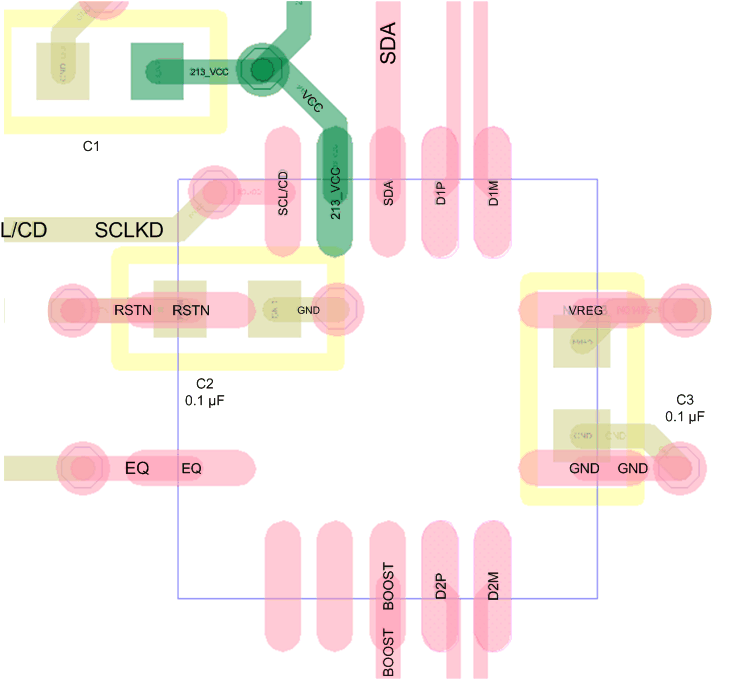 Figure 22. Layout Example
Figure 22. Layout Example