SBAU206B april 2015 – may 2023 ADS1262 , ADS1263
- 1
- Abstract
- Trademarks
- 1EVM Overview
- 2Getting Started With the ADS1263EVM
-
3Analog Interface
- 3.1
Analog Input Options
- 3.1.1 ADS1263 Integrated Input Functions
- 3.1.2 Analog Sensor Connections
- 3.2 ADC Connections and Decoupling
- 3.3 Clocking
- 3.4 Voltage Reference
- 3.1
Analog Input Options
- 4Digital Interface
- 5Power Supplies
- 6Software Installation
- 7EVM Operation and GUI
- 8Bill of Materials, PCB Layout, and Schematics
- 9Revision History
7.3 Time Domain Display
The time domain display tool allows visualization of the ADC response to a given input signal. This tool is useful for both studying the behavior of and debugging any gross problems with the ADC or drive circuits. Trigger a data capture of the selected number of samples from the ADS1263EVM by using the Capture button in Figure 7-4. The captured data are subject to the current interface mode settings. The time-domain plot has Samples on the x-axis and by default shows the corresponding Codes on the y-axis relative to the specified reference voltage. The y-axis units can be changed to Voltage/Temp using the Unit control in the bottom right. The Temp units are only used with the Temp channel selection.
The Measurements control on the bottom of Figure 7-4 calculates the code range, the mean code, and the code standard deviation. Switching pages to any of the Analysis tools described in the subsequent sections causes calculations to be performed on the same set of data.
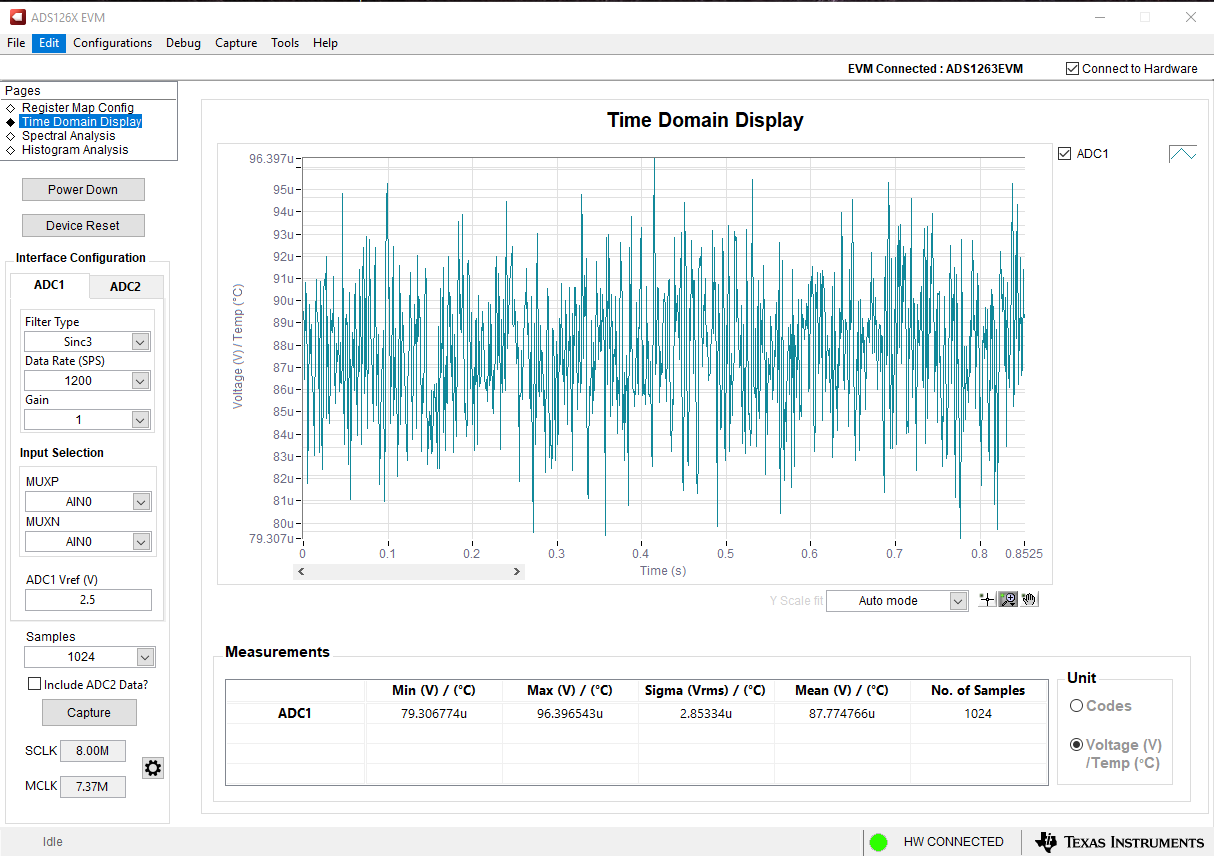 Figure 7-4 ADS1263EVM GUI Time Domain Display Page
Figure 7-4 ADS1263EVM GUI Time Domain Display Page