SLYA083 December 2023 DRV5011 , DRV5012 , DRV5013 , DRV5013-Q1 , DRV5015 , DRV5015-Q1 , DRV5021 , DRV5021-Q1 , DRV5023 , DRV5023-Q1 , DRV5032 , DRV5033 , DRV5033-Q1 , DRV5053 , DRV5053-Q1 , DRV5055 , DRV5055-Q1 , DRV5056 , DRV5056-Q1 , DRV5057 , DRV5057-Q1 , TMAG3001 , TMAG5110 , TMAG5110-Q1 , TMAG5111 , TMAG5111-Q1 , TMAG5115 , TMAG5123 , TMAG5123-Q1 , TMAG5124 , TMAG5124-Q1 , TMAG5131-Q1 , TMAG5170 , TMAG5170-Q1 , TMAG5170D-Q1 , TMAG5173-Q1 , TMAG5231 , TMAG5253 , TMAG5273 , TMAG6180-Q1 , TMAG6181-Q1 , TMCS1107 , TMCS1108
1
Introduction
Magnetic sensing technologies empower designers to replace mechanical contacts prone to failing from various factors over time, including oxidation, debris, and physical wear. Magnetic fields are capable of permeating many materials, including plastics, fiberglass, and non-ferromagnetic metals. As a result, circuitry can be isolated from the environment while still providing accurate position data.
A rising challenge when designing with magnets is the difficulty in determining the appropriate magnet and sensor specifications and placing these devices relative to each other. Design selections vary with selected magnet materials, shape, and grade. Additionally, magnetic materials vary in strength as temperature changes. Often, simulation tools are necessary to assist in mechanical design.
Texas Instruments Magnetic Sense Simulator (TIMSS) provides a visual interface that emulates typical sensor performance in systems involving a single magnet for system designs. This tool allows the user to iterate through different system design options until an excellent design concept is found. This feature assists designers in greatly reducing hardware revisions. Quick comparisons of several devices at one time are possible and TIMSS offers model arrays capable of tracking large displacements. A major feature includes the allowance of up to 6 sensor selections per simulation.
This application brief introduces the supported functions and modes accessible within TIMSS. These functions and modes include motion types, magnet selection, and advanced functions like parametric sweeps and design comparisons.
User Interface
The TIMSS user interface is built around powerful magnetic libraries capable of quickly calculating the observable magnetic field produced by a magnet. TIMSS simulations provide understanding of expected magnetic field behavior across a range of motion and the simulations are run in a few seconds. The simulated magnetic field is used as an input for selected magnetic sensors and the output signals are calculated based on device specifications.
The graphical interface interactively updates as conditions are set by the user and this feature results in confirmation that design setup matches expectations. Additionally, an animation is rendered showing the travel of the moving magnet after simulation. This animation provides visual feedback to help confirm that the simulation parameters match the user expectation.
Finally, simulation results can be exported to either a .csv or .pdf format for additional detailed analysis. Configuration files are exportable to .json files which are shareable for design collaborations.
Reference Designs
TIMSS includes several reference designs that provide a simple starting point when configuring common applications. These designs include:
- Angle Encoding
- Slide-By
- Incremental Encoding
- Head-on
- Lid Closure
Device Selection
Most devices are capable of modeling in SPICE level simulations but this is problematic when considering magnetic sensors. Magnetic sensing devices rely on an externally applied magnetic field instead of a voltage, which is typically expected for a SPICE model.
However, TIMSS is capable of emulating an electrical response to mechanical motion because TIMSS freely rotates and orients both the magnet and sensor while evaluating the magnetic field across the entire range of motion for the magnet.
TIMSS offers a selection of over 400 orderable sensors including angle sensors, linear sensors, latches, and switches in each sensitivity and packaging option.
Common sensor output responses for each type of sensor are shown in Figure 1 through Figure 5.
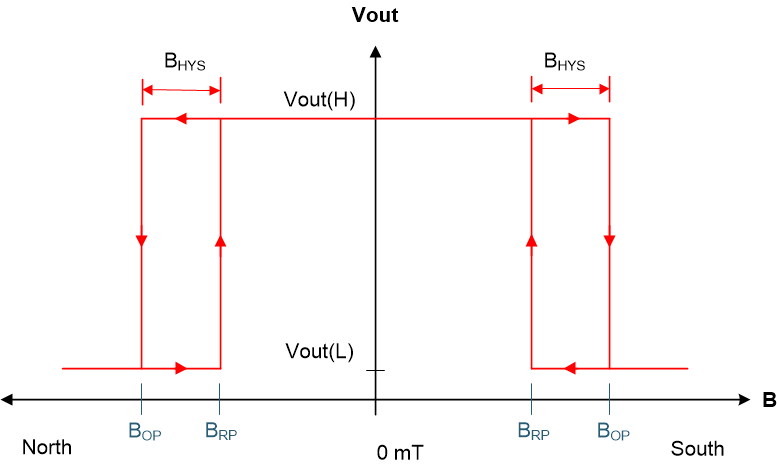 Figure 1 Omni-Polar Switch Output Diagram
Figure 1 Omni-Polar Switch Output Diagram Figure 2 Latch Output Diagram
Figure 2 Latch Output Diagram Figure 3 Linear Sensor Output Diagram
Figure 3 Linear Sensor Output Diagram Figure 5 AMR Sensor Output Diagram
Figure 5 AMR Sensor Output Diagram Figure 4 Digital Linear Sensor Output Diagram
Figure 4 Digital Linear Sensor Output DiagramSwitches and linear sensors can include uni-polar variants where the device is sensitive to only a single pole of the magnetic field. These devices are helpful for controlling systems under more specific circumstances where a specific field polarity is used to isolate a narrower sensitivity region.
Magnet Types
Several common magnet shapes are selectable with TIMSS and can be used in any simulation type. The included magnet types are shown in Figure 6. TIMSS can simulate magnets with two or more poles using ring and bar shaped magnets.
 Figure 6 TIMSS Supported Magnets
Figure 6 TIMSS Supported MagnetsMotion Types
The way the magnetic field changes depends on the type of motion that occurs. TIMSS offers four types of motion and the ability to capture the magnetic field from a single static point (Table 1).
| Hinge | Linear | Joystick | Rotation | Static Position |
|---|---|---|---|---|
 |  |  |  |  |
The magnet rotates by a specified arc length around the X-axis. As a result, both the magnet and the sensor are typically placed with an offset in the Y-direction. This type of motion is common in doors, levers, and lid closures. | The magnet is free to move in a smooth linear path between any two points in space. This type of motion is commonly used to measure the stroke of a linear actuator, measure fluid level, and to track the location of linear movers. | This motion occurs using rotation around the origin. Typically, the magnet is placed at some distance from the fulcrum point downward in the Z direction. Rotation occurs at any direction within the XY plane by a specified tilt angle. | The standard rotation function occurs with magnet rotation around the Z axis. This can simulate axial rotation of a magnet, or if the magnet is offset from center by some radius, the motion can simulate the travel of a magnet at the outer edge of a wheel or gear. | Static position simulations do not involve any sensor selection. These simulations capture the magnetic field strength at a single point in space. This capture is helpful to quickly check a magnet setup for expected field strength. |
Joystick motion can also create rotation around either the X or Y axes if the magnet position is left centered at the origin (Figure 7 and Figure 8).
 Figure 7 Joystick Tilt Angle
Figure 7 Joystick Tilt Angle Figure 8 Joystick XY Angle Direction
Figure 8 Joystick XY Angle DirectionAdvanced Features
TIMSS offers advanced features that make the tool particularly helpful. Advanced feature functions can quickly combine with device emulation to provide wide coverage of system level manufacturing tolerances and impact assessments of mechanical design changes.
Parametric Sweep
Considering the impact of tolerances in the placement of either the magnet, sensor, or both is desirable when evaluating the manufacturing process. These considerations and many other factors, such as variability in magnet parameters or system operating temperatures, require additional attention before starting to prototype builds. This advanced feature helps users with these types of evaluations.
Running parametric sweeps creates data sets where particular variables are stepped through possible outcomes and a series of simulations are run with the combinations of factors. This process is commonly used to accelerate preliminary evaluations of various corner conditions. For instance, the plot in Figure 9 models the system impact on a particular design when the installed location of a sensor varies by ±1 mm from the target location in all directions: X, Y, and Z.
 Figure 9 Parametric Outputs
Figure 9 Parametric OutputsSide-by-Side Comparison
Comparing a known configuration against a newer model that is under consideration is also helpful when making changes to a system. The side-by-side comparison feature allows users to evaluate design variations against each other for optimization. This simulation tool can explore and implement several design changes and evaluate those changes against the original starting condition, which is extremely useful (Figure 10).
 Figure 10 Comparison Outputs
Figure 10 Comparison OutputsConclusion
Simulation tools offer a design experience that facilitates design concepts before building actual circuit designs. Magnetic sensing designs can require cross functional collaboration of mechanical and electrical systems, and simulation aids help reduce the effort required to prototype these designs. Texas Instruments Magnetic Sense Simulator offers a convenient interface to visualize and simulate these system models of mechanical motion and the resulting electrical output from the sensor.