SNIU052 November 2023
3.2 Home Tab
The Home Tab is shown at software launch. From here, you can access the Information, Data, Registers and Collateral tabs which are explained below. The icons on the left side of the screen are shortcuts to the tabs.
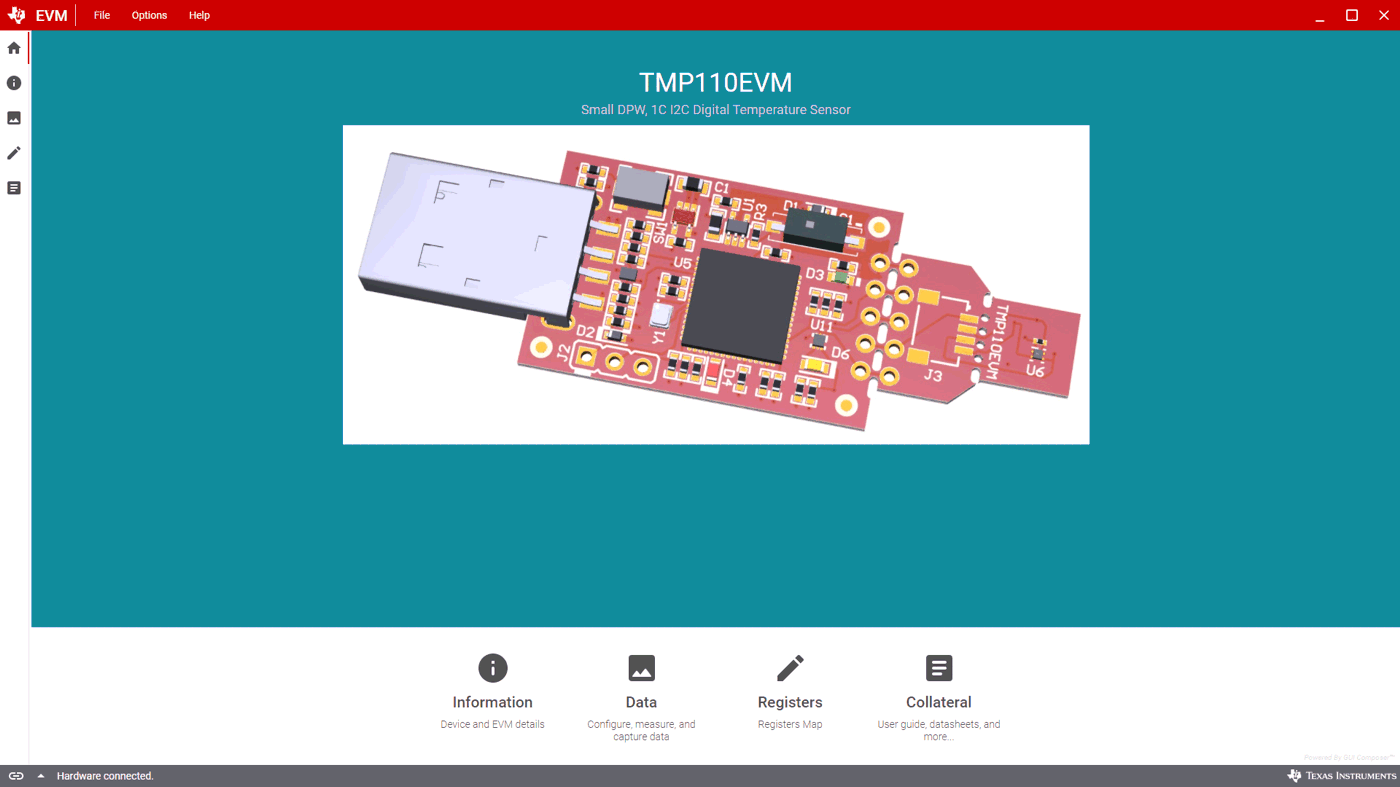 Figure 3-2 Home
Figure 3-2 Home