SNVU854 april 2023 TPS929120-Q1 , TPS929121-Q1 , TPS929160-Q1 , TPS929240-Q1
3 Hardware Setup
This section describes the differences in the hardware setup compared to the description in each of the device-specific EVM User's Guide. Check the hardware setup in:
The sample code replaces the USB2ANY by the MSP-EXP430F5529LP. There are two methods to connect the MSP-EXP430F5529LP to the EVM:
- UART
- TPS929120CANEVM
For both methods the connections are listed in Table 3-1. In addition, Figure 3-1 depicts the locations on the MSP-EXP430F5529LP. Besides the connections, also switches S1 (cyan) and S2 (green) are used in the sample code that is described in more detail in Section 4.1. On the EVM, the jumpers have to be set correct for each mode. This is described in the device-specific EVM User's Guide.
| Interface | Board | UART-RX | UART-TX | +3.3V | GND | +5V |
|---|---|---|---|---|---|---|
| Color | Blue | Yellow | Violet | Black | Orange | |
| MSP-EXP430F5529LP | P3.4 (J1-3) | P3.3 (J1-4) | 3V3 (J1-1) | GND (J3-22) | +5V (J3-21) | |
| CAN | TPS929120CANEVM | J3-13 | J3-14 | J3-15 | J3-16 | J3-3 |
| UART | TPS929120EVM | J3-3 | J3-4 | J3-5 | J3-6 | Not required |
| TPS929160EVM | J29-3 | J29-4 | J29-5 | J29-6 | ||
| TPS929240EVM | J4-3 | J4-4 | J4-5 | J4-6 |
The connections are expected to be handwired.
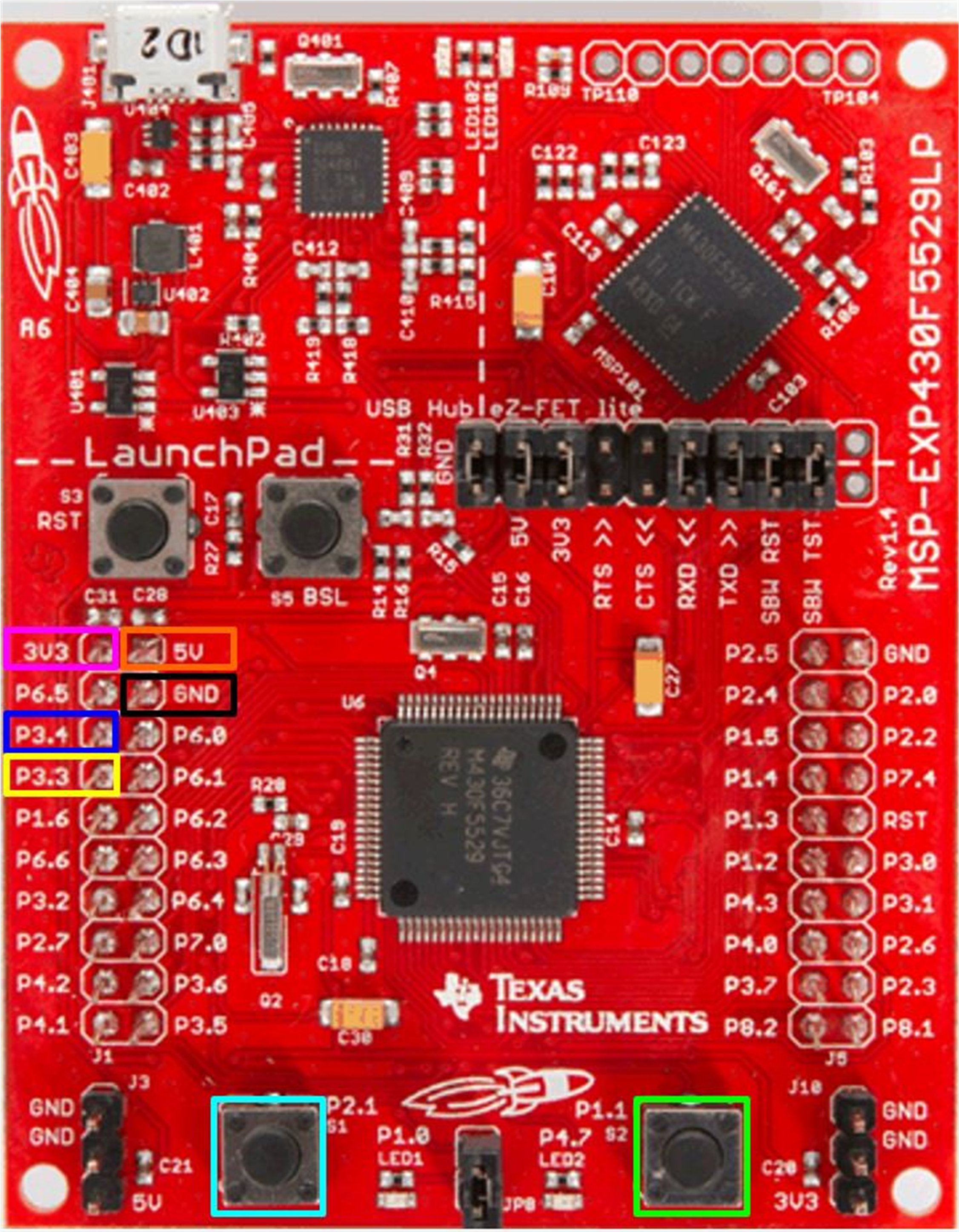 Figure 3-1 Connections on
MSP-EXP430F5529LP
Figure 3-1 Connections on
MSP-EXP430F5529LP