SPMA080 April 2021 TM4C1292NCPDT , TM4C1292NCPDT , TM4C1292NCZAD , TM4C1292NCZAD , TM4C1294KCPDT , TM4C1294KCPDT , TM4C1294NCPDT , TM4C1294NCPDT , TM4C1294NCZAD , TM4C1294NCZAD , TM4C1299KCZAD , TM4C1299KCZAD , TM4C1299NCZAD , TM4C1299NCZAD , TM4C129DNCPDT , TM4C129DNCPDT , TM4C129DNCZAD , TM4C129DNCZAD , TM4C129EKCPDT , TM4C129EKCPDT , TM4C129ENCPDT , TM4C129ENCPDT , TM4C129ENCZAD , TM4C129ENCZAD , TM4C129LNCZAD , TM4C129LNCZAD , TM4C129XKCZAD , TM4C129XKCZAD , TM4C129XNCZAD , TM4C129XNCZAD
- Trademarks
- 1 Introduction
- 2 Application Examples
- 3 Application Setup
- 4 Download and Import the Ethernet Examples
- 5 How to Create an Ethernet Application for TI-RTOS NDK
- 6 Enet_tcpecho_server_tirtos Example Overview
- 7 Enet_udpecho_server_tirtos Example Overview
- 8 Enet_httpServer_tirtos Example Overview
- 9 Enet_dns_tirtos Example Overview
- 10Enet_sntp_tirtos Example Overview
- 11Enet_tcpecho_client_tirtos Example Overview
- 12Enet_udpecho_client_tirtos Example Overview
- 13Enet_httpget_tirtos Example Overview
- 14References
8.1 Configure NDK for HTTP Application
For more information on how to use the XGCONF to bring up the *.cfg file for configuration, see How to Create an Ethernet Application for TI-RTOS NDK. This example already contains the httpServer.cfg that is pre-configured for an HTTP application. If you are starting with an empty *.cfg, follow the instructions below to configure NDK for an HTTP Application.
- Add the HTTP server module to the configuration.
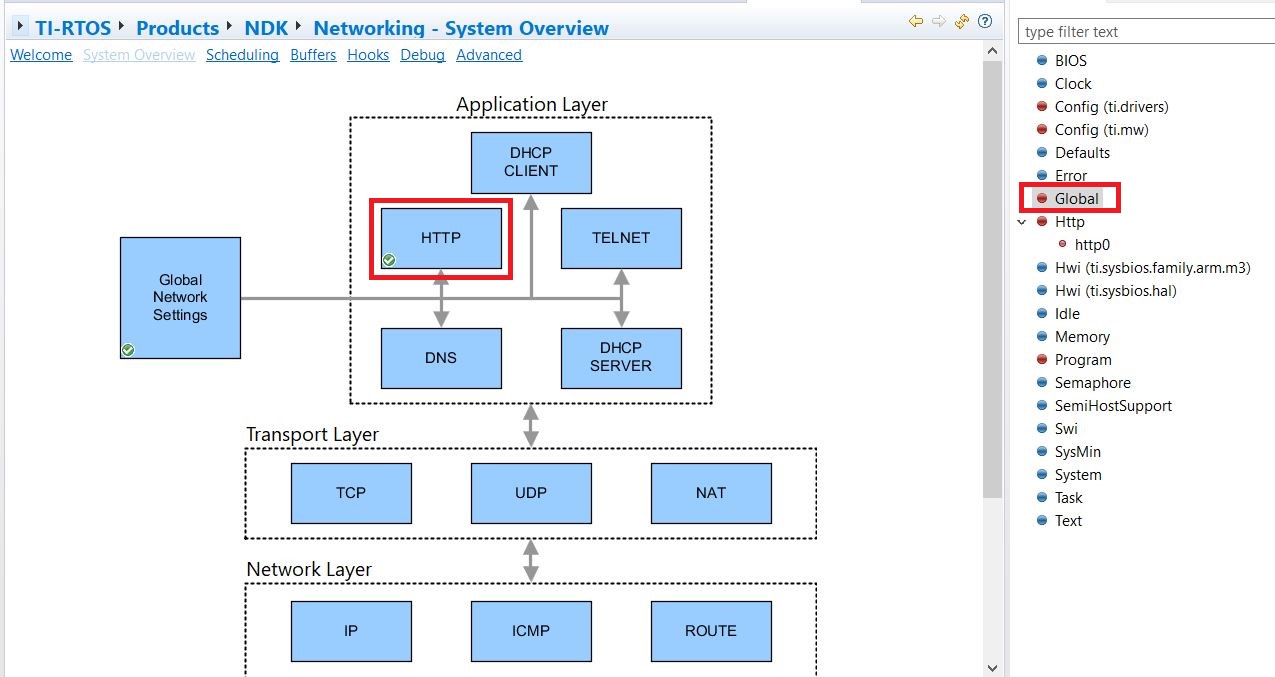 Figure 8-1 NDK Configuration for HTTP Application
Figure 8-1 NDK Configuration for HTTP Application - Add HTTP instance.
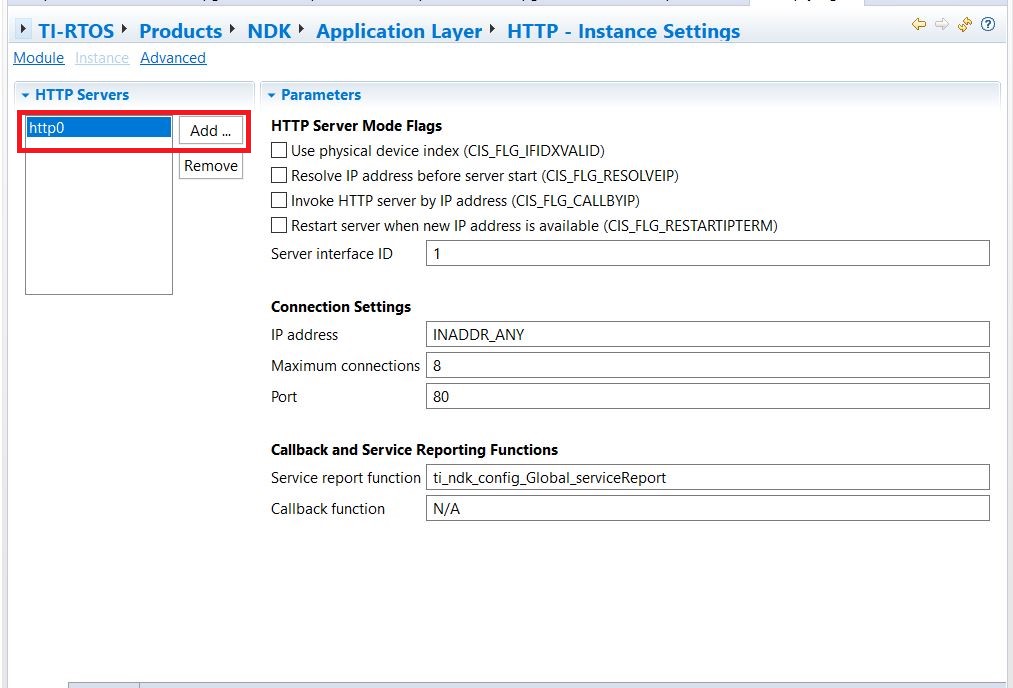 Figure 8-2 Adding a HTTP Instance
Figure 8-2 Adding a HTTP Instance - The default heap is too small. Select the BIOS page and navigate to the “Runtime” page to increase the heap size to 22528. The HTTP server runs in its own task. It needs a stack (2048 bytes by default). There is going to be a socket for each connected client, so that’s another 4096 bytes by default (2048 bytes each both a Rx and Tx buffer). For more details about the Networking Stack’s memory usage and ways to customize it, see https://e2e.ti.com/support/processors/f/processors-forum/947313/faq-how-is-memory-managed-in-the-ndk.
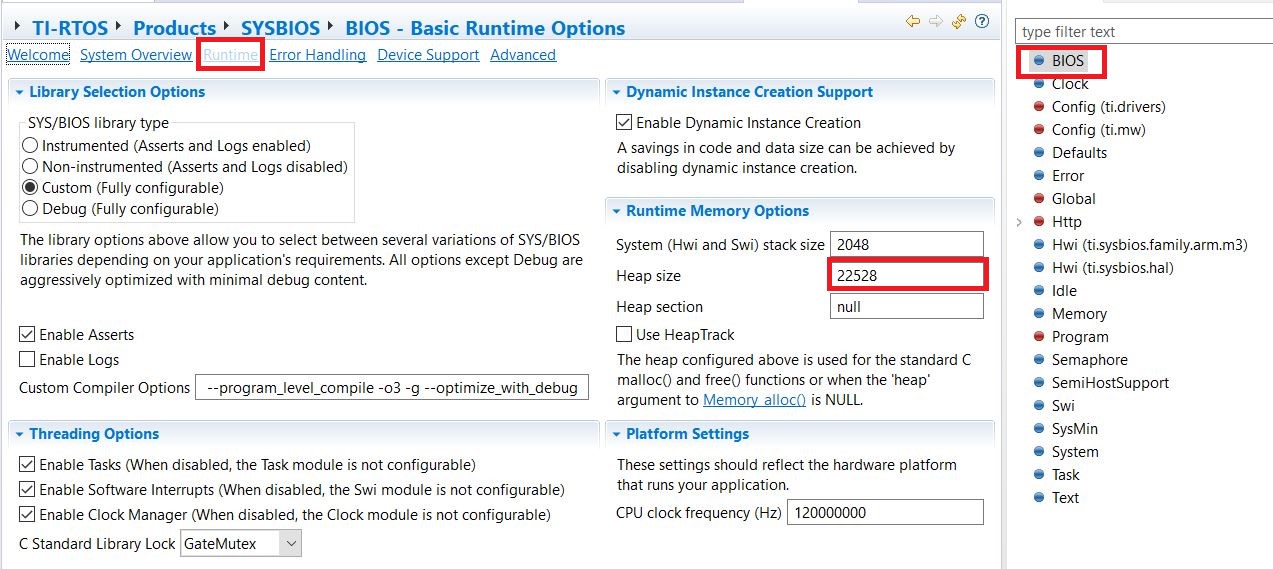 Figure 8-3 Configure the Heap Size
Figure 8-3 Configure the Heap Size