SPRACP8A March 2020 – May 2021 TMS320F280021 , TMS320F280021-Q1 , TMS320F280023 , TMS320F280023-Q1 , TMS320F280023C , TMS320F280025 , TMS320F280025-Q1 , TMS320F280025C , TMS320F280025C-Q1 , TMS320F280033 , TMS320F280034 , TMS320F280034-Q1 , TMS320F280036-Q1 , TMS320F280036C-Q1 , TMS320F280037 , TMS320F280037-Q1 , TMS320F280037C , TMS320F280037C-Q1 , TMS320F280038-Q1 , TMS320F280038C-Q1 , TMS320F280039 , TMS320F280039-Q1 , TMS320F280039C , TMS320F280039C-Q1 , TMS320F280040-Q1 , TMS320F280040C-Q1 , TMS320F280041 , TMS320F280041-Q1 , TMS320F280041C , TMS320F280041C-Q1 , TMS320F280045 , TMS320F280048-Q1 , TMS320F280048C-Q1 , TMS320F280049 , TMS320F280049-Q1 , TMS320F280049C , TMS320F280049C-Q1 , TMS320F28075 , TMS320F28075-Q1 , TMS320F28076 , TMS320F28374D , TMS320F28374S , TMS320F28375D , TMS320F28375S , TMS320F28375S-Q1 , TMS320F28376D , TMS320F28376S , TMS320F28377D , TMS320F28377D-EP , TMS320F28377D-Q1 , TMS320F28377S , TMS320F28377S-Q1 , TMS320F28378D , TMS320F28378S , TMS320F28379D , TMS320F28379D-Q1 , TMS320F28379S , TMS320F28384D , TMS320F28384D-Q1 , TMS320F28384S , TMS320F28384S-Q1 , TMS320F28386D , TMS320F28386D-Q1 , TMS320F28386S , TMS320F28386S-Q1 , TMS320F28388D , TMS320F28388S , TMS320F28P650DH , TMS320F28P650DK , TMS320F28P650SH , TMS320F28P650SK , TMS320F28P659DH-Q1 , TMS320F28P659DK-Q1 , TMS320F28P659SH-Q1
4.2 ZONE1/ZONE2 Header Submodule
The first option inside each ZONEx Header module is selecting whether that zone's header is configured or left unchanged. In order to configure the ZONE, you must expand the ZONEx Header submodule and check the Configure this Section box.
ZONEx Header submodule can only be configured ONCE and ONCE ONLY. Once these options are configured, you CANNOT update them even by changing the LINKPOINTER. The ZONE1/ZONE2 Header submodule contain the following configurable options:
- Password Lock: Disable/enable the Password Lock permanently. For more information, see the device-specific TRM.
- CRC Lock: Disable/enable the CRC Lock permanently. For more information, see the device-specific TRM.
- Configure Boot Section: This option determines whether to program the Boot Mode and Boot Pins.
- Boot Control PIN0/PIN1: These options select the boot pin0/pin1 for the device.
- Get Mode: This is the boot mode for the device. The list of available options can be found in the device-specific TRM.
- Boot Control Key and Boot Control Mode: These values are calculated based on the Get Mode option.
- Number of Boot Pins: This option will decide how many boot mode select pins (BMSP) are used, which in turn determines how many different boot modes can be defined.
- Boot Mode Select Pins (BMSP0-2): These options select the boot pin0/pin1/pin2 for the device, if the BMSPx is within the usable range of Number of Boot Pins.
- BOOTDEF0-7: These options select the boot mode for the device when the BMSP2-BMSP1-BMSP0 pin values match the BOOTDEF number. For example, in 3-pin boot select mode, BOOTDEF2 determines the boot mode for the device when BMSP2 pin is pulled LOW, BMSP1 pin is pulled HIGH and BMSP0 pin is pulled LOW.
- ERRORSTS Pin: This options selects the ERRORSTS pin.
- Run MPOST: Selects the Memory Power on Self-Test mode.
- Enable JTAGLOCK: Enables the JTAG lock protection on F2838x devices.
- CMAC Key0 to Key4: The password keys for CMAC.
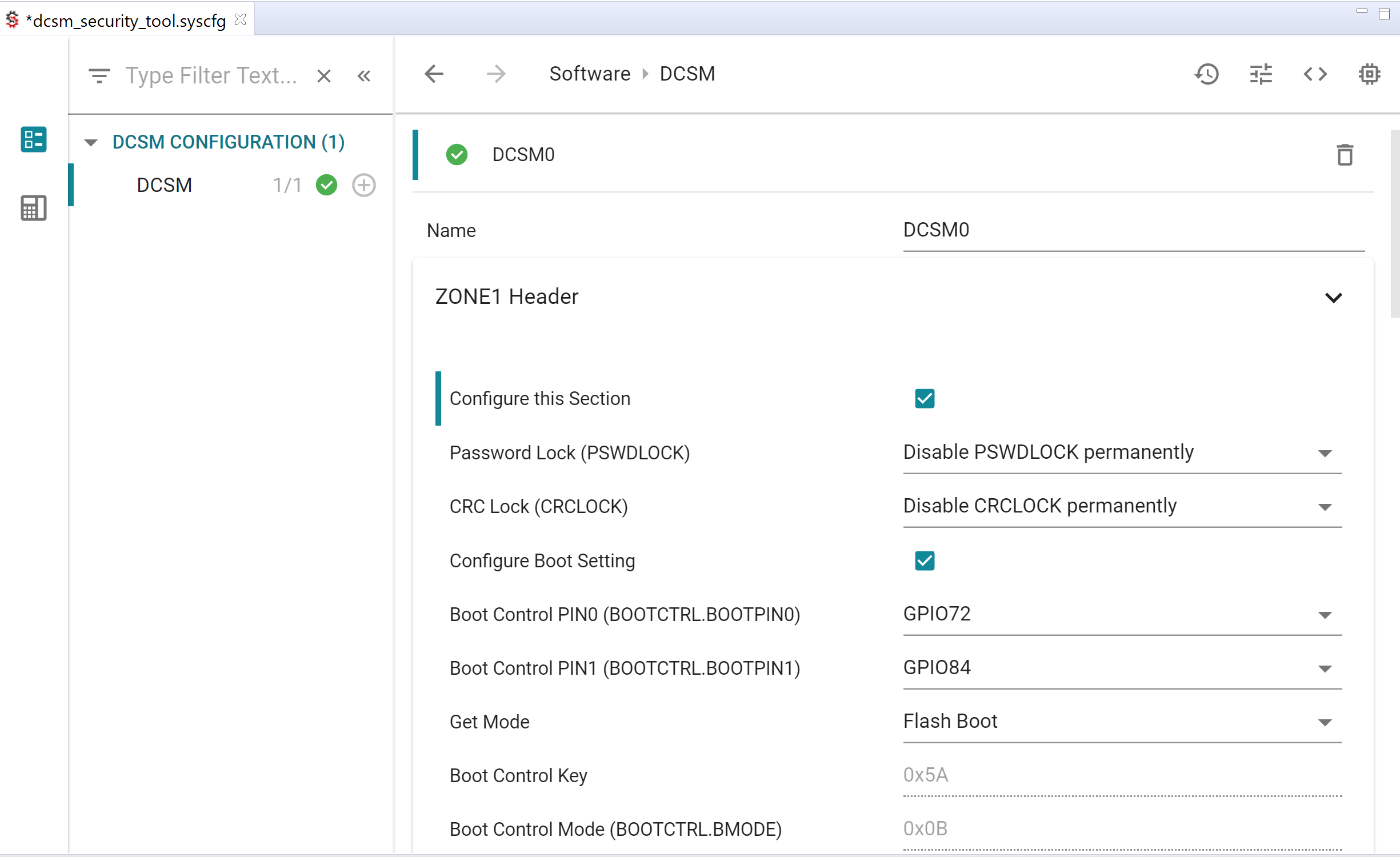 Figure 4-4 ZONE1 Header Options
Figure 4-4 ZONE1 Header Options