SSZTBW0 november 2015 CC3100 , CC3200
Wondering how to achieve low power Wi-Fi® in your application? Our SimpleLink™ Wi-Fi family of devices provides easy to use and efficient ways to optimize your application power consumption for longer product life time. Read on to find out how.
Wi-Fi is the most ubiquitous wireless Internet connectivity technology today. Its power consumption and complexity used to be a major barrier for Internet of Things (IoT) developers. SimpleLink devices reduce a lot of the barriers for achieving a low-power Wi-Fi solution and enable Wi-Fi integration into emerging IoT applications and battery operated devices.
Application Power Consumption Main Contributors
When designing a low-power networking system specifically based on 802.11 protocols, a designer should consider several key aspects related to networking sub-system power management:
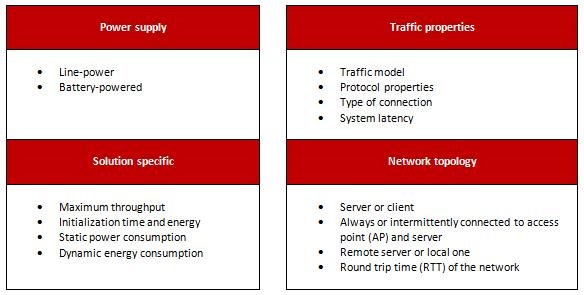
Common Power Profiles for IoT Applications
Typical Wi-Fi applications are divided into three main activity profiles: always connected, intermittently connected and transceiver mode. Our SimpleLink Wi-Fi CC3100 and CC3200 devices provide an easy way for working in each one of the activity profiles, achieving optimized power consumption and measurement. We have prepared example code for entering, optimizing and measuring power consumption for each one of the activity profiles (CC3100 example code, CC3200 example code). Trying to decide which one to use for your application? This depends on the application properties.
Always Connected
Imagine a thermostat that needs to be triggered remotely to change parameters at a latency that is unnoticeable by the user. For this, it needs to be constantly connected; this is an always connected profile. This is the least power efficient profile among the three. Tuning the device into this mode can be found here: CC3100 always connected, CC3200 always connected
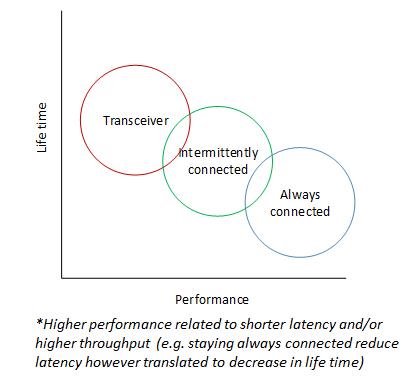
Intermittently Connected
In cases where network connection is triggered from the device, or if the response latency is not of the essence, an intermittently connected approach might be applicable and more suitable to further lower the overall power consumption. A typical application for such a use case could be a sensor which wakes up periodically to communicate with the server, then between communications the sensor could go into low power mode to minimize the current consumption. An easy way to configure the device is described in the CC3100 intermittently connected, CC3200 intermittently connected
Transceiver Mode
Our SimpleLink devices provide users the freedom to use it as a plain transceiver, sending and receiving packets at will. Typical target applications include beacons and asset tracking tags. Usage of this mode is provided in the following links: CC3100 transceiver mode, CC3200 transceiver mode
Want More Information?
Detailed descriptions of key aspects related to low power networking are available at: SimpleLink Wi-Fi CC3100/CC3200 Internet-on-a-chip™ device networking sub-system power management
In the next posts in our low-power Wi-Fi blog series we will discuss how to measure your application power profile and how application and environment properties impact the power consumption. Be sure to check back weekly for our latest low-power Wi-Fi posts... Stay tuned!