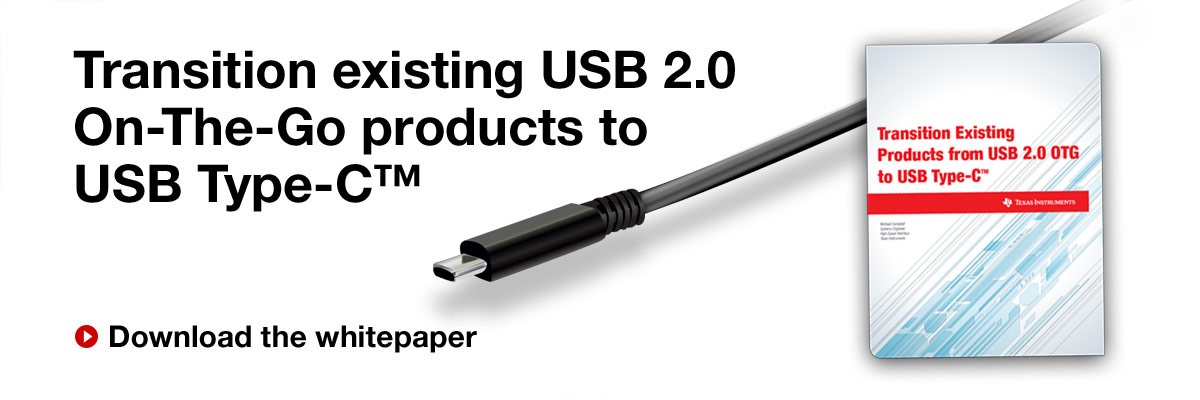SSZTC87 September 2015 TUSB320
Are you excited about moving your USB 2.0 (or USB 1.1) application – such as a flash drive, charger, power adapter, external drive or hard drive – to the USB Type-C reversible connector? Here’s a guide to easily migrate your USB 2.0 Type-A, Type-B or micro-A peripheral, host or On-The-Go (OTG) design to Type-C.
The Connector
Figure 1 shows the receptacle pin assignment for supporting a full-featured Type-C cable that supports both USB 2.0 and USB 3.1.
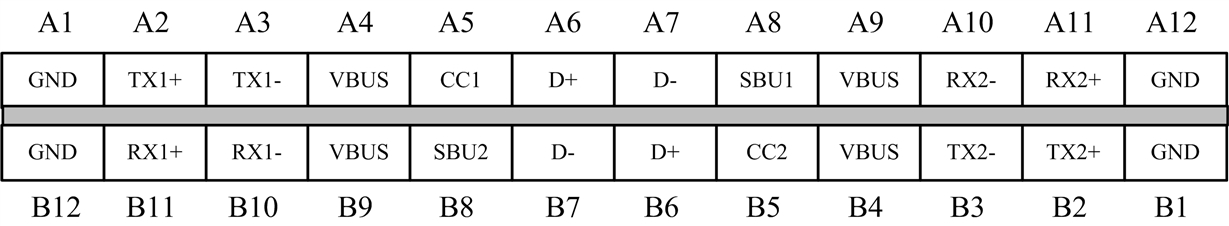 Figure 1 USB Type-C Full-featured Receptacle Pin Map (Front View)
Figure 1 USB Type-C Full-featured Receptacle Pin Map (Front View)When migrating from a USB 2.0 product to a Type-C product, you will not need the USB 3.1 signals, so leave them unconnected (electrically isolated) on the printed circuit board (PCB). Figure 2 shows the USB 3.1 contacts as no-connects (NC) in a Type-C receptacle.
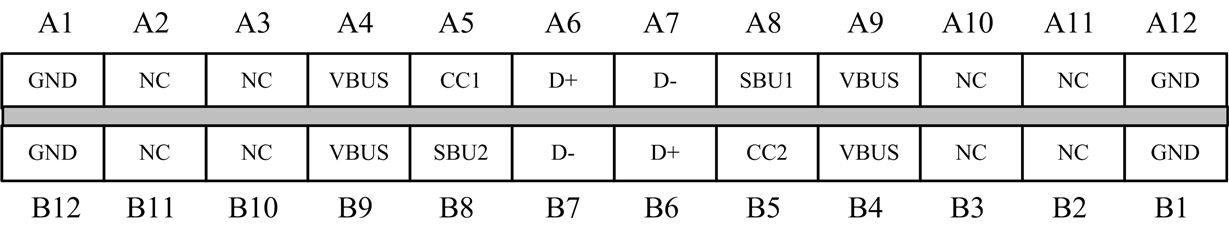 Figure 2 Receptacle Pin Map with USB Type-C USB 2.0 (Front View)
Figure 2 Receptacle Pin Map with USB Type-C USB 2.0 (Front View)The pin map in Figure 2 has two sets of D+ and D- contacts. These two sets of pins do not imply that there are two independent USB 2.0 paths. In fact, a USB Type-C cable has only one wire for D+ and one wire for D-. The purpose of these two sets of D+/D- contacts is to support the “flippable” feature. Products should connect both the two D+ contacts together as well as the two D- contacts together on their PCB. When tying these contacts together on the PCB, creating a stub is unavoidable. As such, be careful that the stub length does not exceed 2.5mm. Otherwise, you may notice signal-integrity issues on the USB 2.0 interface.
Noticeably absent from the USB Type-C receptacle is the ID pin of the older Type-A and Type-B connectors. The determination of host or peripheral functionality is handled differently in Type-C using the configuration channel (CC) pins. The CC pins perform the same functions that the ID pin previously performed; they indicate the role of equipment as host, peripheral or both. The CC pins also detect if the connection is being made or if it is broken; and a few additional things not required when implementing USB 2.0 on Type-C.
One-chip Solution
You can transition a USB 2.0 host, peripheral or OTG product that uses a micro-A/B receptacle to a USB Type-C receptacle with one device – the TUSB320. This family of devices can function as an upstream-facing port (UFP), downstream-facing port (DFP) or a dual-role port (DRP) product based on a pin or value of an I2C register. The device handles all aspects of the USB Type-C connection process, (including the CC pins that mirror the micro-A/B ID pin behavior) for easy determination of the DFP or UFP role.
When connected as a peripheral (UFP), the TUSB320 indicates the VBUS current provided by the attached host through either I2C registers or general-purpose input/output (GPIO) pins. When connected as a DFP, these devices advertise VBUS current to the attached peripheral.
Are you moving to USB Type-C? If so, what application are you migrating? Let us know in the comments section below.
Additional Resources
- Read other blog posts about USB Type-C, including “Why USB Type-C will make life easier.”
- Watch TI’s video to find out how to get started with USB Type-C.
- Learn more about TI’s USB Type-C portfolio.
Read TI’s White Paper