SPRAD44 june 2023 AM6442
4 About Those Six Commands in the U-Boot
Before starting the implementation for six commands in the U-Boot, you need to know where the items that need to be modified can be found within the SDK installation.
The U-Boot path:
/opt/ti-processor-sdk-linux-rt-am64xx-evm-08.02.00.14/board-support/U-Boot-2021.01+gitAUTOINC+44a87e3ab8-g44a87e3ab8
U-Boot dts is here:
/opt/ti-processor-sdk-linux-rt-am64xx-evm-08.02.00.14/board-support/U-Boot-2021.01+gitAUTOINC+44a87e3ab8-g44a87e3ab8/arch/arm/dts/k3-am642-evm.dts
U-Boot config is here:
/opt/ti-processor-sdk-linux-rt-am64xx-evm-08.02.00.14/board-support/U-Boot-2021.01+gitAUTOINC+44a87e3ab8-g44a87e3ab8/configs/am64x_evm_r5_defconfig
Check that the ESM module is set by default to “y” in the following U-Boot config:
CONFIG_ESM_K3=y
In the MCU Domain Supported Reset section in the AM64x/AM243x Technical Reference Manual, the MCU domain reset are supported as described below:
In this application note, the RTI watchdog reset is used, so choose the MCU ESM error reset. Make sure to set this enabled: CONFIG_ESM_K3.
- Power-On-Resets
- MCU_PORz device pin
- Warm Resets
- MCU_RESETz device pin
- MCU domain software warm reset
- MCU domain ESM error reset ←
- DMSC-L cold reset
- Local Module Resets
- MCU domain LPSC module local reset
How to start the test commands running from U-Boot prompt?
- Power on the EVM.
- Press “Space” key continuously until the console shows the U-Boot prompt.
- Input those 6
cmds:
mw.l 0x43009008 0x68EF3490 1 mw.l 0x4300900C 0xD172BC5A 1 mw.l 0x43008380 0x3 1 mw.l 0xe0000a4 0xa 1 mw.l 0xe000094 0x23 1 mw.l 0xe000090 0xA98559DA 1 - By setting the value of 0x23, you will see the EVM reboot after about approximately 12 seconds.
Figure 4-1 shows the results of the console log. After inputting the 6 cmd, the system will reboot again.
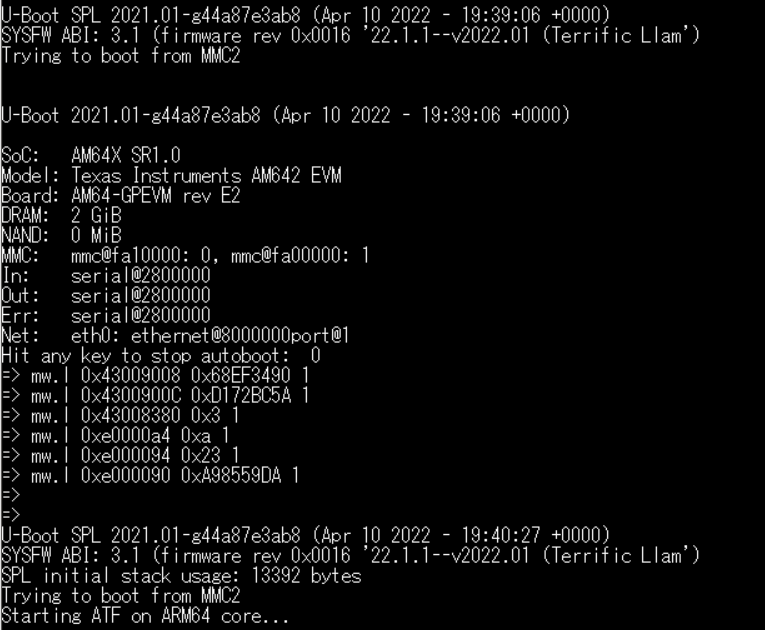 Figure 4-1 System Reboot After Issuing
Six Commands
Figure 4-1 System Reboot After Issuing
Six Commands