SPRUJ63A September 2022 – October 2023
- 1
- Trademarks
- 1Introduction
- 2Important Usage Notes
-
3System Description
- 3.1 Key Features
- 3.2 Functional Block Diagram
- 3.3 Power-On/Off Procedures
- 3.4
Peripheral and Major Component
Description
- 3.4.1 Clocking
- 3.4.2 Reset
- 3.4.3 Power
- 3.4.4 Configuration
- 3.4.5 JTAG
- 3.4.6 Test Automation
- 3.4.7 UART Interfaces
- 3.4.8 Memory Interfaces
- 3.4.9 Ethernet Interface
- 3.4.10 Display Interface
- 3.4.11 USB 2.0 Interface
- 3.4.12 PCIe Interface
- 3.4.13 High Speed Expansion Interface
- 3.4.14 CAN Interface
- 3.4.15 Interrupt
- 3.4.16 ADC Interface
- 3.4.17 Safety Connector
- 3.4.18 SPI Interfaces
- 3.4.19 I2C Interfaces
- 3.4.20 FSI Interface
- 4Known Issues and Modifications
- 5References
- 6Revision History
3.4.19 I2C Interfaces
There are five I2C interfaces used in the EVM board.
- MAIN_I2C0: This interface is used
by the software to identify the EVM and to control the power supply circuit.
MAIN_I2C0 is interfaced to detect the latch and to identify the daughter cards,
which are presently installed. Board ID memory device, and board ID memories are
of the daughter cards and HSE connector. This I2C is also connected to a test
header J5 for AM64x/AM243x processor slave
operation. Pin outs of I2C test header is given in Table 3-28.Table 3-28 I2C Test Header (J5) Pin-out
Pin No. Signal 1 DGND 2 SoC_I2C0_SDA 3 SoC_I2C0_SCL - MAIN_I2C1: This is interfaced to 16 bit GPIO expanders that are being used for
all control signals and LED controls, 8bit LED Driver with part number
TPIC2810, Current Monitors with part number INA226 to monitor
current of VDD_CORE, VDDAR_CORE, SoC_DVDD3V3, SoC_DVDD1V8, VDDA_1V8, VDD_DDR4,
Temperature sensor with part number TMP100, Display Interface with part
number OSD9616P0992-10, and Test automation connector via voltage
isolation. This I2C is also connected to a test header J4 for AM64x processor
slave operation. Pinouts of I2C test header are given in Table 3-29.Table 3-29 I2C Test Header (J4) Pin-out
Pin No. Signal 1 SoC_I2C1_SCL 2 SoC_I2C0_SDA 3 DGND 4 INA_ALERT 5 NC - MAIN_I2C3: This is connected to the expansion board connector from a mux. I2C3 is muxed with the MCAN signals. The default state of the mux is MCAN.
- MCU_I2C0: This is connected to the safety connector.
- MCU_I2C1: This is connected to the safety connector.
Figure 3-30 depicts the I2C tree.
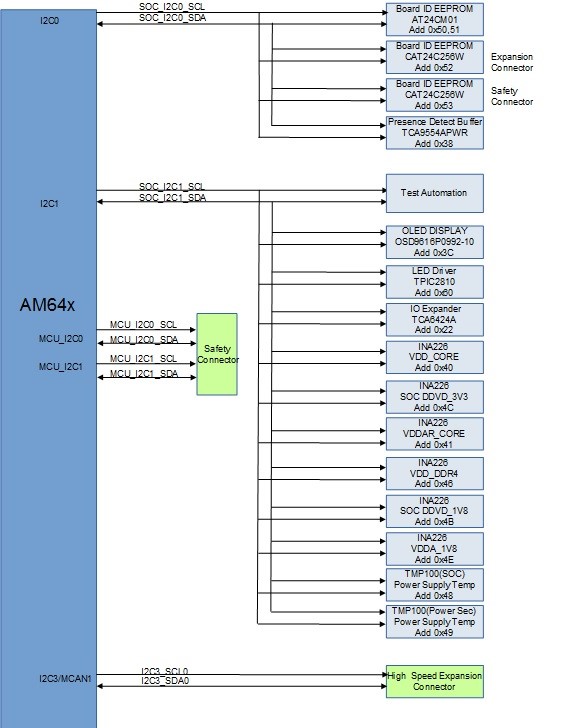 Figure 3-30 AM64x/AM243x I2C Interfaces and Address Assignment of Peripherals
Figure 3-30 AM64x/AM243x I2C Interfaces and Address Assignment of Peripherals