SSZTBX9 november 2015 TAS2555
If you have heard about smart amplifiers, you may be considering how to make audio a true differentiator in your next product. While you are certain that you can design, layout and manufacture a printed board circuit (PCB) with a device like the TAS2555 smart amplifier, getting it to market with the right sound can be somewhat overwhelming.
Not to worry. The PurePath™ Console 3 software suite (PPC3) can remove this concern with an easy-to-use graphical user interface (GUI) and integrated tools .
The new generation of the PurePath Console 3 software suite integrates several new features, including:
- A tile-based GUI for easy navigation.
- In-application tips and walkthroughs to accelerate your learning curve.
- Step-by-step processes for speaker characterization and tuning.
- Real-time updates – no need to check for the latest version.
The application enables you to self-characterize, tune and test your final speaker solution quickly and easily to ensure big sound while being fully protected. On the main TAS2555 smart amplifier page, you will find numerous tiles to help your implementation, including system checks, characterization, tuning and audio processing, and verification.
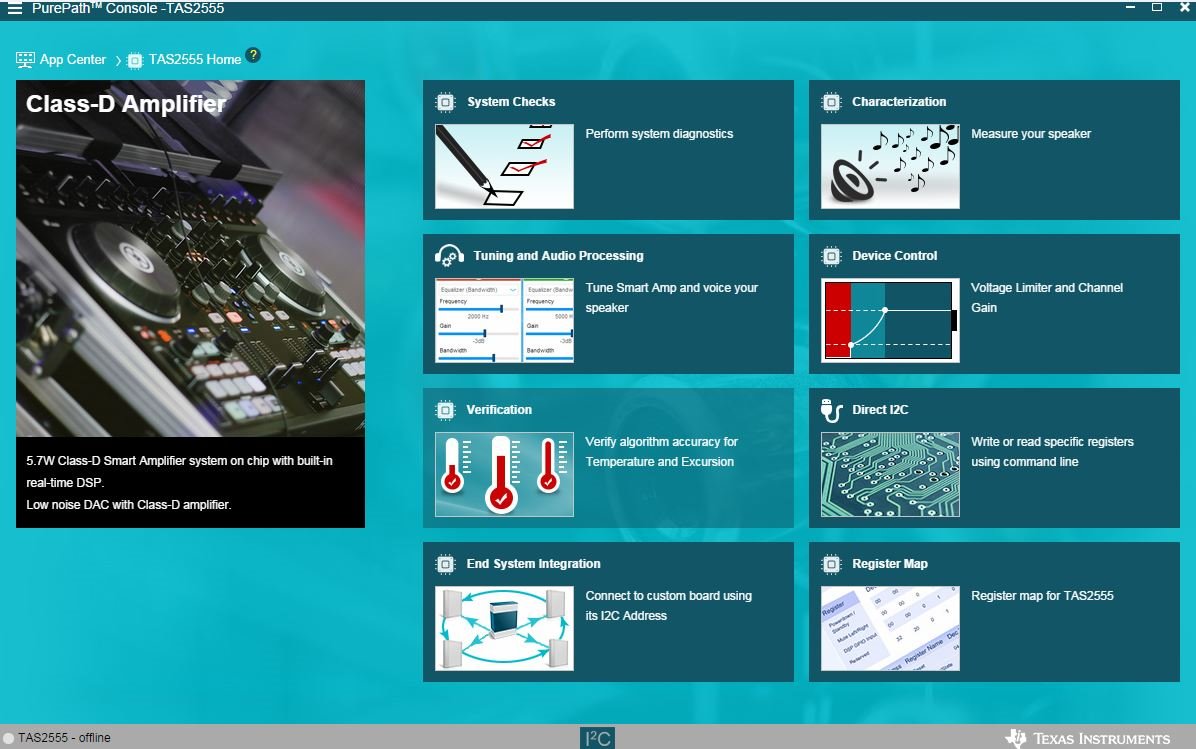 Figure 1 PurePath Console 3 – TAS2555
Home
Figure 1 PurePath Console 3 – TAS2555
HomeLet’s take a closer look at some of these tiles and their underlying features. You’ll likely begin with the characterization tile. From this page, you will start the process of characterizing your speaker for use with the TAS2555 smart amplifier. An accurate speaker characterization is necessary to ensure that the TAS2555 smart amplifier can provide robust sound while protecting the speaker. The process allows you to approach speaker characterization with a step-by-step wizard. You’ll need speaker specifics like size, thermal limit and Xmax. This information is easily available from your speaker manufacturer or data sheet. During the characterization process, the application runs the speaker through numerous steps including system checks, electromechanical (voltage and current/excursion), thermal and sound pressure level (SPL) measurements to develop accurate speaker characteristics. Once complete, you can quickly view different speaker and measured data plots including excursion vs. frequency and safe operating-area limits. Once you are comfortable with the characterization data, you can begin tuning.
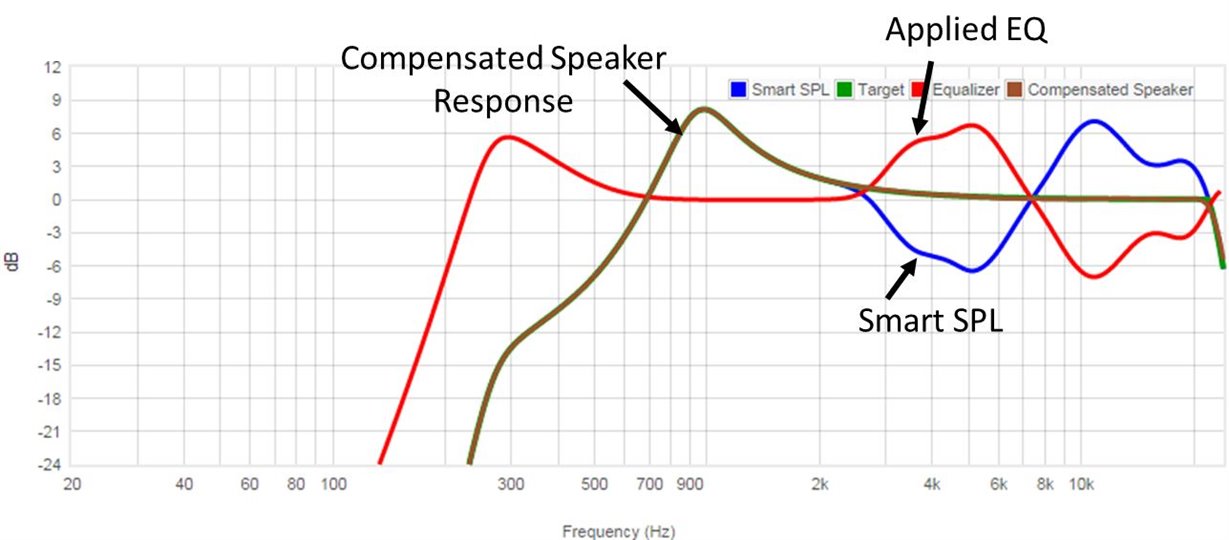 Figure 2 PurePath Console 3 – TAS2555
SmartEQ Example
Figure 2 PurePath Console 3 – TAS2555
SmartEQ ExampleThe audio processing page provides numerous tiles for fine-tuning. Let’s focus on a couple of key features: SmartEQ and tuning snapshots. With a complete characterization model, SmartEQ can automatically tune high frequencies to provide a flat response curve or match a target curve. Figure 2 shows you how the equalizer compensates for the SPL model to provide a flat response. For some, the sound quality the SmartEQ provides will be acceptable. However, more features are built into the SmartEQ provide further fine-tuning. These include the ability to change the number of biquads, add smoothing factors, and set dip suppression as well as SPL offset. Using these features in conjunction with additional tabs within the PurePath Console 3 software suite can deliver unprecedented sound quality from your microspeaker, while protecting it from overexcursion and overtemperature.
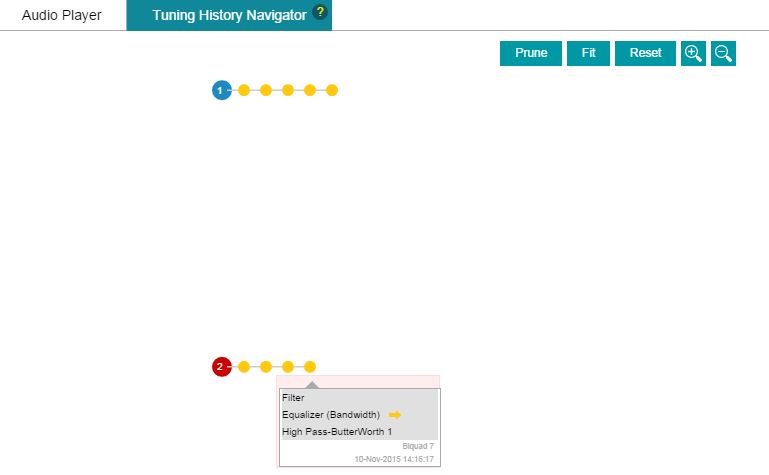 Figure 3 PurePath Console 3 – TAS2555
Smart Amplifier Tuning Snapshots
Figure 3 PurePath Console 3 – TAS2555
Smart Amplifier Tuning SnapshotsDuring the tuning process, you may experiment with many different settings to find the just the right sound, only to find out that you prefer a previous setting. What if you changed a lot of settings and turned numerous knobs? How do you go back? Tuning snapshots automatically records every change or adjustment that you make during the process. As you can see from Figure 3, the red dot indicates a change made from the last-saved tuning (I changed a biquad from the equalizer to a high-pass Butterworth filter). As you make additional changes, new dots automatically appear. Once you are happy with the tuning, you can save it. Other features within the snapshots allow you to prune the intermediary steps and show only the final tuning, or resize the full tunings into a full or zoomed view.
The PurePath Console 3 software suite has many more features, including device control, in-system tuning and verification, to take your product from concept to production with the audio performance and protection that will make it successful.
How will you use smart amps in your designs? Leave us a comment and let us know!
Additional Resources
- Take the PurePath Console Graphical Development Suite for a test drive.
- Read the TAS2555 smart amplifier data sheet.
- Check out TI’s smart amplifier portfolio.