SWRA760A April 2023 – April 2024 AWR2544 , AWR2944
3.2.2 Signing Scripts
The RBL requires the boot image (mostly SBL) to always be signed. If not signed, the RBL is not be able to boot the SBL. Any image being loaded by the RBL in flashing or functional mode needs to be signed. The process of certificate creation and attaching the certificate to the binary file is referred to as signing the script.
Key Points
- The RBL always expects a signed image in any mode of operation. Thus, any image being loaded by the RBL has to signed. In functional mode this means the SBL in the sFLASH must be signed. In flashing mode this means the flash programmer image being loaded by the RBL onto the RAM must also be signed.
- The above formats are custom reference format provided by TI. As the SBL is user implemented and booting the .appimage, the user can define any format for the .appimage as per their preference and implement SBL in the required manner to parse this image.
See the Booting Tools section in the readme file available in the mmWave MCU Plus SDK release for more details.
After an SBL and application image is flashed, shown below is the high-level boot flow, after the SOC is powered on.
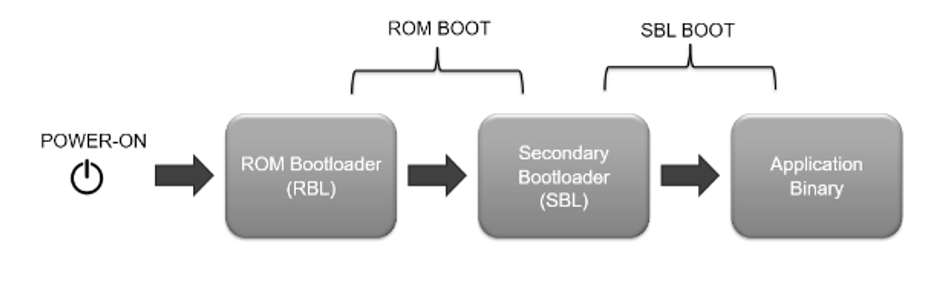 Figure 3-2 High Level Boot Flow
Figure 3-2 High Level Boot Flow