SLOS741D May 2013 – May 2017 TAS5760MD
PRODUCTION DATA.
- 1 Features
- 2 Applications
- 3 Description
- 4 Revision History
- 5 Device Comparison Table
- 6 Pin Configuration and Functions
-
7 Specifications
- 7.1 Absolute Maximum Ratings
- 7.2 ESD Ratings
- 7.3 Recommended Operating Conditions
- 7.4 Thermal Information
- 7.5 Digital I/O Pins
- 7.6 Master Clock
- 7.7 Serial Audio Port
- 7.8 Protection Circuitry
- 7.9 Speaker Amplifier in All Modes
- 7.10 Speaker Amplifier in Stereo Bridge Tied Load (BTL) Mode
- 7.11 Speaker Amplifier in Mono Parallel Bridge Tied Load (PBTL) Mode
- 7.12 Headphone Amplifier and Line Driver
- 7.13 I²C Control Port
- 7.14 Typical Idle, Mute, Shutdown, Operational Power Consumption
- 7.15 Typical Characteristics (Stereo BTL Mode): fSPK_AMP = 384 kHz
- 7.16 Typical Characteristics (Stereo BTL Mode): fSPK_AMP = 768 kHz
- 7.17 Typical Characteristics (Mono PBTL Mode): fSPK_AMP = 384 kHz
- 7.18 Typical Characteristics (Mono PBTL Mode): fSPK_AMP = 768 kHz
-
8 Detailed Description
- 8.1 Overview
- 8.2 Functional Block Diagram
- 8.3 Feature Description
- 8.4
Device Functional Modes
- 8.4.1
Hardware Control Mode
- 8.4.1.1 Speaker Amplifier Shut Down (SPK_SD Pin)
- 8.4.1.2 Serial Audio Port in Hardware Control Mode
- 8.4.1.3 Soft Clipper Control (SFT_CLIP Pin)
- 8.4.1.4 Speaker Amplifier Switching Frequency Select (FREQ/SDA Pin)
- 8.4.1.5 Parallel Bridge Tied Load Mode Select (PBTL/SCL Pin)
- 8.4.1.6 Speaker Amplifier Sleep Enable (SPK_SLEEP/ADR Pin)
- 8.4.1.7 Speaker Amplifier Gain Select (SPK_GAIN [1:0] Pins)
- 8.4.1.8 Considerations for Setting the Speaker Amplifier Gain Structure
- 8.4.2 Software Control Mode
- 8.4.1
Hardware Control Mode
- 8.5
Register Maps
- 8.5.1 Control Port Registers - Quick Reference
- 8.5.2
Control Port Registers - Detailed Description
- 8.5.2.1 Device Identification Register (0x00)
- 8.5.2.2 Power Control Register (0x01)
- 8.5.2.3 Digital Control Register (0x02)
- 8.5.2.4 Volume Control Configuration Register (0x03)
- 8.5.2.5 Left Channel Volume Control Register (0x04)
- 8.5.2.6 Right Channel Volume Control Register (0x05)
- 8.5.2.7 Analog Control Register (0x06)
- 8.5.2.8 Reserved Register (0x07)
- 8.5.2.9 Fault Configuration and Error Status Register (0x08)
- 8.5.2.10 Reserved Controls (9 / 0x09) - (15 / 0x0F)
- 8.5.2.11 Digital Clipper Control 2 Register (0x10)
- 8.5.2.12 Digital Clipper Control 1 Register (0x11)
-
9 Application and Implementation
- 9.1 Application Information
- 9.2
Typical Applications
- 9.2.1
Stereo BTL Using Software Control
- 9.2.1.1 Design Requirements
- 9.2.1.2
Detailed Design Procedure
- 9.2.1.2.1 Startup Procedures- Software Control Mode
- 9.2.1.2.2 Shutdown Procedures- Software Control Mode
- 9.2.1.2.3 Component Selection and Hardware Connections
- 9.2.1.2.4 Recommended Startup and Shutdown Procedures
- 9.2.1.2.5
Headphone and Line Driver Amplifier
- 9.2.1.2.5.1 Charge-Pump Flying Capacitor and DR_VSS Capacitor
- 9.2.1.2.5.2 Decoupling Capacitors
- 9.2.1.2.5.3 Gain-Setting Resistor Ranges
- 9.2.1.2.5.4 Using the Line Driver Amplifier in the TAS5760MD as a Second-Order Filter
- 9.2.1.2.5.5 External Undervoltage Detection
- 9.2.1.2.5.6 Input-Blocking Capacitors
- 9.2.1.2.6 Gain-Setting Resistors
- 9.2.1.3 Application Curve
- 9.2.2 Stereo BTL Using Hardware Control
- 9.2.3 Mono PBTL Using Software Control
- 9.2.4 Mono PBTL Using Hardware Control
- 9.2.1
Stereo BTL Using Software Control
- 10Power Supply Recommendations
- 11Layout
- 12Device and Documentation Support
- 13Mechanical, Packaging, and Orderable Information
Package Options
Mechanical Data (Package|Pins)
- DCA|48
Thermal pad, mechanical data (Package|Pins)
- DCA|48
Orderable Information
8 Detailed Description
8.1 Overview
The TAS5760MD is a flexible and easy-to-use stereo class-D speaker amplifier with an I²S input serial audio port. The TAS5760MD device also includes a dual-purpose headphone and line driver, which features pop/click-less operation, great audio performance, variable gain setting, and minimal bill of materials. The TAS5760MD supports a variety of audio clock configurations via two speed modes. In Hardware Control mode, the device only operates in single-speed mode. When used in Software Control mode, the device can be placed into double speed mode to support higher sample rates, such as 88.2 kHz and 96 kHz. The outputs of the TAS5760MD can be configured to drive two speakers in stereo Bridge Tied Load (BTL) mode or a single speaker in Parallel Bridge Tied Load (PBTL) mode.
Only two power supplies are required for the TAS5760MD. They are a 3.3-V power supply, called VDD, for the small signal analog and digital and a higher voltage power supply, called PVDD, for the output stage of the speaker amplifier. To enable use in a variety of applications, PVDD can be operated over a large range of voltages, as specified in the Recommended Operating Conditions.
To configure and control the TAS5760MD, two methods of control are available. In Hardware Control Mode, the configuration and real-time control of the device is accomplished through hardware control pins. In Software Control mode, the I²C control port is used both to configure the device and for real-time control. In Software Control Mode, several of the hardware control pins remain functional, such as the SPK_SD, SPK_FAULT, and SFT_CLIP pins. To allow the headphone amplifier / line driver to be used without needing the speaker amplifier to be active, hardware controls are provided for the headphone amplifier via the DR_MUTE and DR_UVE pins.
8.2 Functional Block Diagram
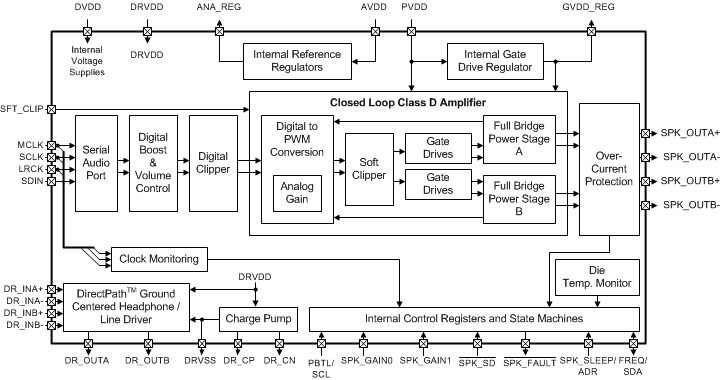 Figure 42. Functional Block Diagram
Figure 42. Functional Block Diagram
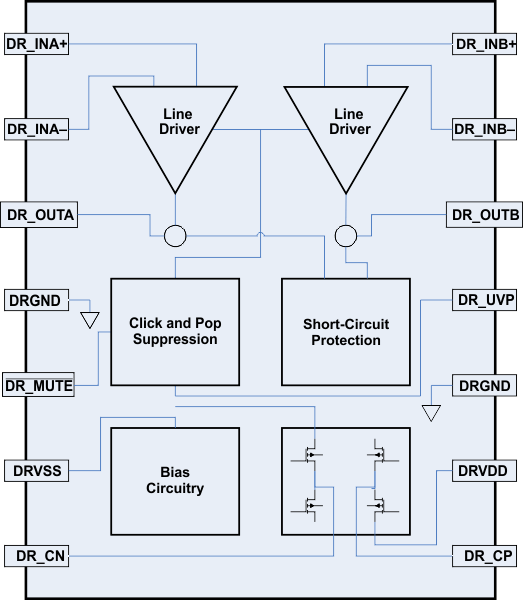 Figure 43. Functional Block Diagram: Headphone and Line Driver Amplifier
Figure 43. Functional Block Diagram: Headphone and Line Driver Amplifier
8.3 Feature Description
8.3.1 Power Supplies
The power supply requirements for the TAS5760MD consist of one 3.3-V supply to power the low voltage analog and digital circuitry and one higher-voltage supply to power the output stage of the speaker amplifier. Several on-chip regulators are included on the TAS5760MD to generate the voltages necessary for the internal circuitry of the audio path. It is important to note that the voltage regulators which have been integrated are sized only to provide the current necessary to power the internal circuitry. The external pins are provided only as a connection point for off-chip bypass capacitors to filter the supply. Connecting external circuitry to these regulator outputs may result in reduced performance and damage to the device.
8.3.2 Speaker Amplifier Audio Signal Path
Figure 44 shows a block diagram of the speaker amplifier of the TAS5760MD. In Hardware Control mode, a limited subset of audio path controls are made available via external pins, which are pulled HIGH or LOW to configure the device. In Software Control Mode, the additional features and configurations are available. All of the available controls are discussed in this section, and the subset of controls that available in Hardware Control Mode are discussed in the respective section below.
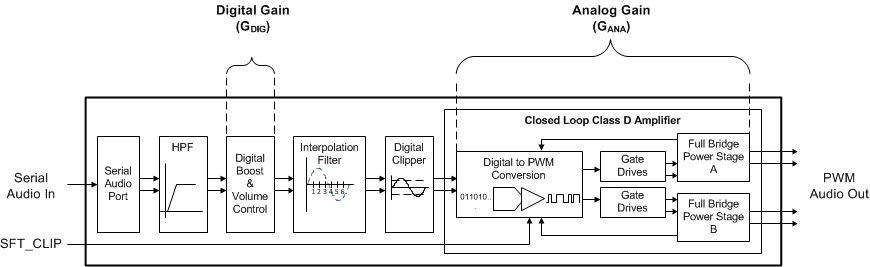 Figure 44. Speaker Amplifier Audio Signal Path
Figure 44. Speaker Amplifier Audio Signal Path
8.3.2.1 Serial Audio Port (SAP)
The serial audio port (SAP) receives audio in either I²S, Left Justified, or Right Justified formats. In Hardware Control mode, the device operates only in 32, 48 or 64 x fS I²S mode. In Software Control mode, additional options for left-justified and right justified audio formats are available. The supported clock rates and ratios for Hardware Control Mode and Software Control Mode are detailed in their respective sections below.
8.3.2.1.1 I²S Timing
I²S timing uses LRCK to define when the data being transmitted is for the left channel and when it is for the right channel. LRCK is LOW for the left channel and HIGH for the right channel. A bit clock, called SCLK, runs at 32, 48, or 64 × fS and is used to clock in the data. There is a delay of one bit clock from the time the LRCK signal changes state to the first bit of data on the data lines. The data is presented in 2's-complement form (MSB-first) and is valid on the rising edge of bit clock.
8.3.2.1.2 Left-Justified
Left-justified (LJ) timing also uses LRCK to define when the data being transmitted is for the left channel and when it is for the right channel. LRCK is HIGH for the left channel and LOW for the right channel. A bit clock running at 32, 48, or 64 × fS is used to clock in the data. The first bit of data appears on the data lines at the same time LRCK toggles. The data is written MSB-first and is valid on the rising edge of the bit clock. The TAS5760MD can accept digital words from 16 to 24 bits wide and pads any unused trailing data-bit positions in the L/R frame with zeros before presenting the digital word to the audio signal path.
8.3.2.1.3 Right-Justified
Right-justified (RJ) timing also uses LRCK to define when the data being transmitted is for the left channel and when it is for the right channel. LRCK is HIGH for the left channel and LOW for the right channel. A bit clock running at 32, 48, or 64 × fS is used to clock in the data. The first bit of data appears on the data 8 bit-clock periods (for 24-bit data) after LRCK toggles. In RJ mode the LSB of data is always clocked by the last bit clock before LRCK transitions. The data is written MSB-first and is valid on the rising edge of bit clock. The TAS5760MD pads unused leading data-bit positions in the left/right frame with zeros before presenting the digital word to the audio signal path.
8.3.2.2 DC Blocking Filter
Excessive DC content in the audio signal can damage loudspeakers and even small amounts of DC offset in the signal path cause cause audible artifacts when muting and unmuting the speaker amplifier. For these reasons, the amplifier employs two separate DC blocking methods for the speaker amplifier. The first is a high-pass filter provided at the front of the data path to remove any DC from incoming audio data before it is presented to the audio path. The –3 dB corner frequencies for the filter are specified in the speaker amplifier electrical characteristics table. In Hardware Control mode, the DC blocking filter is active and cannot be disabled. In Software Control mode, the filter can be bypassed by writing a 1 to bit 7 of register 0x02. The second method is a DC detection circuit that will shutdown the power stage and issue a latching fault if DC is found to be present on the output due to some internal error of the device. This DC Error (DCE) protection is discussed in the Protection Circuitry section below.
8.3.2.3 Digital Boost and Volume Control
Following the high-pass filter, a digital boost block is included to provide additional digital gain if required for a given application as well as to set an appropriate clipping point for a given GAIN[1:0] pin configuration when in Hardware Control mode. The digital boost block defaults to +6dB when the device is in Hardware Mode. In most use cases, the digital boost block will remain unchanged when operating the device in Software Control mode, as the volume control offers sufficient digital gain for most applications. The TAS5760MD's digital volume control operates from Mute to 24 dB, in steps of 0.5 dB. The equation below illustrates how to set the 8-bit volume control register at address 0x04:
Transitions between volume settings will occur at a rate of 0.5 dB every 8 LRCK cycles to ensure no audible artifacts occur during volume changes. This volume fade feature can be disabled via Bit 7 of the Volume Control Configuration Register.
8.3.2.4 Digital Clipper
A digital clipper is integrated in the oversampled domain to provide a component-free method to set the clip point of the speaker amplifier. Through the "Digital Clipper Level x" controls in the I²C control port, the point at which the oversampled digital path clips can be set directly, which in turns sets the 10% THD+N operating point of the amplifier. This is useful for applications in which a single system is designed for use in several end applications that have different power rating specifications. Its place in the oversampled domain ensures that the digital clipper is acoustically appealing and reduces or eliminates tones which would otherwise foldback into the audio band during clipping events. Figure 45 shows a block diagram of the digital clipper.
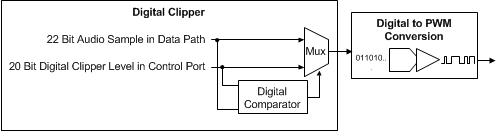 Figure 45. Digital Clipper Simplified Block Diagram
Figure 45. Digital Clipper Simplified Block Diagram
As mentioned previously, the audio signature of the amplifier when the digital clipper is active is very smooth, owing to its place in the signal chain. Figure 46 shows the typical behavior of the clipping events.
![TAS5760MD Digital Clipper Example
Waveform for Various Settings of Digital Clip Level [19:0] TAS5760MD Digital_Clipper_ScrnShot.gif](/ods/images/SLOS741D/Digital_Clipper_ScrnShot.gif) Figure 46. Digital Clipper Example Waveform for Various Settings of Digital Clip Level [19:0]
Figure 46. Digital Clipper Example Waveform for Various Settings of Digital Clip Level [19:0]
It is important to note that the actual signal developed across the speaker will be determined not only by the digital clipper, but also the analog gain of the amplifier. Depending on the analog gain settings and the PVDD level applied, clipping could occur as a result of the voltage swing that is determined by the gain being larger than the available PVDD supply rail. The gain structures are discussed in detail below for both Hardware Control Mode and Software Control Mode.
8.3.2.5 Closed-Loop Class-D Amplifier
Following the digital clipper, the interpolated audio data is next sent to the Closed-Loop Class-D amplifier, whose first stage is Digital to PWM Conversion (DPC) block. In this block, the stereo audio data is translated into two pairs of complimentary pulse width modulated (PWM) signals which are used to drive the outputs of the speaker amplifer. Feedback loops around the DPC ensure constant gain across supply voltages, reduce distortion, and increase immunity to power supply injected noise and distortion. The analog gain is also applied in the Class-D amplifier section of the device. The gain structures are discussed in detail below for both Hardware Control Mode and Software Control Mode.
The switching rate of the amplifier is configurable in both Hardware Control Mode and Software Control Mode. In both cases, the PWM switching frequency is a multiple of the sample rate. This behavior is described in the respective Hardware Control Mode and Software Control Mode sections below.
8.3.3 Speaker Amplifier Protection Suite
The speaker amplifier in the TAS5760MD includes a robust suite of error handling and protection features. It is protected against Over-Current, Under-Voltage, Over-Voltage, Over-Temperature, DC, and Clock Errors. The status of these errors is reported via the SPK_FAULT pin and the appropriate error status register in the I²C Control Port. The error or handling behavior of the device is characterized as being either "Latching" or "Non-Latching" depending on what is required to clear the fault and resume normal operation (that is playback of audio).
For latching errors, the SPK_SD pin or the SPK_SD bit in the control port must be toggled in order to clear the error and resume normal operation. If the error is still present when the SPK_SD pin or bit transitions from LOW back to HIGH, the device will again detect the error and enter into a fault state resulting in the error status bit being set in the control port and the SPK_FAULT line being pulled LOW. If the error has been cleared (for example, the temperature of the device has decreased below the error threshold) the device will attempt to resume normal operation after the SPK_SD pin or bit is toggled and the required fault time out period (TSPK_FAULT ) has passed. If the error is still present, the device will once again enter a fault state and must be placed into and brought back out of shutdown in order to attempt to clear the error.
For non-latching errors, the device will automatically resume normal operation (that is playback) once the error has been cleared. The non-latching errors, with the exception of clock errors will not cause the SPK_FAULT line to be pulled LOW. It is not necessary to toggle the SPK_SD pin or bit in order to clear the error and resume normal operation for non-latching errors. Table 1 details the types of errors protected by the TAS5760MD's Protection Suite and how each are handled.
8.3.3.1 Speaker Amplifier Fault Notification (SPK_FAULT Pin)
In both hardware and Software Control mode, the SPK_FAULT pin of the TAS5760MD serves as a fault indicator to notify the system that a fault has occurred with the speaker amplifier by being actively pulled LOW. This pin is an open-drain output pin and, unless one is provided internal to the receiver, requires an external pullup to set the net to a known value. The behavior of this pin varies based upon the type of error which has occurred.
In the case of a latching error, the fault line will remain LOW until such time that the TAS5760MD has resumed normal operation (that is the SPK_SD pin has been toggled and TSPK_FAULT has passed).
With the exception of clock errors, non-latching errors will not cause the SPK_FAULT pin to be pulled LOW. Once a non-latching error has been cleared, normal operation will resume. For clocking errors, the SPK_FAULT line will be pulled LOW, but upon clearing of the clock error normal operation will resume automatically, that is, with no TSPK_FAULT delay.
One method which can be used to convert a latching error into an auto-recovered, non-latching error is to connect the SPK_FAULT pin to the SPK_SD pin. In this way, a fault condition will automatically toggle the SPK_SD pin when the SPK_FAULT pin goes LOW and returns HIGH after the TSPK_FAULT period has passed.
Table 1. Protection Suite Error Handling Summary
| ERROR | CAUSE | FAULT TYPE | ERROR IS CLEARED BY: |
|---|---|---|---|
| Overvoltage Error (OVE) |
PVDD level rises above that specified by OVERTHRES(PVDD) | Non-Latching (SPK_FAULT Pin is not pulled LOW) | PVDD level returning below OVETHRES(PVDD) |
| Undervoltage Error (UVE) |
PVDD voltage level drops below that specified by UVEFTHRES(SPK) | Non-Latching (SPK_FAULT Pin is not pulled LOW) | PVDD level returning above UVETHRES(PVDD)
|
| Clock Error (CLKE) |
One or more of the following errors has occured:
|
Non-Latching (SPK_FAULT Pin is pulled LOW) | Clocks returning to valid state |
| Overcurrent Error (OCE) |
Speaker Amplifier output current has increased above the level specified by OCETHRES | Latching | TSPK_FAULT has passed AND SPK_SD Pin or Bit Toggle |
| DC Detect Error (DCE) |
DC offset voltage on the speaker amplifier output has increased above the level specified by the DCETHRES | Latching | TSPK_FAULT has passed AND SPK_SD Pin or Bit Toggle |
| Overtemperature Error (OTE) |
The temperature of the die has increased above the level specified by the OTETHRES | Latching | TSPK_FAULT has passed AND SPK_SD Pin or Bit Toggle AND the temperature of the device has reached a level below that which is dictated by the OTEHYST specification |
8.3.3.2 DC Detect Protection
The TAS5760MD has circuitry which will protect the speakers from DC current which might occur due to an internal amplifier error. The device behavior in response to a DCE event is detailed in the table in the previous section.
A DCE event occurs when the output differential duty-cycle of either channel exceeds 60% for more than 420 msec at the same polarity. The table below shows some examples of the typical DCE Protection threshold for several values of the supply voltage. This feature protects the speaker from large DC currents or AC currents less than 2 Hz.
The minimum output offset voltages required to trigger the DC detect are listed in Table 2. The outputs must remain at or above the voltage listed in the table for more than 420 msec to trigger the DC detect.
Table 2. DC Detect Threshold
| PVDD [V] | |VOS|- OUTPUT OFFSET VOLTAGE [V] |
|---|---|
| 4.5 | 0.96 |
| 6 | 1.30 |
| 12 | 2.60 |
| 18 | 3.90 |
8.3.4 Headphone and Line Driver Amplifier
The TAS5760MD also integrates a versatile low-voltage analog input amplifier that can be used as a headphone amplifier or a line driver. This amplifier can operate as a ground centered 2-VRMS pop-free stereo line driver or 25-mW headphone amplifier, which allows the removal of the output dc-blocking capacitors for reduced component count and cost.
Designed using TI’s patented DirectPath™ technology, the device is capable of driving 2 VRMS into a 10-kΩ load or 23 mW into a 32-Ω headphone load, with 3.3-V supply voltage. It includes differential inputs and uses external gain-setting resistors to support a gain range of ±1 V/V to ±10 V/V. Additionally, gain can be configured individually for each channel. The outputs have ±8-kV IEC ESD protection, requiring just a simple resistor-capacitor ESD protection circuit. The device includes built-in active-mute control for pop-free audio on/off control. Additionally, an external undervoltage detector is included which will mute the output when the PVDD power supply is removed, ensuring a pop-free shutdown.
As an integrated line drive amplifier, it does not require a power supply greater than 3.3 V to generate its output signal, nor does it require a split-rail power supply. Instead, it integrates a charge pump to generate a negative supply rail that provides a clean, pop-free ground-biased analog audio output.
8.4 Device Functional Modes
8.4.1 Hardware Control Mode
For systems which do not require the added flexibility of the I²C control port or do not have an I²C host controller, the TAS5760MD can be used in Hardware Control Mode. In this mode of operation, the device operates in its default configuration and any changes to the device are accomplished via the hardware control pins, described below. The audio performance between Hardware and Software Control mode is identical, however more features and functionality are available when the device is operated in Software Control mode. The behavior of these Hardware Control Mode pins is described in the sections below.
Several static I/O's are present on the TAS5760MD which are meant to be configured during PCB design and not changed during normal operation. Some examples of these are the GAIN[1:0] and PBTL/SCL pins. These pins are often referred to as being tied or pulled LOW or tied or pulled HIGH. A pin which is tied or pulled LOW has been connected directly to the system ground. The TAS5760MD is configured such that the most popular use cases for the device (that is BTL mode, 768-kHz switching frequency, and so forth) require the static I/O lines to be tied LOW. This ensures optimum thermal performance as well as BOM reduction.
Device pins that need to be tied or pulled HIGH should be connected to DVDD. For these pins, a pull-up resistor is recommended to limit the slew rate of the voltage which is presented to the pin during power up. Depending on the output impedance of the supply, and the capacitance connected to the DVDD net on the board, slew rates of this node could be high enough to trigger the integrated ESD protection circuitry at high current levels, causing damage to the device. It is not necessary to have a separate pull-up resistor for each static digital I/O pin. Instead, a single resistor can be connected to DVDD and all static I/O lines which are to be tied HIGH can be connected to that pull-up resistor. This connectivity is shown in the Typical Application Circuits. These pullup resistors are not required when the digital I/O pins are driven by a controlled driver, such as a digital control line from a systems processor, as the output buffer in the system processor will ensure a controlled slew rate.
8.4.1.1 Speaker Amplifier Shut Down (SPK_SD Pin)
In both Hardware and Software Control mode, the SPK_SD pin is provided to place the speaker amplifier into shutdown. Driving this pin LOW will place the device into shutdown, while pulling it HIGH (to DVDD) will bring the device out of shutdown. This is the lowest power consumption mode that the device can be placed in while the power supplies are up. If the device is placed into shutdown while in normal operation, an audible artifact may occur on the output. To avoid this, the device should first be placed into sleep mode, by pulling the SPK_SLEEP/ADR pin HIGH before pulling the SPK_SD low.
8.4.1.2 Serial Audio Port in Hardware Control Mode
When used in Hardware Control Mode, the Serial Audio Port (SAP) accepts only I²S formatted data. Additionally, the device operates in Single-Speed Mode (SSM), which means that supported sample rates, MCLK rates, and SCLK rates are limited to those shown in the table below. Additional clocking options, including higher sample rates, are available when operating the device in Software Control Mode.
Table 3 details the supported SCLK rates for each of the available sample rate and MCLK rate configurations. For each fS and MCLK rate, the supported SCLK rates are shown and are represented in multiples of the sample rate, which is written as "x fS".
Table 3. Supported SCLK Rates in Hardware Control Mode (Single Speed Mode)
| MCLK Rate
[x fS] |
||||||
|---|---|---|---|---|---|---|
| 128 | 192 | 256 | 384 | 512 | ||
| Sample Rate [kHz] | 12 | N/S | N/S | N/S | N/S | 32, 48, 64 |
| 16 | N/S | N/S | 32, 48, 64 | 32, 48, 64 | 32, 48, 64 | |
| 24 | N/S | 32, 48, 64 | 32, 48, 64 | 32, 48, 64 | 32, 48, 64 | |
| 32 | 32, 48, 64 | 32, 48, 64 | 32, 48, 64 | 32, 48, 64 | 32, 48, 64 | |
| 38 | 32, 48, 64 | 32, 48, 64 | 32, 48, 64 | 32, 48, 64 | 32, 48, 64 | |
| 44.1 | 32, 48, 64 | 32, 48, 64 | 32, 48, 64 | 32, 48, 64 | 32, 48, 64 | |
| 48 | 32, 48, 64 | 32, 48, 64 | 32, 48, 64 | 32, 48, 64 | 32, 48, 64 | |
8.4.1.3 Soft Clipper Control (SFT_CLIP Pin)
The TAS5760MD has a soft clipper that can be used to clip the output voltage level below the supply rail. When this circuit is active, the amplifier operates as if it was powered by a lower supply voltage, and thereby enters into clipping sooner than if the circuit was not active. The result is clipping behavior very similar to that of clipping at the PVDD rail, in contrast to the digital clipper behavior which occurs in the oversampled domain of the digital path. The point at which clipping begins is controlled by a resistor divider from GVDD_REG to ground, which sets the voltage at the SFT_CLIP pin. The precision of the threshold at which clipping occurs is dependent upon the voltage level at the SFT_CLIP pin. Because of this, increasing the precision of the resistors used to create the voltage divider, or using an external reference will increase the precision of the point at which the device enters into clipping. To ensure stability, and soften the edges of the clipping event, a capacitor should be connected from pin SFT_CLIP to ground.
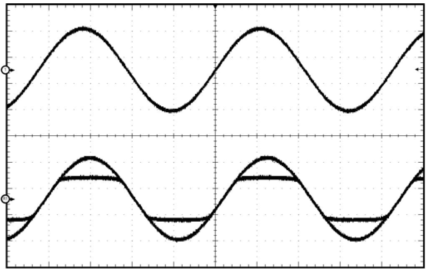 Figure 47. Soft Clipper Example Wave Form
Figure 47. Soft Clipper Example Wave Form
To move the output stage into clipping, the soft clipper circuit limits the duty cycle of the output PWM pulses to a fixed maximum value. After filtering this limit applied to the duty cycle resembles a clipping event at a voltage below that of the PVDD level. The peak voltage level attainable when the soft clipper circuit is active, called VP in the example below, is approximately 4 times the voltage at the SFT_CLIP pin, noted as VSFT_CLIP. This voltage can be used to calculate the maximum output power for a given maximum input voltage and speaker impedance, as shown in the equation below.
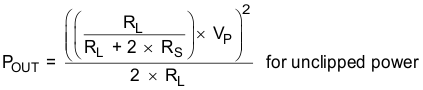
Where:
RS is the total series resistance including RDS(on), and output filter resistance.
RL is the load resistance.
VP is the peak amplitude achievable when the soft clipper circuit is active (As mentioned previously, VP = [4 x VSFT_CLIP], provided that [4 x VSFT_CLIP] < PVDD.)
POUT (10%THD) ≈ 1.25 × POUT (unclipped)
If the PVDD level is below (4 x VSFT_CLIP) clipping will occur due to clipping at PVDD before the clipping due to the soft clipper circuit becomes active.
Table 4. Soft Clipper Example
| PVDD [V] | SFT_CLIP Pin Voltage [V](1) | Resistor to GND [kΩ] | Resistor to GVDD [kΩ] | Output Voltage [Vrms] |
|---|---|---|---|---|
| 24 | GVDD | (Open) | 0 | 17.90 |
| 24 | 3.3 | 45 | 51 | 12.67 |
| 24 | 2.25 | 24 | 51 | 9.00 |
| 12 | GVDD | (Open) | 0 | 10.33 |
| 12 | 2.25 | 24 | 51 | 9.00 |
| 12 | 1.5 | 18 | 68 | 6.30 |
8.4.1.4 Speaker Amplifier Switching Frequency Select (FREQ/SDA Pin)
In Hardware Control mode, the PWM switching frequency of the TAS5760MD is configurable via the FREQ/SDA pin. When connected to the system ground, the pin sets the output switching frequency to 16 × fS. When connected to DVDD through a pull-up resistor, as shown in the Typical Application Circuits, the pin sets the output switching frequency to 8 × fS. More switching frequencies are available when the TAS5760MD is used in Software Control Mode.
8.4.1.5 Parallel Bridge Tied Load Mode Select (PBTL/SCL Pin)
The TAS5760MD can be configured to drive a single speaker with the two output channels connected in parallel. This mode of operation is called Parallel Bridge Tied Load (PBTL) mode. This mode of operation effectively reduces the output impedance of the amplifier in half, which in turn reduces the power dissipated in the device due to conduction losses through the output FETs. Additionally, since the output channels are working in parallel, it also doubles the amount of current the speaker amplifier can source before hitting the over-current error threshold.
The device can be placed operated in PBTL mode in either Hardware Control Mode or in Software Control Mode, via the I²C Control Port. For instructions on placing the device in PBTL via the I²C Control Port, see Software Control Mode.
To place the TAS5760MD into PBTL Mode when operating in Hardware Control Mode, the PBTL/SCL pin should be pulled HIGH (that is, connected to the DVDD supply through a pull-up resistor). If the device is to operate in BTL mode instead, the PBTL/SCL pin should be pulled LOW, that is connected to the system supply ground. When operated in PBTL mode, the output pins should be connected as shown in the Typical Application Circuit Diagrams.
In PBTL mode, the amplifier selects its source signal from the right channel of the stereo signal presented on the SDIN line of the Serial Audio Port. To select the right channel of the stereo signal, the LRCK can be inverted in the processor that is sending the serial audio data to the TAS5760MD.
8.4.1.6 Speaker Amplifier Sleep Enable (SPK_SLEEP/ADR Pin)
In Hardware Control mode, pulling the SPK_SLEEP/ADR pin HIGH gracefully transitions the switching of the output devices to a non-switching state or "High-Z" state. This mode of operation is similar to mute in that no audio is present on the outputs of the device. However, unlike the 50/50 mute available in the I²C Control Port, sleep mode saves quiescent power dissipation by stopping the speaker amplifier output transitors from switching. This mode of operation saves quiescent current operation but keeps signal path blocks active so that normal operation can resume more quickly than if the device were placed into shutdown. It is recommended to place the device into sleep mode before stopping the audio signal coming in on the SDIN line or before bringing down the power supplies connected to the TAS5760MD in order to avoid audible artifacts.
8.4.1.7 Speaker Amplifier Gain Select (SPK_GAIN [1:0] Pins)
In Hardware Control Mode, a combination of digital gain and analog gain is used to provide the overall gain of the speaker amplifier. The decode of the two pins "SPK_GAIN1" and "SPK_GAIN0" sets the gain of the speaker amplifier. Additionally, pulling both of the SPK_SPK_GAIN[1:0] pins HIGH places the device into software control mode.
As seen in Figure 48, the audio path of the TAS5760MD consists of a digital audio input port, a digital audio path, a digital to PWM converter (DPC), a gate driver stage, a Class D power stage, and a feedback loop which feeds the output information back into the DPC block to correct for distortion sensed on the output pins. The total amplifier gain is comprised of digital gain, shown as GDIG in the digital audio path and the analog gain from the input of the analog modulator GANA to the output of the speaker amplifier power stage.
![TAS5760MD Speaker Amplifier Gain
Select (SPK_GAIN [1:0] Pins) TAS5760MD BD_TAS5760xx_GAIN.gif](/ods/images/SLOS741D/BD_TAS5760xx_GAIN.gif) Figure 48. Speaker Amplifier Gain Select (SPK_GAIN [1:0] Pins)
Figure 48. Speaker Amplifier Gain Select (SPK_GAIN [1:0] Pins)
As shown in Figure 48, the first gain stage for the speaker amplifier is present in the digital audio path. It consists of the volume control and the digital boost block. The volume control is set to 0dB by default and, in Hardware Control mode, it does not change. For all settings of the SPK_GAIN[1:0] pins, the digital boost block remains at +6 dB as analog gain block is transitioned through 19.2, 22.6, and 25 dBV.
The gain configurations provided in Hardware Control mode were chosen to align with popular power supply levels found in many consumer electronics and to balance the trade-off between maximum power output before clipping and noise performance. These gain settings ensure that the output signal can be driven into clipping at those popular PVDD levels. If the power level required is lower than that which is possible with the PVDD level, a lower gain setting can be used. Additionally, if clipping at a level lower than the PVDD supply is desired, the digital clipper or soft clipper can be used.
The values of GDIG and GANA for each of the SPK_GAIN[1:0] settings are shown in the table below. Additionally, the recommended PVDD level for each gain setting, along with the typical unclipped peak to peak output voltage swing for a 0dBFS input signal is provided. The peak voltage levels in the table below should only be used to understand the peak target output voltage swing of the amplifier if it had not been limited by clipping at the PVDD rail.
Table 5. Gain Structure for Hardware Control Mode
| PVDD Level | Recommended SPK_GAIN[1:0] Pins Setting |
Digital Boost [dB] |
A_GAIN [dBV] |
VPk Acheivable Voltage Swing (If output is not clipped at PVDD) |
|---|---|---|---|---|
| 12 | 00 | 6 | 19.2 | 12.90 |
| 19 | 01 | 6 | 22.6 | 19.08 |
| 24 | 10 | 6 | 25 | 25.15 |
| - | 11 | (Gain is controlled via I²C Port) | ||
8.4.1.8 Considerations for Setting the Speaker Amplifier Gain Structure
Configuration of the gain of the amplifier is important to the overall noise and output power performance of the TAS5760MD. Higher gain settings mean that more power can be driven from an amplifier before it becomes voltage limited. Moreover, when output clipping "at the rail" is desired, it becomes important that there be enough voltage gain in the signal path to drive the output signal above the PVDD level in order to "clip" the output signal at the PVDD level in the output stage. Another desirable aspect of higher gain settings is that the dynamic headroom of an amplifier is increased with higher gain settings, which increases the overall dynamic audio quality of the signal being amplified.
With these advantages in mind, it may seem that setting the gain at the highest setting available would be appropriate. However, there are some drawbacks to having a gain that is set arbitrarily high. The first drawback is that a higher gain setting results in increased amplification of any noise that is present in the signal path. If the gain is set too high, and the speaker is sensitive enough, this may result in an audible "hiss" at the speakers when no audio is playing. Another consideration is that the speakers used in the system may not be rated for operation at the power levels which would be possible for the given PVDD supply that is present in the system. For this reason, it may be necessary to limit the voltage swing of the amplifier via a lower gain setting to reduce the voltage presented, and therefore, the power delivered, to the speaker.
8.4.1.8.1 Recommendations for Setting the Speaker Amplifier Gain Structure in Hardware Control Mode
- Determine the maximum power target and the speaker impedance which is required for the application.
- Calculate the required output voltage swing for the given speaker impedance which will deliver the target maximum power.
- Chose the lowest gain setting via the SPK_GAIN[1:0] pins that produces an output voltage swing higher than the required output voltage swing for the target maximum power.
- Characterize the clipping behavior of the system at the rated power.
- If the system does not produce the target power before clipping that is required, increase the gain setting.
- If the system meets the power requirements, but clipping is preferred at the rated power, use the soft clipper to set the clip point
- If the system makes more power than is required but the noise performance is too high, consider reducing the gain.
- Repeat Step 4 until the optimum balance of power, noise, and clipping behavior is achieved.
NOTE
A higher gain setting can be used, provided the noise performance is acceptable and the power delivered to the speaker remains within the safe operating area (SOA) of the speaker, using the soft clipper if necessary to set the clip point within the SOA of the speaker.
8.4.2 Software Control Mode
The TAS5760MD can be used in Hardware Control Mode or Software Control Mode. In order to place the device in software control mode, the two gain pins (GAIN[1:0]) should be pulled HIGH. When this is done, the PBTL/SCL and FREQ/SDA pins are allocated to serve as the clock and data lines for the I²C Control Port.
8.4.2.1 Speaker Amplifier Shut Down (SPK_SD Pin)
In both hardware and Software Control mode, the SPK_SD pin is provided to place the speaker amplifier into shutdown. Driving this pin LOW will place the device into shutdown, while driving it HIGH (DVDD) will bring the device out of shutdown. This is the lowest power consumption mode that the device can be placed in while the power supplies are up. If the device is placed into shutdown while in normal operation, an audible artifact may occur on the output. To avoid this, the device should first be placed into sleep mode, by pulling the SPK_SLEEP/ADR pin HIGH before pulling the SPK_SD low.
8.4.2.2 Serial Audio Port Controls
In Software Control mode, additional digital audio data formats and clock rates are made available via the I²C control port. With these controls, the audio format can be set to left justified, right justified, or I²S formatted data.
8.4.2.2.1 Serial Audio Port (SAP) Clocking
When used in Software Control mode, the device can be placed into double speed mode to support higher sample rates, such as 88.2 kHz and 96 kHz. The tables below detail the supported SCLK rates for each of the available sample rate and MCLK rate configurations. For each fS and MCLK Rate the support SCLK rates are shown and are represented in multiples of the sample rate, which is written as "x fS".
Table 6. Supported SCLK Rates in Single-Speed Mode
| MCLK Rate [x fS] | ||||||
|---|---|---|---|---|---|---|
| 128 | 192 | 256 | 384 | 512 | ||
| Sample Rate [kHz] | 12 | N/S | N/S | N/S | N/S | 32, 48, 64 |
| 16 | N/S | N/S | 32, 48, 64 | 32, 48, 64 | 32, 48, 64 | |
| 24 | N/S | 32, 48, 64 | 32, 48, 64 | 32, 48, 64 | 32, 48, 64 | |
| 32 | 32, 48, 64 | 32, 48, 64 | 32, 48, 64 | 32, 48, 64 | 32, 48, 64 | |
| 38 | 32, 48, 64 | 32, 48, 64 | 32, 48, 64 | 32, 48, 64 | 32, 48, 64 | |
| 44.1 | 32, 48, 64 | 32, 48, 64 | 32, 48, 64 | 32, 48, 64 | 32, 48, 64 | |
| 48 | 32, 48, 64 | 32, 48, 64 | 32, 48, 64 | 32, 48, 64 | 32, 48, 64 | |
Table 7. Supported SCLK Rates in Double-Speed Mode
| MCLK Rate [x fS] | ||||
|---|---|---|---|---|
| 128 | 192 | 256 | ||
| Sample Rate [kHz] | 88.2 | 32, 48, 64 | 32, 48, 64 | 32, 48, 64 |
| 96 | 32, 48, 64 | 32, 48, 64 | 32, 48, 64 | |
8.4.2.3 Parallel Bridge Tied Load Mode via Software Control
The TAS5760MD can be configured to drive a single speaker with the two output channels connected in parallel. This mode of operation is called Parallel Bridge Tied Load (PBTL) mode. This mode of operation effectively reduces the on resistance of the amplifier in half, which in turn reduces the power dissipated in the device due to conduction losses through the output FETs. Additionally, since the output channels are working in parallel, it also doubles the amount of current the speaker amplifier can source before hitting the over-current error threshold.
It should be noted that the device can be placed operated in PBTL mode in either Hardware Control Mode or in Software Control Mode, via the I²C Control Port. For instructions on placing the device in PBTL via the PBTL/SCL Pin, see Hardware Control Mode.
To place the TAS5760MD into PBTL Mode when operating in Software Control Mode, the Bit 7 of the Analog Control Register (0x06) should be set in the control port. This bit is cleared by default to configure the device for BTL mode operation. An additional control available in software mode control is PBTL Channel Select, which selects which of the two channels presented on the SDIN line will be used for the input signal for the amplifier. This is found at Bit 1 of the Analog Control Register (0x06). When operated in PBTL mode, the output pins should be connected as shown in the Typical Application Circuit Diagrams.
8.4.2.4 Speaker Amplifier Gain Structure
As shown in Figure 49, the audio path of the TAS5760MD consists of a digital audio input port, a digital audio path, a digital to analog converter, an analog modulator, a gate driver stage, a Class D power stage, and a feedback loop which feeds the output information back into the analog modulator to correct for distortion sensed on the output pins. The total amplifier gain is comprised of digital gain, shown as GDIG in the digital audio path and the analog gain from the input of the analog modulator GANA to the output of the speaker amplifier power stage.
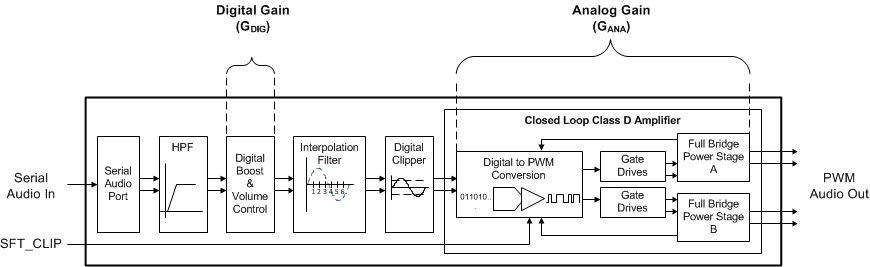 Figure 49. Speaker Amplifier Gain Structure
Figure 49. Speaker Amplifier Gain Structure
8.4.2.4.1 Speaker Amplifier Gain in Software Control Mode
The analog and digital gain are configured directly when operating in Software Control mode. It is important to note that the digital boost block is separate from the volume control. The digital boost block should be set before the speaker amplifier is brought out of mute and not changed during normal operation. In most cases, the digital boost can be left in its default configuration, and no further adjustment is necessary. As mentioned previously, the analog gain is directly set via the I²C control port in software control mode.
8.4.2.4.2 Considerations for Setting the Speaker Amplifier Gain Structure
Configuration of the gain of the amplifier is important to the overall noise and output power performance of the TAS5760MD. Higher gain settings mean that more power can be driven from an amplifier before it becomes voltage limited. Moreover, when output clipping "at the rail" is desired, it becomes important that there be enough voltage gain in the signal path to drive the output signal above the PVDD level in order to "clip" the output signal at the PVDD level in the output stage. Another desirable aspect of higher gain settings is that the dynamic headroom of an amplifier is increased with higher gain settings, which increases the overall dynamic audio quality of the signal being amplified.
With these advantages in mind, it may seem that setting the gain at the highest setting available would be appropriate. However, there are some drawbacks to having a gain that is set arbitrarily high. The first drawback is that a higher gain setting results in increased amplification of any noise that is present in the signal path. If the gain is set too high, and the speaker is sensitive enough, this may result in an audible "hiss" at the speakers when no audio is playing. Another consideration is that the speakers used in the system may not be rated for operation at the power levels which would be possible for the given PVDD supply that is present in the system. For this reason it may be necessary to limit the voltage swing of the amplifier via a lower gain setting to reduce the voltage presented, and therefore the power delivered, to the speaker.
8.4.2.4.3 Recommendations for Setting the Speaker Amplifier Gain Structure in Software Control Mode
- Determine the maximum power target and the speaker impedance which is required for the application.
- Calculate the required output voltage swing for the given speaker impedance which will deliver the target maximum power.
- Chose the lowest analog gain setting via the A_GAIN[3:2] bits in the control port which will produce an output voltage swing higher than the required output voltage swing for the target maximum power.
- Characterize the clipping behavior of the system at the rated power.
- If the system does not produce the target power before clipping that is required, increase the analog gain.
- If the system meets the power requirements, but clipping is preferred at the rated power, use the soft clipper or the digital clipper to set the clip point
- If the system makes more power than is required but the noise performance is too high, consider reducing the analog gain.
- Repeat Step 4 until the optimum balance of power, noise, and clipping behavior is achieved.
NOTE
A higher gain setting can be used, provided the noise performance is acceptable and the power delivered to the speaker remains within the safe operating area (SOA) of the speaker, using the soft clipper if necessary to set the clip point within the SOA of the speaker.
8.4.2.5 I²C Software Control Port
The TAS5760MD includes an I²C control port for increased flexibility and extended feature set.
8.4.2.5.1 Setting the I²C Device Address
Each device on the I²C bus has a unique address that allows it to appropriately transmit and receive data to and from the I²C master controller. As part of the I²C protocol, the I²C master broadcast an 8-bit word on the bus that contains a 7-bit device address in the upper 7 bits and a read or write bit for the LSB. The TAS5760MD has a configurable I²C address. The SPK_SLEEP/ADR can be used to set the device address of the TAS5760MD. In Software Control mode, the seven bit I²C device address is configured as “110110x[R/W]”, where “x” corresponds to the state of the SPK_SLEEP/ADR pin at first power up sequence of the device. Upon application of the power supplies, the device latches in the value of the SPK_SLEEP/ADR pin for use in determining the I²C address of the device. If the SPK_SLEEP/ADR pin is tied LOW at power up (that is connected to the system ground), the device address will be set to 1101100[R/W]. If it is pulled HIGH (that is connected to the DVDD supply), the address will be set to 1101101[R/W] at power up.
8.4.2.5.2 General Operation of the I²C Control Port
The TAS5760MD device has a bidirectional I²C interface that is compatible with the Inter IC (I²C) bus protocol and supports both 100-kHz and 400-kHz data transfer rates. This is a slave-only device that does not support a multimaster bus environment or wait-state insertion. The control interface is used to program the registers of the device and to read device status.
The I²C bus employs two signals, SDA (data) and SCL (clock), to communicate between integrated circuits in a system. Data is transferred on the bus serially, one bit at a time. The address and data can be transferred in byte (8-bit) format, with the most significant bit (MSB) transferred first. In addition, each byte transferred on the bus is acknowledged by the receiving device with an acknowledge bit. Each transfer operation begins with the master device driving a START condition on the bus and ends with the master device driving a stop condition on the bus. The bus uses transitions on the data pin (SDA) while the clock is HIGH to indicate START and STOP conditions. A high-to-low transition on SDA indicates a start and a low-to-high transition indicates a stop. Normal data-bit transitions must occur within the low time of the clock period. These conditions are shown in Figure 50. The master generates the 7-bit slave address and the read/write (R/W) bit to open communication with another device and then waits for an acknowledge condition. The TAS5760MD holds SDA LOW during the acknowledge clock period to indicate an acknowledgment. When this occurs, the master transmits the next byte of the sequence. All compatible devices share the same signals via a bidirectional bus using a wired-AND connection. An external pullup resistor must be used for the SDA and SCL signals to set the HIGH level for the bus.
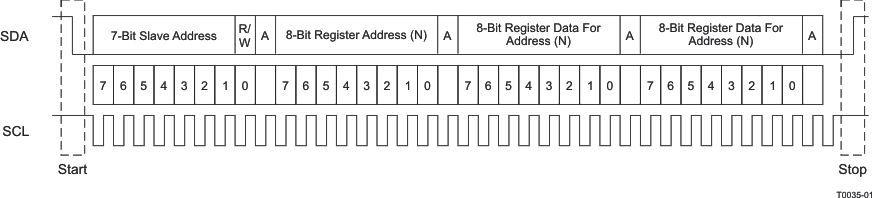 Figure 50. Typical I²C Sequence
Figure 50. Typical I²C Sequence
There is no limit on the number of bytes that can be transmitted between START and STOP conditions. When the last word transfers, the master generates a STOP condition to release the bus. A generic data transfer sequence is shown in Figure 50.
8.4.2.5.3 Writing to the I²C Control Port
As shown in Figure 51, a single-byte data-write transfer begins with the master device transmitting a START condition followed by the I²C and the read/write bit. The read/write bit determines the direction of the data transfer. For a data-write transfer, the read/write bit is a 0. After receiving the correct I²C and the read/write bit, the TAS5760MD responds with an acknowledge bit. Next, the master transmits the address byte corresponding to the TAS5760MD register being accessed. After receiving the address byte, the TAS5760MD again responds with an acknowledge bit. Next, the master device transmits the data byte to be written to the memory address being accessed. After receiving the data byte, the TAS5760MD again responds with an acknowledge bit. Finally, the master device transmits a STOP condition to complete the single-byte data-write transfer.
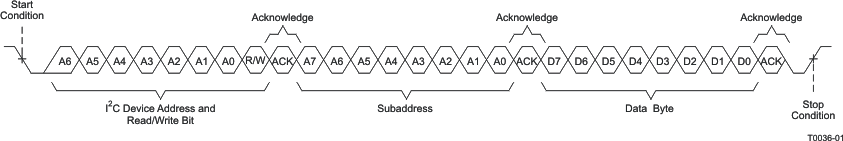 Figure 51. Write Transfer
Figure 51. Write Transfer
8.4.2.5.4 Reading from the I²C Control Port
As shown in Figure 52, a data-read transfer begins with the master device transmitting a START condition, followed by the I²C device address and the read/write bit. For the data read transfer, both a write followed by a read are actually done. Initially, a write is done to transfer the address byte of the internal register to be read. As a result, the read/write bit becomes a 0. After receiving the TAS5760MD address and the read/write bit, TAS5760MD responds with an acknowledge bit. In addition, after sending the internal memory address byte or bytes, the master device transmits another START condition followed by the TAS5760MD address and the read/write bit again. This time, the read/write bit becomes a 1, indicating a read transfer. After receiving the address and the read/write bit, the TAS5760MD again responds with an acknowledge bit. Next, the TAS5760MD transmits the data byte from the register being read. After receiving the data byte, the master device transmits a not-acknowledge followed by a STOP condition to complete the data-read transfer.
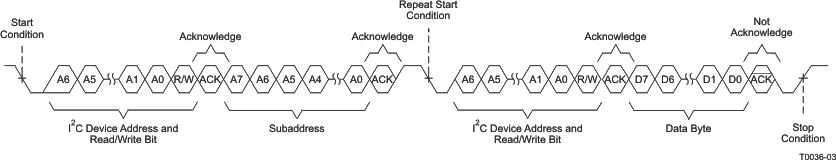 Figure 52. Read Transfer
Figure 52. Read Transfer
8.5 Register Maps
8.5.1 Control Port Registers - Quick Reference
Table 8. Control Port Quick Reference Table
| Adr. (Dec) |
Adr. (Hex) |
Register Name | Default (Binary) | Default (Hex) |
|||||||
|---|---|---|---|---|---|---|---|---|---|---|---|
| B7 | B6 | B5 | B4 | B3 | B2 | B1 | B0 | ||||
| 0 | 0 | Device Identification | Device Identification | 0x00 | |||||||
| 0 | 0 | 0 | 0 | 0 | 0 | 0 | 0 | ||||
| 1 | 1 | Power Control | DigClipLev[19:14] | SPK_SLEEP | SPK_SD | 0xFD | |||||
| 1 | 1 | 1 | 1 | 1 | 1 | 0 | 1 | ||||
| 2 | 2 | Digital Control | HPF Bypass | Reserved | Digital Boost | SS/DS | Serial Audio Input Format | 0x14 | |||
| 0 | 0 | 0 | 1 | 0 | 1 | 0 | 0 | ||||
| 3 | 3 | Volume Control Configuration | Fade | Reserved | Reserved | Reserved | Reserved | Reserved | Mute R | Mute L | 0x80 |
| 1 | 0 | 0 | 0 | 0 | 0 | 0 | 0 | ||||
| 4 | 4 | Left Channel Volume Control | Volume Left | 0xCF | |||||||
| 1 | 1 | 0 | 0 | 1 | 1 | 1 | 1 | ||||
| 5 | 5 | Right Channel Volume Control | Volume Right | 0xCF | |||||||
| 1 | 1 | 0 | 0 | 1 | 1 | 1 | 1 | ||||
| 6 | 6 | Analog Control | PBTL Enable | PWM Rate Select | A_GAIN | PBTL Ch Sel | Reserved | 0x51 | |||
| 0 | 1 | 0 | 1 | 0 | 0 | 0 | 1 | ||||
| 7 | 7 | Reserved | Reserved | Reserved | Reserved | Reserved | Reserved | Reserved | Reserved | 0x00 | |
| 0 | 0 | 0 | 0 | 0 | 0 | 0 | 0 | ||||
| 8 | 8 | Fault Configuration and Error Status | Reserved | OCE Thres | CLKE | OCE | DCE | OTE | 0x00 | ||
| 0 | 0 | 0 | 0 | 0 | 0 | 0 | 0 | ||||
| 9 | 9 | Reserved | - | - | - | - | - | - | - | - | - |
| ... | Reserved | - | - | - | - | - | - | - | - | - | |
| 15 | F | Reserved | - | - | - | - | - | - | - | - | - |
| 16 | 10 | Digital Clipper 2 | DigClipLev[13:6] | 0xFF | |||||||
| 1 | 1 | 1 | 1 | 1 | 1 | 1 | 1 | ||||
| 17 | 11 | Digital Clipper 1 | DigClipLev[5:0] | 0xFC | |||||||
| 1 | 1 | 1 | 1 | 1 | 1 | 0 | 0 | ||||
8.5.2 Control Port Registers - Detailed Description
8.5.2.1 Device Identification Register (0x00)
| 7 | 6 | 5 | 4 | 3 | 2 | 1 | 0 |
| Device Identification | |||||||
| R | |||||||
| LEGEND: R/W = Read/Write; R = Read only; -n = value after reset |
Table 9. Device Identification Register Field Descriptions
| Bit | Field | Type | Reset | Description |
|---|---|---|---|---|
| 7:0 | Device Identification | R | 0 | Device Identification - TAS5760Mx |
8.5.2.2 Power Control Register (0x01)
| 7 | 6 | 5 | 4 | 3 | 2 | 1 | 0 |
| DigClipLev[19:14] | SPK_SLEEP | SPK_SD | |||||
| R/W | R/W | R/W | |||||
| LEGEND: R/W = Read/Write; R = Read only; -n = value after reset |
Table 10. Power Control Register Field Descriptions
| Bit | Field | Type | Reset | Description |
|---|---|---|---|---|
| 7:2 | DigClipLev[19:14] | R/W | 1 | The digital clipper is decoded from 3 registers- DigClipLev[19:14], DigClipLev[13:6], and DigClipLev[5:0]. DigClipLev[19:14], shown here, represents the upper 6 bits of the total of 20 bits that are used to set the Digital Clipping Threshold. |
| 1 | SPK_SLEEP | R/W | 0 | Sleep Mode 0: Device is not in sleep mode. 1: Device is placed in sleep mode (In this mode, the power stage is disabled to reduce quiescent power consumption over a 50/50 duty cycle mute, while low-voltage blocks remain on standby. This reduces the time required to resume playback when compared with entering and exiting full shut down.). |
| 0 | SPK_SD | R/W | 1 | Speaker Shutdown 0: Speaker amplifier is shut down (This is the lowest power mode available when the device is connected to power supplies. In this mode, circuitry in both the DVDD and PVDD domain are powered down to minimize power consumption.). 1: Speaker amplifier is not shut down. |
8.5.2.3 Digital Control Register (0x02)
| 7 | 6 | 5 | 4 | 3 | 2 | 1 | 0 |
| HPF Bypass | Reserved | Digital Boost | SS/DS | Serial Audio Input Format | |||
| R/W | R | R/W | R/W | R/W | |||
| LEGEND: R/W = Read/Write; R = Read only; -n = value after reset |
Table 11. Digital Control Register Field Descriptions
8.5.2.4 Volume Control Configuration Register (0x03)
| 7 | 6 | 5 | 4 | 3 | 2 | 1 | 0 |
| Fade | Reserved | Mute R | Mute L | ||||
| R/W | R | R/W | R/W | ||||
| LEGEND: R/W = Read/Write; R = Read only; -n = value after reset |
Table 12. Volume Control Configuration Register Field Descriptions
| Bit | Field | Type | Reset | Description |
|---|---|---|---|---|
| 7 | Fade | R/W | 1 | Volume Fade Enable 0: Volume fading is disabled. 1: Volume fading is enabled. |
| 6:2 | Reserved | R | 0 | This control is reserved and must not be changed from its default setting. |
| 1 | Mute R | R/W | 0 | Mute Right Channel 0: The right channel is not muted 1: The right channel is muted (In software mute, most analog and digital blocks remain active and the speaker amplifier outputs transition to a 50/50 duty cycle.) |
| 0 | Mute L | R/W | 0 | Mute Left Channel 0: The left channel is not muted 1: The left channel is muted (In software mute, most analog and digital blocks remain active and the speaker amplifier outputs transition to a 50/50 duty cycle.) |
8.5.2.5 Left Channel Volume Control Register (0x04)
| 7 | 6 | 5 | 4 | 3 | 2 | 1 | 0 |
| Volume Left | |||||||
| R/W | |||||||
| LEGEND: R/W = Read/Write; R = Read only; -n = value after reset |
Table 13. Left Channel Volume Control Register Field Descriptions
| Bit | Field | Type | Reset | Description |
|---|---|---|---|---|
| 7:0 | Volume Left | R/W | 11001111 | Left Channel Volume Control 11111111: Channel Volume is +24 dB 11111110: Channel Volume is +23.5 dB 11111101: Channel Volume is +23.0 dB ...11001111: Channel Volume is 0 dB (Default) ...00000111: Channel Volume is -100 dB Any setting less than 00000111 places the channel in Mute |
8.5.2.6 Right Channel Volume Control Register (0x05)
| 7 | 6 | 5 | 4 | 3 | 2 | 1 | 0 |
| Volume Right | |||||||
| R/W | |||||||
| LEGEND: R/W = Read/Write; R = Read only; -n = value after reset |
Table 14. Right Channel Volume Control Register Field Descriptions
| Bit | Field | Type | Reset | Description |
|---|---|---|---|---|
| 7:0 | Volume Right | R/W | 11001111 | Right Channel Volume Control 11111111: Channel Volume is +24 dB 11111110: Channel Volume is +23.5 dB 11111101: Channel Volume is +23.0 dB ...11001111: Channel Volume is 0 dB (Default) ...00000111: Channel Volume is -100 dB Any setting less than 00000111 places the channel in Mute |
8.5.2.7 Analog Control Register (0x06)
| 7 | 6 | 5 | 4 | 3 | 2 | 1 | 0 |
| PBTL Enable | PWM Rate Select | A_GAIN | PBTL Ch Sel | Reserved | |||
| R/W | R/W | R/W | R/W | R/W | |||
| LEGEND: R/W = Read/Write; R = Read only; -n = value after reset |
Table 15. Analog Control Register Field Descriptions
| Bit | Field | Type | Reset | Description |
|---|---|---|---|---|
| 7 | PBTL Enable | R/W | 0 | PBTL Enable 0: Device is placed in BTL mode. 1: Device is placed in PBTL mode. |
| 6:4 | PWM Rate Select | R/W | 101 | PWM Rate Select 000: Output switching rate of the Speaker Amplifier is 6 * LRCK. 001: Output switching rate of the Speaker Amplifier is 8 * LRCK. 010: Output switching rate of the Speaker Amplifier is 10 * LRCK. 011: Output switching rate of the Speaker Amplifier is 12 * LRCK. 100: Output switching rate of the Speaker Amplifier is 14 * LRCK. 101: Output switching rate of the Speaker Amplifier is 16 * LRCK. (Default) 110: Output switching rate of the Speaker Amplifier is 20 * LRCK. 111: Output switching rate of the Speaker Amplifier is 24 * LRCK. Note that all rates listed above are valid for single speed mode. For double speed mode, switching frequency is half of that represented above. |
| 3:2 | A_GAIN | R/W | 00 |
00: Analog Gain Setting is 19.2 dBV.(Default) 01: Analog Gain Setting is 22.6 dBV. 10: Analog Gain Setting is 25 dBV. 11: This setting is reserved and must not be used. |
| 1 | PBTL Ch Sel | R/W | 0 | Channel Selection for PBTL Mode 0: When placed in PBTL mode, the audio information from the Right channel of the serial audio input stream is used by the speaker amplifier. 1: When placed in PBTL mode, the audio information from the Left channel of the serial audio input stream is used by the speaker amplifier. |
| 0 | Reserved | R/W | 1 | This control is reserved and must not be changed from its default setting. |
8.5.2.8 Reserved Register (0x07)
The controls in this section of the control port are reserved and must not be used.
8.5.2.9 Fault Configuration and Error Status Register (0x08)
| 7 | 6 | 5 | 4 | 3 | 2 | 1 | 0 |
| Reserved | OCE Thres | CLKE | OCE | DCE | OTE | ||
| R | R/W | R | R | R | R | ||
| LEGEND: R/W = Read/Write; R = Read only; -n = value after reset |
Table 16. Fault Configuration and Error Status Register Field Descriptions
| Bit | Field | Type | Reset | Description |
|---|---|---|---|---|
| 7:6 | Reserved | R | 0 | This control is reserved and must not be changed from its default setting. |
| 5:4 | OCE Thres | R/W | 00 | OCE Threshold 00: Threshold is set to the default level specified in the electrical characteristics table. (Default) 01: Threshold is reduced to 75% of the evel specified in the electrical characteristics table. 10: Threshold is reduced to 50% of the evel specified in the electrical characteristics table. 11: Threshold is reduced to 25% of the evel specified in the electrical characteristics table. |
| 3 | CLKE | R | 0 | Clock Error Status 0: Clocks are valid and no error is currently detected. 1: A clock error is occuring (This error is non-latching, so intermittent clock errors will be cleared when clocks re-enter valid state and the device will resume normal operation automatically. This bit will likewise be cleared once normal operation resumes.). |
| 2 | OCE | R | 0 | Over Current Error Status 0: The output current levels of the speaker amplifier outputs are below the OCE threshold. 1: The DC offset level of the outputs has exceeded the OCE threshold, causing an error (This is a latching error and SPK_SD must be toggled after an OCE event for the device to resume normal operation. This bit will remain HIGH until SPK_SD is toggled.). |
| 1 | DCE | R | 0 | Output DC Error Status 0: The DC offset level of the speaker amplifier outputs are below the DCE threshold. 1: The DC offset level of the speaker amplifier outputs has exceeded the DCE threshold, causing an error (This is a latching error and SPK_SD must be toggled after an DCE event for the device to resume normal operation. This bit will remain HIGH until SPK_SD is toggled.). |
| 0 | OTE | R | 0 | Over-Temperature Error Status 0: The temperature of the die is below the OTE threshold. 1: The temperature of the die has exceeded the level specified in the electrical characteristics table. (This is a latching error and SPK_SD must be toggled for the device to resume normal operation. This bit will remain HIGH until SPK_SD is toggled.). |
8.5.2.10 Reserved Controls (9 / 0x09) - (15 / 0x0F)
The controls in this section of the control port are reserved and must not be used.
8.5.2.11 Digital Clipper Control 2 Register (0x10)
| 7 | 6 | 5 | 4 | 3 | 2 | 1 | 0 |
| DigClipLev[13:6] | |||||||
| R/W | |||||||
| LEGEND: R/W = Read/Write; R = Read only; -n = value after reset |
Table 17. Digital Clipper Control 2 Register Field Descriptions
| Bit | Field | Type | Reset | Description |
|---|---|---|---|---|
| 7:0 | DigClipLev[13:6] | R/W | 1 | The digital clipper is decoded from 3 registers- DigClipLev[19:14], DigClipLev[13:6], and DigClipLev[5:0]. DigClipLev[13:6], shown here, represents the [13:6] bits of the total of 20 bits that are used to set the Digital Clipping Threshold. |
8.5.2.12 Digital Clipper Control 1 Register (0x11)
| 7 | 6 | 5 | 4 | 3 | 2 | 1 | 0 |
| DigClipLev[5:0] | Reserved | ||||||
| R/W | R/W | ||||||
| LEGEND: R/W = Read/Write; R = Read only; -n = value after reset |
Table 18. Digital Clipper Control 1 Register Field Descriptions
| Bit | Field | Type | Reset | Description |
|---|---|---|---|---|
| 7:2 | DigClipLev[5:0] | R/W | 1 | The digital clipper is decoded from 3 registers- DigClipLev[19:14], DigClipLev[13:6], and DigClipLev[5:0]. DigClipLev[5:0], shown here, represents the [5:0] bits of the total of 20 bits that are used to set the Digital Clipping Threshold. |
| 1:0 | Reserved | R/W | 0 | These controls are reserved and should not be changed from there default values. |