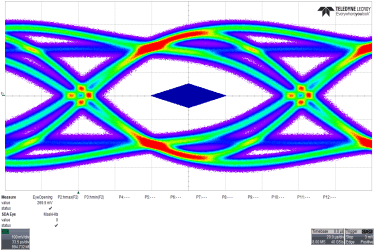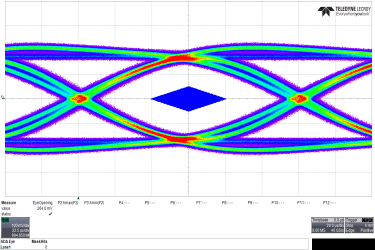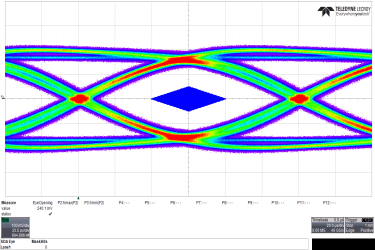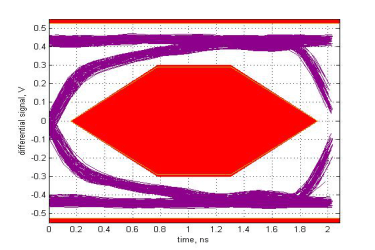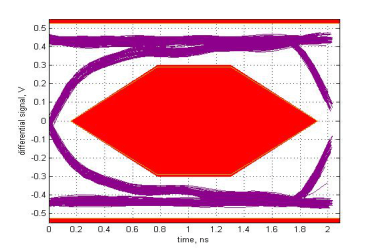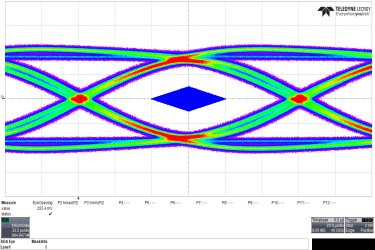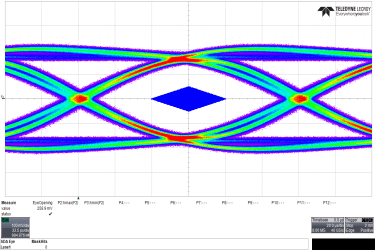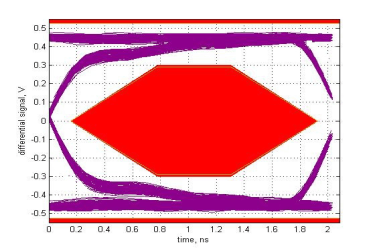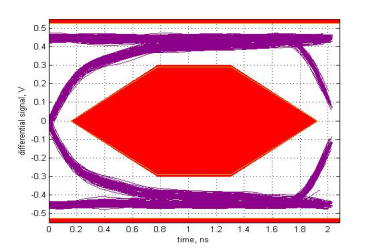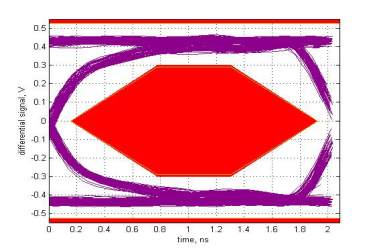SLLSEW5 April 2017 TUSB8044
PRODUCTION DATA.
- 1 Features
- 2 Applications
- 3 Description
- 4 Revision History
- 5 Description (Continued)
- 6 Pin Configuration and Functions
- 7 Specifications
-
8 Detailed Description
- 8.1 Overview
- 8.2 Functional Block Diagram
- 8.3
Feature Description
- 8.3.1 Battery Charging Features
- 8.3.2 USB Power Management
- 8.3.3 I2C Programming Support Using Internal Hid to I2C Interface
- 8.3.4 USB2.0 Billboard
- 8.3.5 One Time Programmable (OTP) Configuration
- 8.3.6 Clock Generation
- 8.3.7 Crystal Requirements
- 8.3.8 Input Clock Requirements
- 8.3.9 Power-Up and Reset
- 8.4 Device Functional Modes
- 8.5
Register Maps
- 8.5.1 Configuration Registers
- 8.5.2 ROM Signature Register
- 8.5.3 Vendor ID LSB Register
- 8.5.4 Vendor ID MSB Register
- 8.5.5 Product ID LSB Register
- 8.5.6 Product ID MSB Register
- 8.5.7 Device Configuration Register
- 8.5.8 Battery Charging Support Register
- 8.5.9 Device Removable Configuration Register
- 8.5.10 Port Used Configuration Register
- 8.5.11 Device Configuration Register 2
- 8.5.12 USB 2.0 Port Polarity Control Register
- 8.5.13 UUID Registers
- 8.5.14 Language ID LSB Register
- 8.5.15 Language ID MSB Register
- 8.5.16 Serial Number String Length Register
- 8.5.17 Manufacturer String Length Register
- 8.5.18 Product String Length Register
- 8.5.19 Device Configuration Register 3
- 8.5.20 USB 2.0 Only Port Register
- 8.5.21 Billboard SVID LSB
- 8.5.22 Billboard SVID MSB
- 8.5.23 Billboard PID LSB
- 8.5.24 Billboard PID MSB
- 8.5.25 Billboard Configuration
- 8.5.26 Billboard String1 Length
- 8.5.27 Billboard String2 Length
- 8.5.28 Serial Number String Registers
- 8.5.29 Manufacturer String Registers
- 8.5.30 Product String Registers
- 8.5.31 Additional Feature Configuration Register
- 8.5.32 SMBus Device Status and Command Register
- 8.5.33 Billboard String1_2
-
9 Applications and Implementation
- 9.1 Application Information
- 9.2
Typical Application
- 9.2.1
Discrete USB Hub Product
- 9.2.1.1 Design Requirements
- 9.2.1.2
Detailed Design Procedure
- 9.2.1.2.1 Upstream Port Implementation
- 9.2.1.2.2 Downstream Port 1 Implementation
- 9.2.1.2.3 Downstream Port 2 Implementation
- 9.2.1.2.4 Downstream Port 3 Implementation
- 9.2.1.2.5 Downstream Port 4 Implementation
- 9.2.1.2.6 VBUS Power Switch Implementation
- 9.2.1.2.7 PD Controller and EEPROM Implementation
- 9.2.1.2.8 DisplayPort Implementation
- 9.2.1.2.9 Clock, Reset, and Misc
- 9.2.1.2.10 TUSB8044 Power Implementation
- 9.2.1.3 Application Curves
- 9.2.1
Discrete USB Hub Product
- 10Power Supply Recommendations
- 11Layout
- 12Device and Documentation Support
- 13Mechanical, Packaging, and Orderable Information
Package Options
Refer to the PDF data sheet for device specific package drawings
Mechanical Data (Package|Pins)
- RGC|64
Thermal pad, mechanical data (Package|Pins)
Orderable Information
9 Applications and Implementation
NOTE
Information in the following applications sections is not part of the TI component specification, and TI does not warrant its accuracy or completeness. TI’s customers are responsible for determining suitability of components for their purposes. Customers should validate and test their design implementation to confirm system functionality.
9.1 Application Information
The TUSB8044 is a four-port USB 3.1 Gen1 compliant hub. It provides simultaneous SuperSpeed USB and high-speed/full-speed connections on the upstream port and provides SuperSpeed USB, high-speed, full-speed, or low speed connections on the downstream port. The TUSB8044 can be used in any application that needs additional USB compliant ports. For example, a specific notebook may only have two downstream USB ports. By using the TUSB8044, the notebook can increase the downstream port count to five.
9.2 Typical Application
9.2.1 Discrete USB Hub Product
A common application for the TUSB8044 is as a self powered standalone USB Type-C docking product. The product is powered by an external 5V DC Power adapter. In this application, using a USB Type-C captive cable the TUSB8044 upstream port is plugged into a USB Host controller. The downstream ports of the TUSB8044 are exposed to users for connecting USB hard drives, cameras, flash drives, and so forth. There is also a DisplayPort receptacle for connected an external DisplayPort monitor.
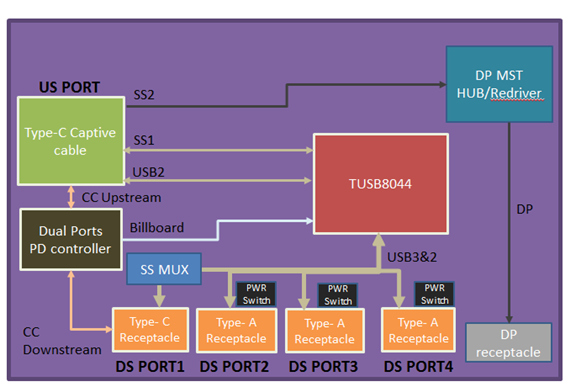 Figure 35. Discrete USB Hub Product
Figure 35. Discrete USB Hub Product
9.2.1.1 Design Requirements
Table 41. Design Parameters
| DESIGN PARAMETER | EXAMPLE VALUE |
|---|---|
| VDD Supply | 1.1 V |
| VDD33 Supply | 3.3 V |
| Upstream Port USB Support (SS, HS, FS) | SS, HS, FS |
| Downstream Port 1 USB Support (SS, HS, FS, LS) | SS, HS, FS, LS |
| Downstream Port 2 USB Support (SS, HS, FS, LS) | SS, HS, FS, LS |
| Downstream Port 3 USB Support (SS, HS, FS, LS) | SS, HS, FS, LS |
| Downstream Port 4 USB Support (SS, HS, FS, LS) | SS, HS, FS, LS |
| Number of Removable external exposed Downstream Ports | 4 |
| Number of Non-Removable external exposed Downstream Ports | 0 |
| Full Power Management of Downstream Ports | Yes. (FULLPWRMGMTZ = 0) |
| Individual Control of Downstream Port Power Switch | Yes. (GANGED = 0) |
| Power Switch Enable Polarity | Active High. (PWRCTL_POL = 1) |
| Battery Charge Support for Downstream Port 1 | Yes |
| Battery Charge Support for Downstream Port 2 | Yes |
| Battery Charge Support for Downstream Port 3 | Yes |
| Battery Charge Support for Downstream Port 4 | Yes |
| I2C EEPROM Support | Yes |
| 24MHz Clock Source | Crystal |
9.2.1.2 Detailed Design Procedure
9.2.1.2.1 Upstream Port Implementation
The upstream of the TUSB8044 is connected to a USB Type-C captive cable. The system VBUS signal from the USB3 Type C plug is fed through a voltage divider. The purpose of the voltage divider is to make sure the system VBUS level meets TUSB8044 USB_VBUS input requirements. The voltage divider in this particular implementation will support up to 11.4V VBUS. If VBUS needs to be greater, then PD controller will need to directly control TUSB8044 USB_VBUS input. The USB-C plug has two pairs of USB3.1 differential pairs (RX1/TX1 and RX2/TX2). In this particular example, one pair of super speed signals (RX2 and TX2) from Type-C plug is connected to the DP Hub/Retimer/Redriver. The other pair of super speed signals (RX1 and TX2) is routed to the TUSB8044. The CC1 and VCONN signals from the Type-C plug is connected to the USB PD controller.
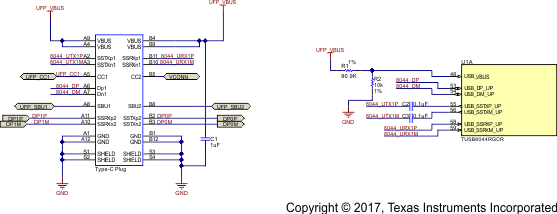 Figure 36. Upstream Port Implementation
Figure 36. Upstream Port Implementation
9.2.1.2.2 Downstream Port 1 Implementation
The downstream port 1 of the TUSB8044 is connected to a USB Type-C receptacle. With BATEN1 pin pulled up, Battery Charge support is enabled for Port 1. If Battery Charge support is not needed, then pull-up resistor on BATEN1 should be uninstalled. A 1:2 MUX passive MUX is used to route the hub downstream port's super speed signals to the appropriate location on the USB Type-C receptacle. The MUX orientation is controlled by the PD controller through the SEL signal. A example 1:2 passive MUX that could be used is the Texas Instrument's HD3SS3212.
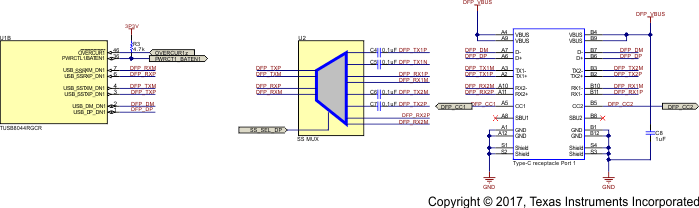 Figure 37. Downstream Port 1 Implementation
Figure 37. Downstream Port 1 Implementation
9.2.1.2.3 Downstream Port 2 Implementation
The downstream port 2 of the TUSB8044 is connected to a USB3 Type A connector. With BATEN2 pin pulled up, Battery Charge support is enabled for Port 2. If Battery Charge support is not needed, then pull-up resistor on BATEN2 should be uninstalled. For ferrite bead used on the VBUS connection, a lower resistance is recommended due to noticeable IR drop during high current charging modes. The isolation between the Type-A connectors shield ground and signal ground pins is not required. Some applications may have better ESD/EMI performance when the grounds are shorted together.
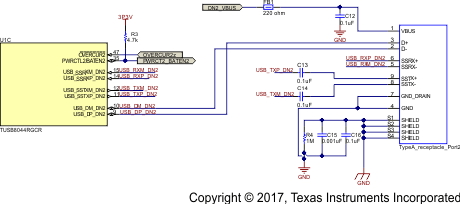 Figure 38. Downstream Port 2 Implementation
Figure 38. Downstream Port 2 Implementation
9.2.1.2.4 Downstream Port 3 Implementation
The downstream port3 of the TUSB8044 is connected to a USB3 Type A connector. With BATEN3 pin pulled up, Battery Charge support is enabled for Port 3. If Battery Charge support is not needed, then pull-up resistor on BATEN3 should be uninstalled. For ferrite bead used on the VBUS connection, a lower resistance is recommended due to noticeable IR drop during high current charging modes. The isolation between the Type-A connectors shield ground and signal ground pins is not required. Some applications may have better ESD/EMI performance when the grounds are shorted together.
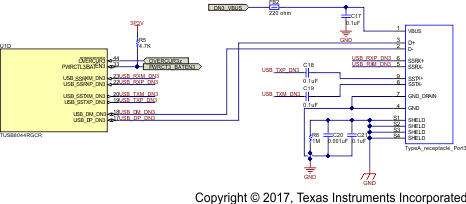 Figure 39. Downstream Port 3 Implementation
Figure 39. Downstream Port 3 Implementation
9.2.1.2.5 Downstream Port 4 Implementation
The downstream port 4 of the TUSB8044 is connected to a USB3 Type A connector. With BATEN4 pin pulled up, Battery Charge support is enabled for Port 4. If Battery Charge support is not needed, then pull-up resistor on BATEN4 should be uninstalled. For ferrite bead used on the VBUS connection, a lower resistance is recommended due to noticeable IR drop during high current charging modes. The isolation between the Type-A connectors shield ground and signal ground pins is not required. Some applications may have better ESD/EMI performance when the grounds are shorted together.
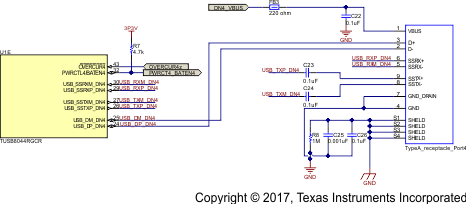 Figure 40. Downstream Port 4 Implementation
Figure 40. Downstream Port 4 Implementation
9.2.1.2.6 VBUS Power Switch Implementation
This particular example uses the Texas Instruments TPS2561 Dual Channel Precision Adjustable Current-Limited power switch. For details on this power switch or other power switches available from Texas Instruments, refer to the Texas Instruments website.
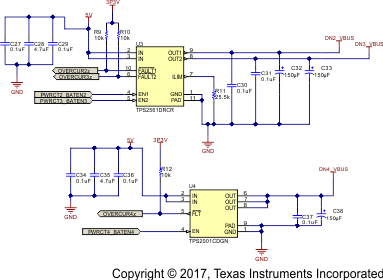 Figure 41. VBUS Power Switch Implementation
Figure 41. VBUS Power Switch Implementation
9.2.1.2.7 PD Controller and EEPROM Implementation
In this specfic application, PD controller monitors and controls the CC line and the VBUS on both the upstream Type-C port and the downstream Type-C port. It also utilizes BBconfigure0 and BBconfigure1 to set up the billboard function of TUSB8044 and custom billboard information is stored in the EEPROM. Moreover, the controller uses the GPIOs to control the super speed MUX.
The TUSB8044 loads the 256 bytes plus the billboard strings from an external EEPROM. The billboard string starts at address 0x100 and ends at address 0x2DF for a total of 480 bytes. A minimum of 5.888Kbit EEPROM is recommended. EEPROMs do not come in this size so an 8Kbit EEPROM (10-bit addressing) is recommended. For example, an Atmel AT24C08A could be used.
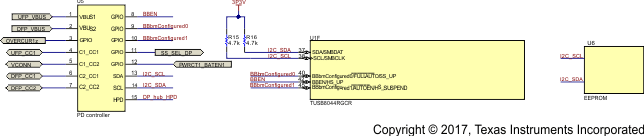 Figure 42. PD Controller and EEPROM Implementation
Figure 42. PD Controller and EEPROM Implementation
9.2.1.2.8 DisplayPort Implementation
The DisplayPort interface can be implemented with a DisplayPort MST Hub or a DisplayPort redriver/retimer. The main channels and the AUX channels are connected to the DP receptacle after the HUB.
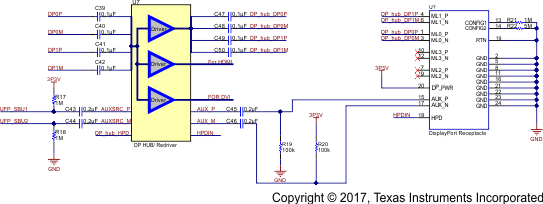 Figure 43. DisplayPort Implementation
Figure 43. DisplayPort Implementation
9.2.1.2.9 Clock, Reset, and Misc
The PWRCTL_POL is left unconnected which results in active high power enable (PWRCTL1, PWRCTL2, PWRCTL3, and PWRCTL4) for a USB VBUS power switch. SMBUSz pin is also left unconnected which will select I2C mode. Both PWRCTL_POL and SMBUSz pins have internal pull-ups. The 1 µF capacitor on the GRSTN pin can only be used if the VDD11 supply is stable before the VDD33 supply. The depending on the supply ramp of the two supplies the capacitor size may have to be adjusted.
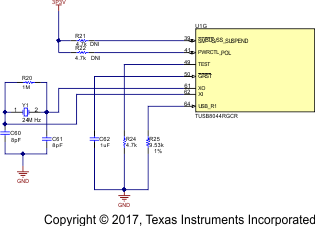 Figure 44. Clock, Reset, and Misc
Figure 44. Clock, Reset, and Misc
9.2.1.2.10 TUSB8044 Power Implementation
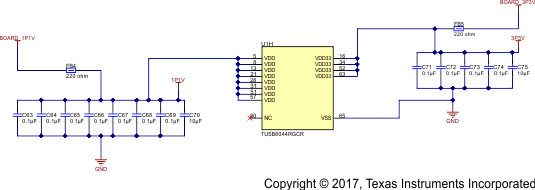 Figure 45. TUSB8044 Power Implementation
Figure 45. TUSB8044 Power Implementation
9.2.1.3 Application Curves