JAJSCM2B June 2012 – March 2016 INA220-Q1
PRODUCTION DATA.
- 1 特長
- 2 アプリケーション
- 3 概要
- 4 改訂履歴
- 5 Related Products
- 6 Pin Configuration and Functions
- 7 Specifications
-
8 Detailed Description
- 8.1 Overview
- 8.2 Functional Block Diagram
- 8.3 Feature Description
- 8.4 Device Functional Modes
- 8.5 Programming
- 8.6 Register Maps
- 9 Application and Implementation
- 10Power Supply Recommendations
- 11Layout
- 12デバイスおよびドキュメントのサポート
- 13メカニカル、パッケージ、および注文情報
6 Pin Configuration and Functions
DGS Package
10-Pin VSSOP
Top View
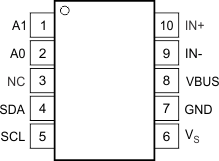
Pin Functions
| PIN | I/O | DESCRIPTION | |
|---|---|---|---|
| NO. | NAME | ||
| 1 | A1 | Digital Input | Address pin. Connect to GND, SCL, SDA, or VS. Table 1 shows pin settings and corresponding addresses. |
| 2 | A0 | Digital Input | Address pin. Connect to GND, SCL, SDA, or VS. Table 1 shows pin settings and corresponding addresses. |
| 3 | NC | — | No internal connection |
| 4 | SDA | Digital I/O | Serial bus data line |
| 5 | SCL | Digital Input | Serial bus clock line |
| 6 | VS | Analog | Power supply, 3 V to 5.5 V |
| 7 | GND | Analog | Ground |
| 8 | VBUS | Analog Input | Bus voltage input |
| 9 | IN– | Analog Input | Negative differential shunt voltage. Connect to negative side of shunt resistor. Bus voltage is measured from this pin to ground. |
| 10 | IN+ | Analog Input | Positive differential shunt voltage. Connect to positive side of shunt resistor. |