DLPU127 December 2023 DLP470NE , DLP480RE , DLP550HE , DLP550JE , DLP650LE , DLP650NE , DLP670RE , DLP780NE , DLP800RE , DLPC4430
- 1
- Description
- Get Started
- Features
- Applications
- 6
- 1Evaluation Module Overview
- 2Software
- 3Hardware
- 4Hardware Design Files
- 5Additional Information
- 6Related Documentation
2.2.4 JTAG Flash Programming
The JTAG Programmer Tool is included in the DLPC4420EVM-SW bundle, and allows a user to program the bootloader image into the flash using the JTAG boundary scan connector if, for example, the bootloader becomes corrupted and the board is rendered inoperable. The tool can also be used for updating the entire firmware image. Programming the entire firmware image using this method takes a long time and is suggested to program only the bootloader using this method. Following, the DLPC44xx GUI with a USB connection to upload the entire firmware image. The following steps are for programming only the bootloader image.
The JTAG Programmer Tool requires the UM232H module with modifications, which is manufactured by Future Technology Devices International Ltd (FTDI Chip), . The UM232H module can be purchased from Digi-key with the following part number: 768-1103-ND. The driver can be downloaded from the FTDI website (www.ftdichip.com). Select the VCP CDM WHQL Certified driver for Windows.
Make the following modifications to the UM232H and use Figure 3-14 and Figure 3-15 as a guide.
| UM232H Reference | Description | Connection Type |
|---|---|---|
| J1 Bus Power Configuration |
Short J1 PIN #2 and PIN # 3 |
SYS POWER |
| J2 Bus Power Configuration |
Short J2 PIN #2 and PIN #3 | I/O POWER |
| J2-6 | GND | POWER |
| J2-7 | TCK | OUTPUT |
| J2-8 | TDO1 | OUTPUT |
| J2-9 | TDI | INPUT |
| J2-10 | TMS1 | OUTPUT |
| J2-11 | TRSTZ | OUTPUT |
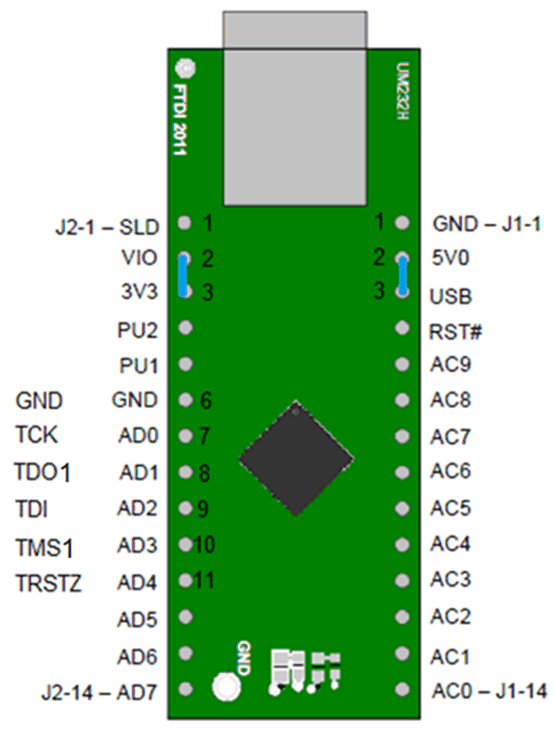 Figure 2-14 UM232H Module
Figure 2-14 UM232H Module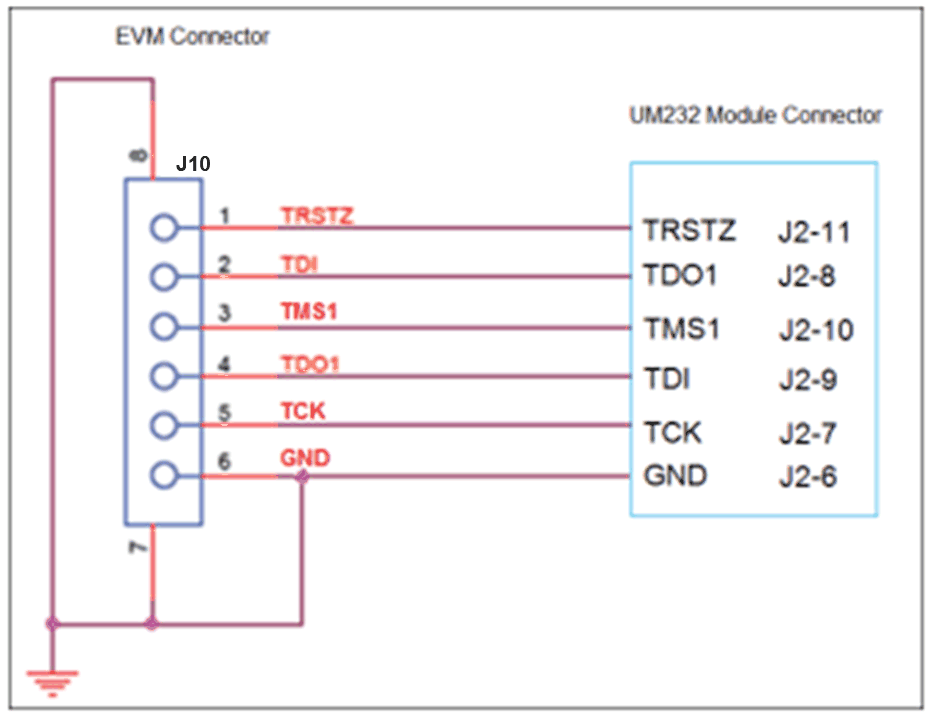 Figure 2-15 UM232H Wiring Diagram
Figure 2-15 UM232H Wiring DiagramChoose the driver found in the CDM WHQL Certified zip folder and allow driver installation to complete. Install a jumper at J31 on the DLPC4420AEVM and connect the JTAG signals at J37 on the DLPC4420AEVM to the UM232H module as shown in Figure 3-15. Finally, connect the UM232H to the PC with USB cable.
The JTAG programmer has a copy of the FlashDeviceParameters.txt file, which is located in the DLPC4420EVM-SW\JTAG_Programmer_Tool\DLPC44xx-JTAG directory of the DLPC4420AEVMSW-10.1.1 bundle. See Section 2.2.5 for instructions on how to edit this file to match the flash. If the user has already made changes to the FlashDeviceParameters.txt file in the DLPC4420-SW\DLPC44xxGUI_Files directory that work with the GUI, then the user can copy that file to the DLPC4420EVM-SW\JTAG_Programmer_Tool\DLPC44xx-JTAG directory.
Please see the 'JTAG_Bootloader_Programming_Guide.pdf' within the DLPC4420EVM-SW\JTAG_Programmer_Tool directory or follow the below instructions.
Start the Flash Programmer program and select the BoardFile.brd and the bootloader.bin included the install folder. Select USB as communication method from the Settings menu.
Power-up the EVM board and click the Detect Chain tool button. The tool detects the DLPC4420 in JTAG chain. On the EVM notice the Green LED (D8) lights up to confirm the DLPC4420 is currently connected.
On the Flash Programmer program, click the Flash Info button and confirm the correct flash part is detected by the tool. Using the Flash Erase button select the first sectors (to cover first 128 kilobytes) and erase these sectors.
Once sector erase is complete, set the Start Address (HEX) to 0x00000000 and set the Size (HEX) to 0x20000. Then click the Program Flash button, and then wait until write is complete.
Then, remove the UM232H connection at J37 and jumper at J31. Cycle the board power to the EVM. Finally, plug in a USB cable between the EVM and the PC and allow the PC to detect the EVM USB connection.