SBOU074E january 2009 – july 2023 INA219
3.4 Connecting the USB Cable to the INA219EVM
Figure 3-2 shows the typical response to connecting the SM-USB-DIG platform to a PC USB port for the first time. Typically, the computer will respond with a Found New Hardware, USB Device pop-up. The pop-up typically changes to Found New Hardware, USB Human Interface Device. This pop-up indicates that the device is ready for use. The SM-USB-DIG platform uses the Human Interface Device Drivers that are part of the Microsoft®Windows® operating system.
In some cases, the Windows Add Hardware Wizard will pop up. If this prompt occurs, click Yes to allow the system device manager to install the Human Interface Drivers.
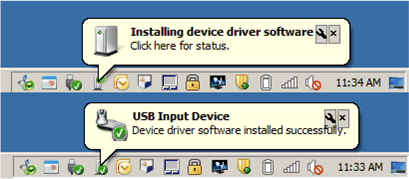 Figure 3-2 Response from Connecting the USB Cable
Figure 3-2 Response from Connecting the USB Cable