SBOU312 august 2023
3.2 Home Tab
When opening the GUI, the Home tab is displayed, see the figure below. From the home tab, device features such as a key specs and a functional block diagram can be seen when clicking the Learn More button. From the Home tab, there are shortcuts on the left bar and on the bottom to the Data Capture tab and the Collateral tab.
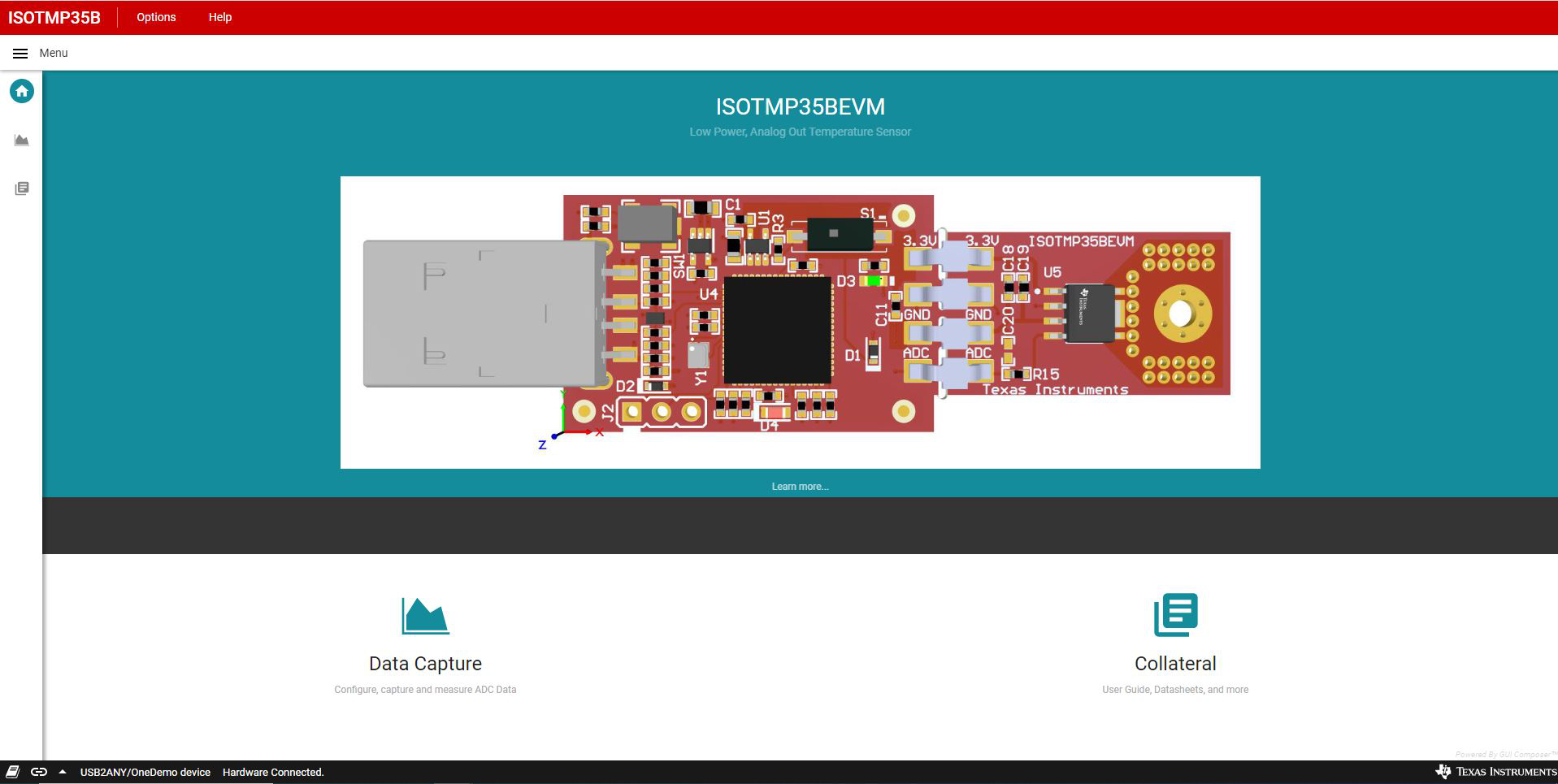 Figure 3-2 Home Tab
Figure 3-2 Home Tab