SLUUC21A July 2019 – July 2021 TPS62866
4 Board Layout
This section provides the TPS62866EVM-051 board layout and illustrations in Figure 4-1 through Figure 4-7. The Gerbers are available on the EVM product page: TPS62866EVM-051
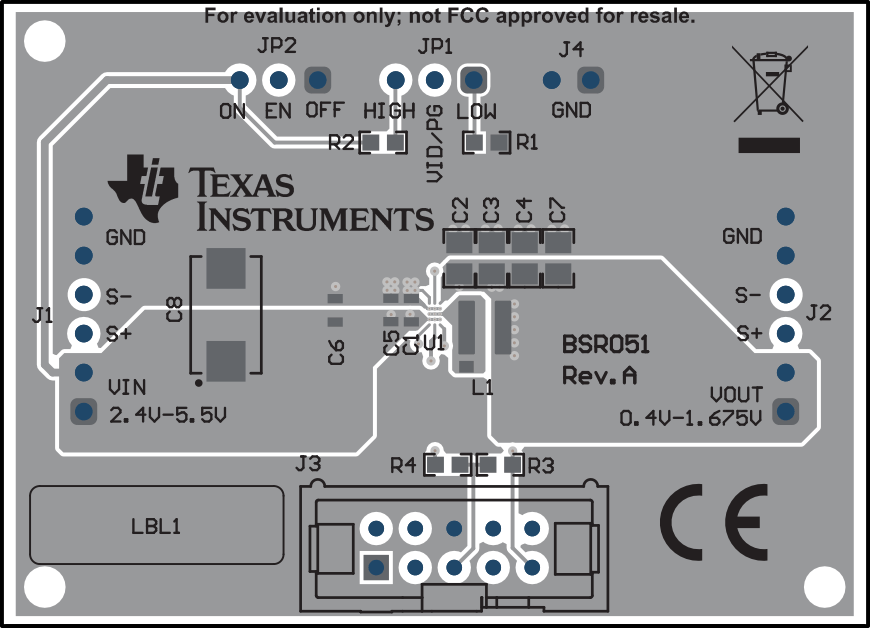 Figure 4-1 Top Assembly
Figure 4-1 Top Assembly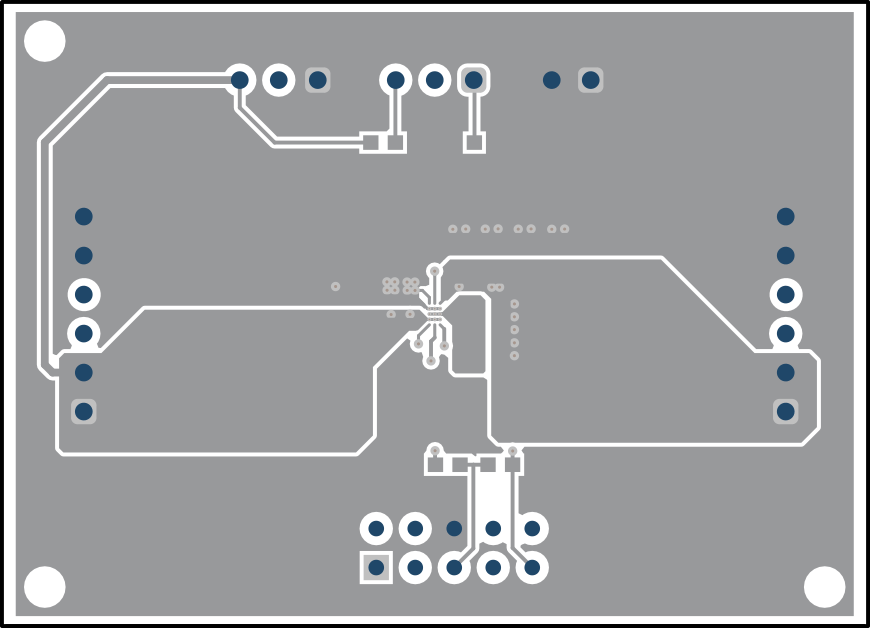 Figure 4-2 Top Layer
Figure 4-2 Top Layer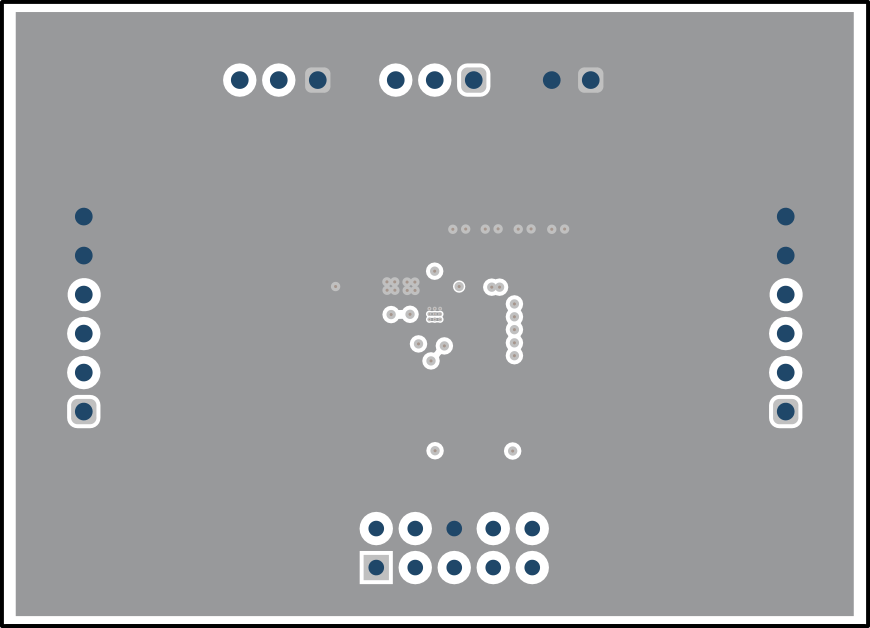 Figure 4-3 Signal Layer 1
Figure 4-3 Signal Layer 1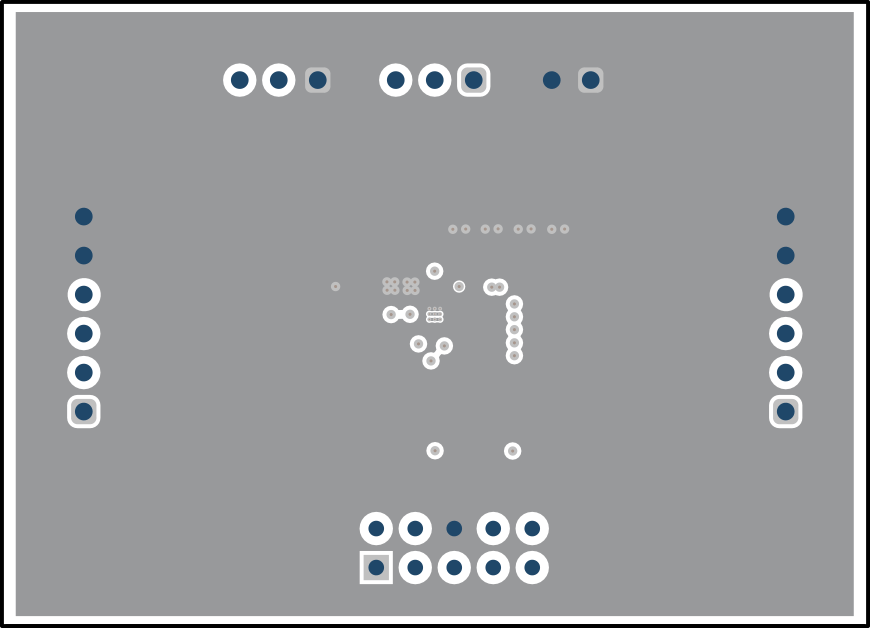 Figure 4-4 Signal Layer 2
Figure 4-4 Signal Layer 2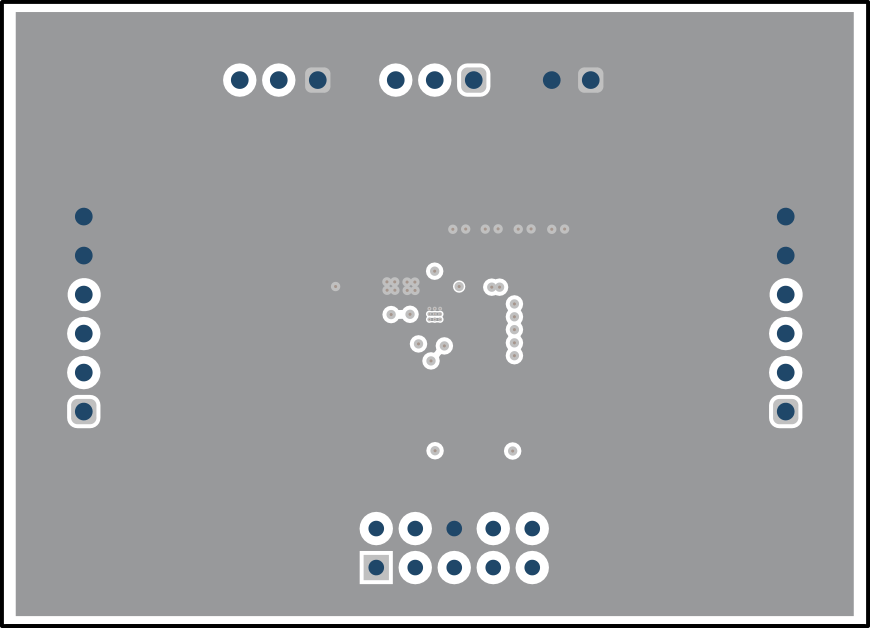 Figure 4-5 Signal Layer 3
Figure 4-5 Signal Layer 3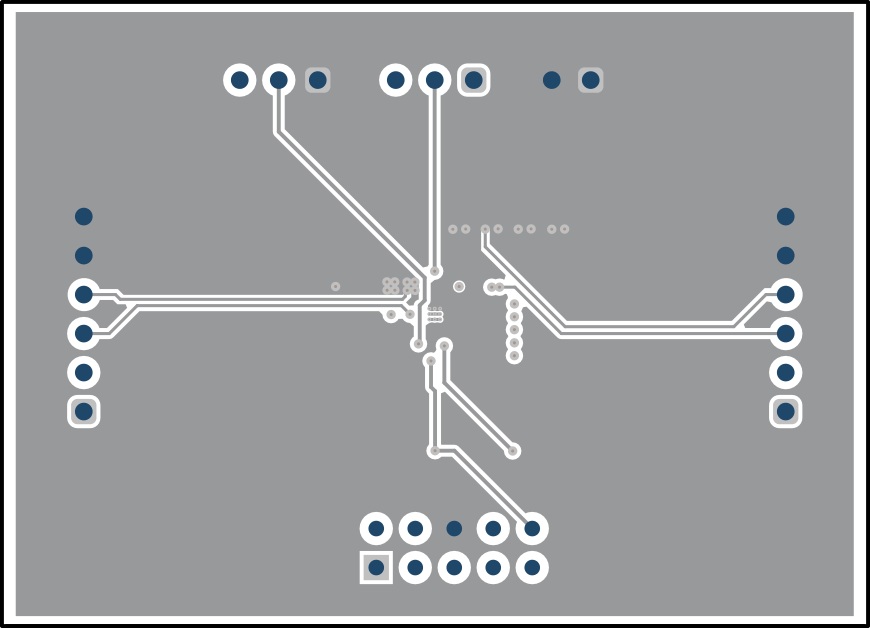 Figure 4-6 Signal Layer 4
Figure 4-6 Signal Layer 4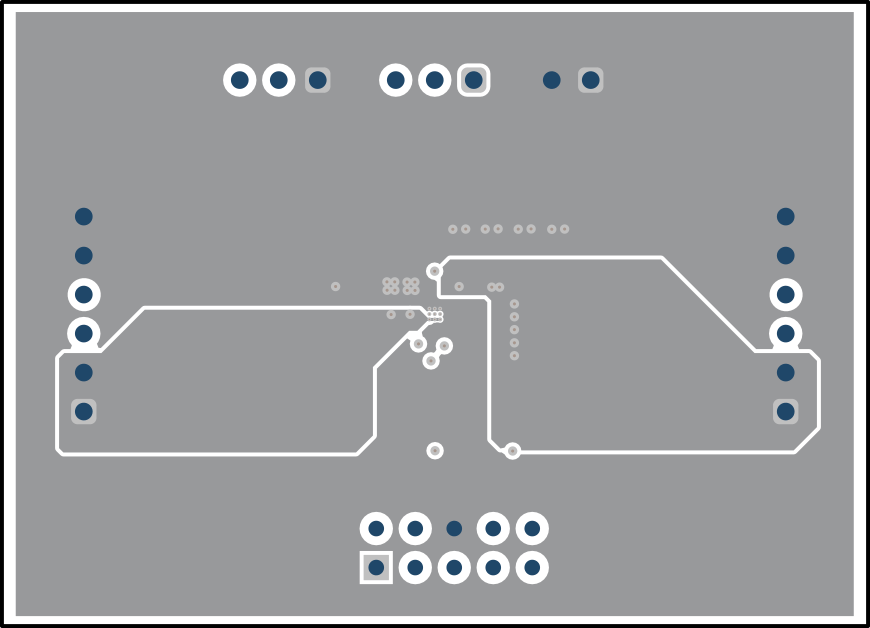 Figure 4-7 Bottom Layer
Figure 4-7 Bottom Layer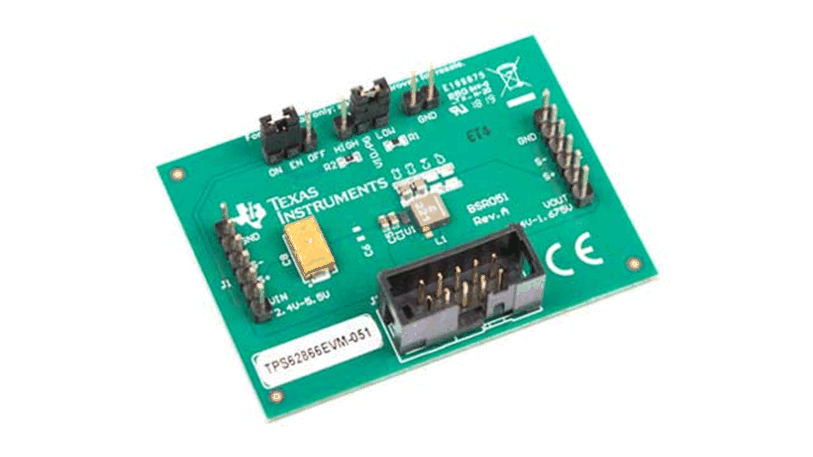 Figure 4-8 TPS62866EVM-051 Angled
View
Figure 4-8 TPS62866EVM-051 Angled
View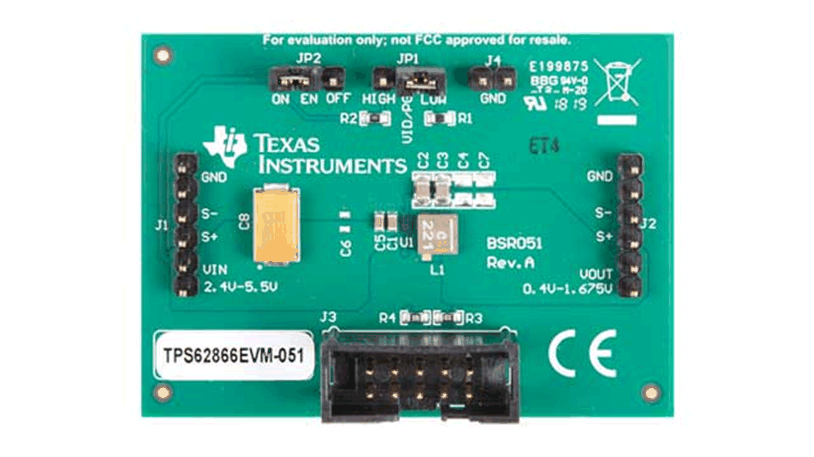 Figure 4-9 TPS62866EVM-051 Overhead
View
Figure 4-9 TPS62866EVM-051 Overhead
View