SLVU957A September 2019 – November 2021 BQ76922
- Trademarks
- 1Features
- 2BQ76922EVM Quick Start Guide
- 3Interface Adapter
- 4Battery Management Studio Software
- 5BQ76922EVM Circuit Module Use
- 6BQ76922EVM Circuit Module Physical Construction
- 7Related Documents from Texas Instruments
- 8Revision History
4.6.2 OTP Programming
OTP programming is a permanent change to the device. Be sure all configuration and calibration are set before programming settings into the device. Casual programming may leave the board inoperable. Writes to OTP are not incremental, all OTP is written at the same time.
Once the configuration and calibration has been determined and loaded in the registers, it may be programmed to the BQ76922 OTP memory using the Program OTP button at the top of the pane. Note that this is a permanent programming and is not reversible. There are 2 writes possible, if the device has been programmed once, a second memory is available. Additional memories are not available. OTP memory is programmed using the OTP memory view. Programming typically takes about 40 s. To program the OTP memory:
- OTP write requires 12V at the board stack and room temperature. Calibrate the device if needed.
- Be sure the desired settings are written to the data memory.
- Select the Program OTP tool at the top of the Data Memory window. This opens a Program OTP pane.
- Adjust the board voltage to 12.0 +/- 0.1 V for programming.
- Select the Check OTP Programming Possible button. If not successful make the recommended adjustments if possible. If successful, the display is similar to Figure 4-7.
- Select the Program Data Memory to OTP Memory button. If successful, the display is similar to the check.
- Adjust the board voltage back to normal operating conditions, cycle power, and test as desired.
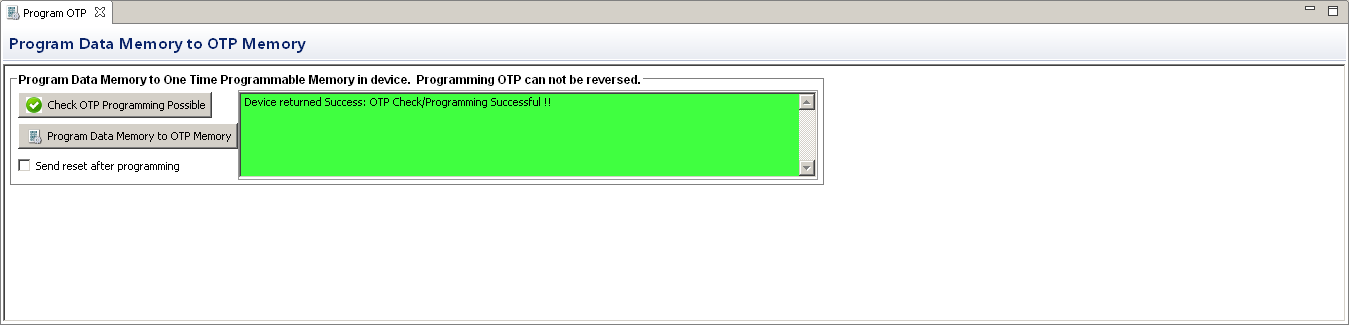 Figure 4-7 Program OTP Pane with Success Display
Figure 4-7 Program OTP Pane with Success Display