SBAA288A July 2018 – January 2019 ADS7142
4.3 Using the Library
The project explorer in the Code Composer Studio should look like Figure 11 when the software is downloaded. There should be numerous main routine files that are not included in the current build. This directory appearance is normal, as only one routine should run at a given time.
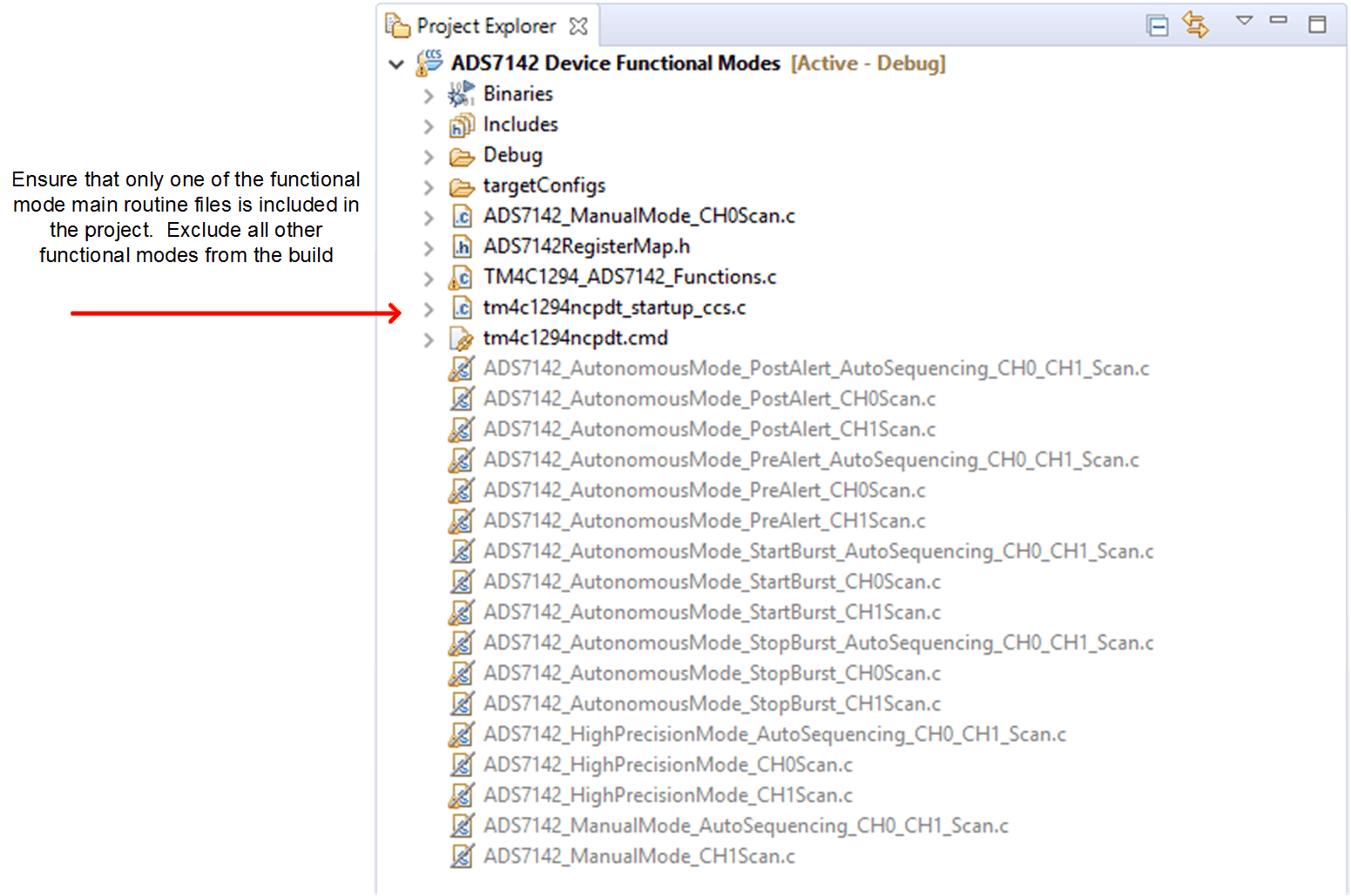 Figure 11. Project Explorer
Figure 11. Project Explorer Figure 12 shows how to change the current functional mode routine. The selected functional mode must be included in the current build before excluding the current one.
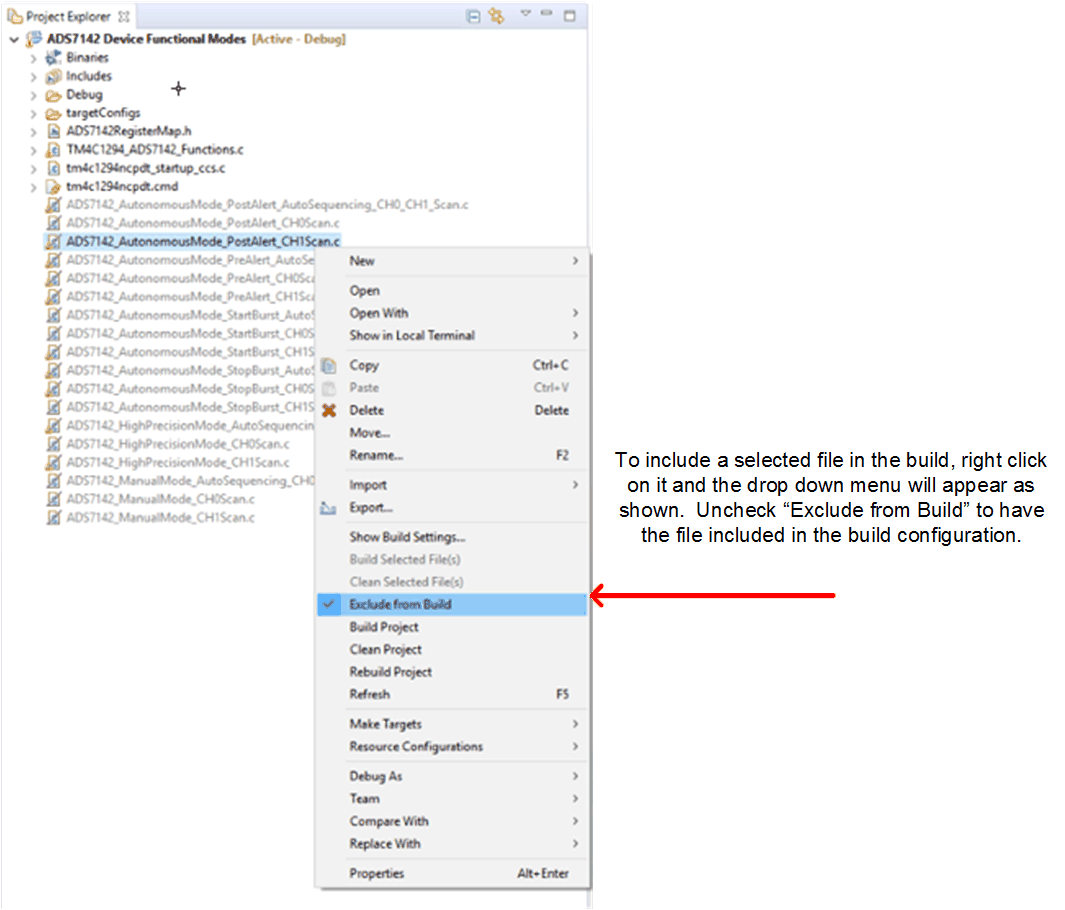 Figure 12. Including a File in the Project Build
Figure 12. Including a File in the Project Build Figure 13 shows how to exclude and swap a file for the desired one.
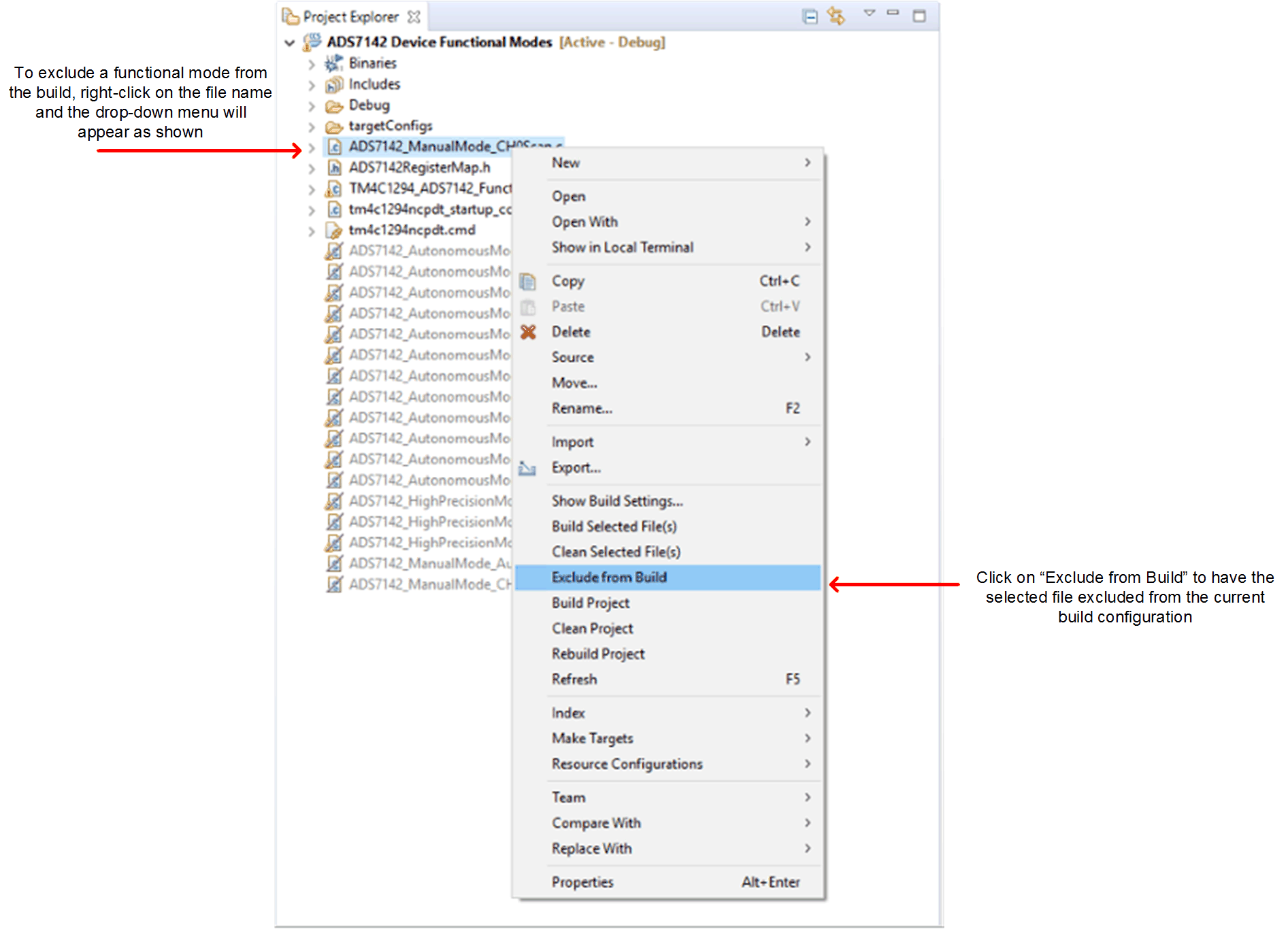 Figure 13. Excluding a File From the Project Build
Figure 13. Excluding a File From the Project Build When including the desired files for compilation, the user can build and run the project.