SLAU318G July 2010 – March 2016
-
MSP-EXP430G2 LaunchPad™ Development Kit
- Trademarks
- 1 Preface: Read This First
- 2 MSP-EXP430G2 LaunchPad™ Development Kit Overview
- 3 Installation
- 4 Getting Started With MSP-EXP430G2 LaunchPad™ Development Kit
- 5
Develop an Application With the MSP-EXP430G2 LaunchPad™ Development Kit
- 5.1 Developing an Application
- 5.2 Program and Debug the Temperature Measurement Demo Application
- 5.3 Disconnect Emulator From Target With Jumper J3
- 5.4 Program Connected eZ430™ Target Boards
- 5.5 Connecting a Crystal Oscillator
- 5.6 Connecting a BoosterPack™ Plug-in Module
- 5.7 Supported Devices
- 5.8 MSP-EXP430G2 On-Board Emulator
- 6 MSP-EXP430G2 Hardware
- 7 Suggested Reading
- 8 Frequently Asked Questions (FAQ)
- Revision History
5.4 Program Connected eZ430™ Target Boards
The MSP-EXP430G2 LaunchPad development kit can program the eZ430-RF2500T target boards, the eZ430-Chronos watch module, or the eZ430-F2012T/F2013T. To connect one of the ez430 targets, connector J4 must be populated with a 0.050-in (1.27-mm) pitch male header, as shown in Figure 4.
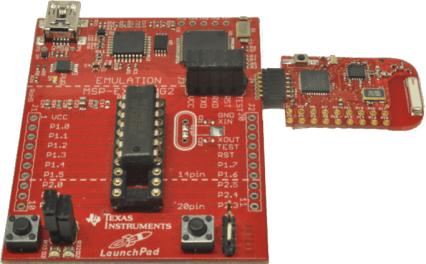 Figure 4. MSP-EXP430G2 LaunchPad Development Kit With Attached eZ430-RF2500 Target Board
Figure 4. MSP-EXP430G2 LaunchPad Development Kit With Attached eZ430-RF2500 Target Board To program the attached target without interfering with the socket board of the LaunchPad development kit, jumper connections TEST and RST of J3 must be open. The interface to the eZ430 target board is always connected to the MSP-EXP430G2 emulator, so the programming and debugging of a target device connected to the LaunchPad development kit is possible only if the eZ430 target is not connected on the same time. The application UART, on the other hand, is connected directly to the target device on the LaunchPad development kit, and jumper J3 can be closed to monitor the transmission from the LaunchPad target to the attached eZ430. This way both possible connections, from the device to the PC and from the device to the eZ430, can be established without changing the direction of the UART pins.
The VCC connection to the eZ430 interface is directly connected to the target VCC of the LaunchPad development kit and can be separated with jumper J3, if the LaunchPad development kit itself should be powered from a connected battery on J4. To supply the eZ430 interface with the onboard emulator, close jumper J3 VCC.
Table 2 shows the pinout of the eZ430 debugging interface J4, the first pin is the left pin located on the emulator part of the LaunchPad development kit.
Table 2. eZ430™ Debugging Interface
| Pin | Signal | Description |
|---|---|---|
| 1 | TXD | UART transmit data output (UART communication from PC or MSP430G2xx to eZ430 target board) |
| 2 | VCC | Power supply voltage (J3 VCC needs to be closed to supply via onboard emulator) |
| 3 | TEST / SBWTCK | Test mode for JTAG pins and Spy-Bi-Wire test clock input during programming and test |
| 4 | RST / SBWTDIO | Reset, Spy-Bi-Wire test data input/output during programming and test |
| 5 | GND | Power supply ground |
| 6 | RXD | UART receive data input (UART communication from eZ430 target board to PC or MSP430G2xx) |