SLAU654E November 2015 – February 2019
7.3 Accessing a Device With a Device Activation Code
Some devices require a device activation code to be operable. Devices of this kind, such as the MSP430L092 or RF430 devices cause an error in MSP Flasher if the provided activation code is incorrect or if no activation code is provided. MSP Flasher provides the necessary Activation Code internally, but the user must specify the desired operating mode using the -o trigger. In the following example, this switch uses the argument L for the L092 operating mode (with external memory) and the argument C for the C092 operating mode (without external memory).
Figure 3 shows the console output after running the following command line:
MSP430Flasher –n MSP430L092
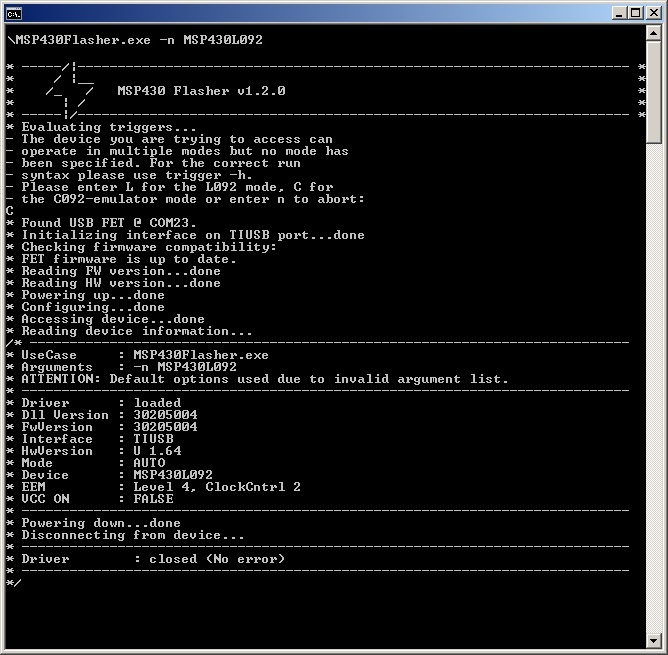 Figure 3. Accessing an L092 Device Without Specifying an Operating Mode
Figure 3. Accessing an L092 Device Without Specifying an Operating Mode MSP Flasher prompts to select the operating mode when the device name is found to be MSP430L092 and no mode has been selected. When C is entered as the device operating mode, the external memory is not accessed.
Figure 4 shows the console output after running the same command line with an additional -o switch to specify the operating mode.
MSP430Flasher -n MSP430L092 -o L
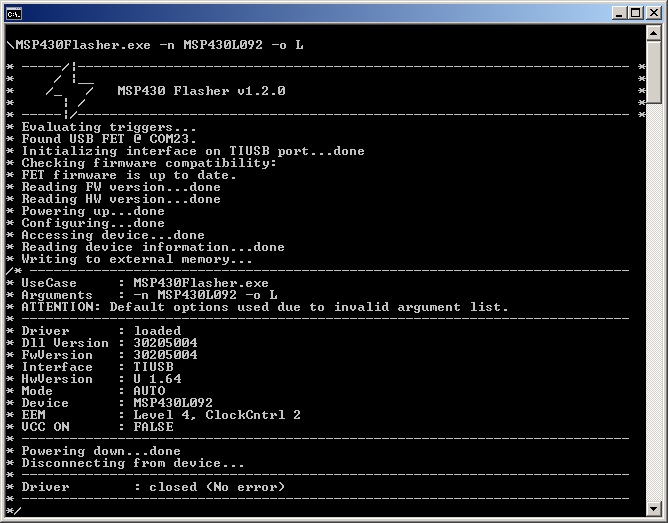 Figure 4. Accessing a L092 Device
Figure 4. Accessing a L092 Device The L092 mode was selected from the start, so the user was not prompted for additional input. Note also that the MSP Flasher wrote to the external memory: "Writing to external memory…"
NOTE
If the -n switch is omitted, MSP Flasher cannot automatically detect whether an activation code is required and does not prompt the user to enter it.